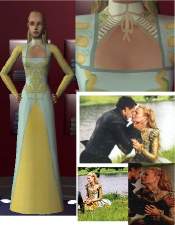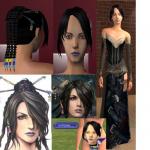4 Knitted Sweathers
4 Knitted Sweathers

sweather_blue.jpg - width=157 height=253

sweather_horse.jpg - width=165 height=247

sweather_mario.jpg - width=175 height=263

sweather_raine.jpg - width=173 height=271

details.jpg - width=500 height=500

1_knitted.jpg - width=275 height=291

All these knitted sweathers are "tops", so you can add any bottom clothing to match.
Raine - worn by a character in Final Fantasy 8. The sweather is "blindingly white" sometimes in the game because of the lightning there.
Horse - a green sweather with a cute ponyhead. Show your love for horses!
Blue - A blue/lightblue sweather with blue cartoony flowers/starthingys
Mario - I don´t know if this is accepted (as cut and pasted Disney images aren´t), but instead of just cutting and pasting my favourite Mario pic, I actually made him look knitted. I used the "look knitted" material for my sweather, and made it to look like Marios face. Now Sim ladies can have their favourite hero on their favourite sweather.

This is the first time I uploaded clothing alone, so if I screwed something up, please tell me! :confused:
I hope you like them! :D
|
Raine.zip
Download
Uploaded: 2nd Apr 2005, 259.9 KB.
527 downloads.
|
||||||||
|
Mario.zip
Download
Uploaded: 2nd Apr 2005, 224.9 KB.
295 downloads.
|
||||||||
|
Horse.zip
Download
Uploaded: 2nd Apr 2005, 225.3 KB.
310 downloads.
|
||||||||
|
Blue.zip
Download
Uploaded: 2nd Apr 2005, 252.5 KB.
534 downloads.
|
||||||||
| For a detailed look at individual files, see the Information tab. | ||||||||
Install Instructions
1. Download: Click the download link to save the .rar or .zip file(s) to your computer.
2. Extract the zip, rar, or 7z file.
3. Place in Downloads Folder: Cut and paste the .package file(s) into your Downloads folder:
- Origin (Ultimate Collection): Users\(Current User Account)\Documents\EA Games\The Sims™ 2 Ultimate Collection\Downloads\
- Non-Origin, Windows Vista/7/8/10: Users\(Current User Account)\Documents\EA Games\The Sims 2\Downloads\
- Non-Origin, Windows XP: Documents and Settings\(Current User Account)\My Documents\EA Games\The Sims 2\Downloads\
- Mac: Users\(Current User Account)\Documents\EA Games\The Sims 2\Downloads
- Mac x64: /Library/Containers/com.aspyr.sims2.appstore/Data/Library/Application Support/Aspyr/The Sims 2/Downloads
- For a full, complete guide to downloading complete with pictures and more information, see: Game Help: Downloading for Fracking Idiots.
- Custom content not showing up in the game? See: Game Help: Getting Custom Content to Show Up.
- If you don't have a Downloads folder, just make one. See instructions at: Game Help: No Downloads Folder.
Loading comments, please wait...
Uploaded: 2nd Apr 2005 at 4:17 PM
-
Raine and Rinoa from Final Fantasy 8
by Akito 30th Mar 2005 at 12:57pm
Rinoa was made by request, I made Raine for making up that I have been so slow. more...
 30
59.8k
10
30
59.8k
10
-
Characters from Wild Arms - Cecilia, Jack and Rudy
by Akito 2nd Apr 2005 at 12:11pm
Made by request! more...
 17
15.7k
17
15.7k
-
Locke from FF6 - Classic and Amano version
by Akito 10th Jul 2005 at 12:39pm
Yay, I finally finished something! more...
 12
12.6k
3
12
12.6k
3

 Sign in to Mod The Sims
Sign in to Mod The Sims 4 Knitted Sweathers
4 Knitted Sweathers