 11 Playable Playmat type Carpets
11 Playable Playmat type Carpets
SCREENSHOTS
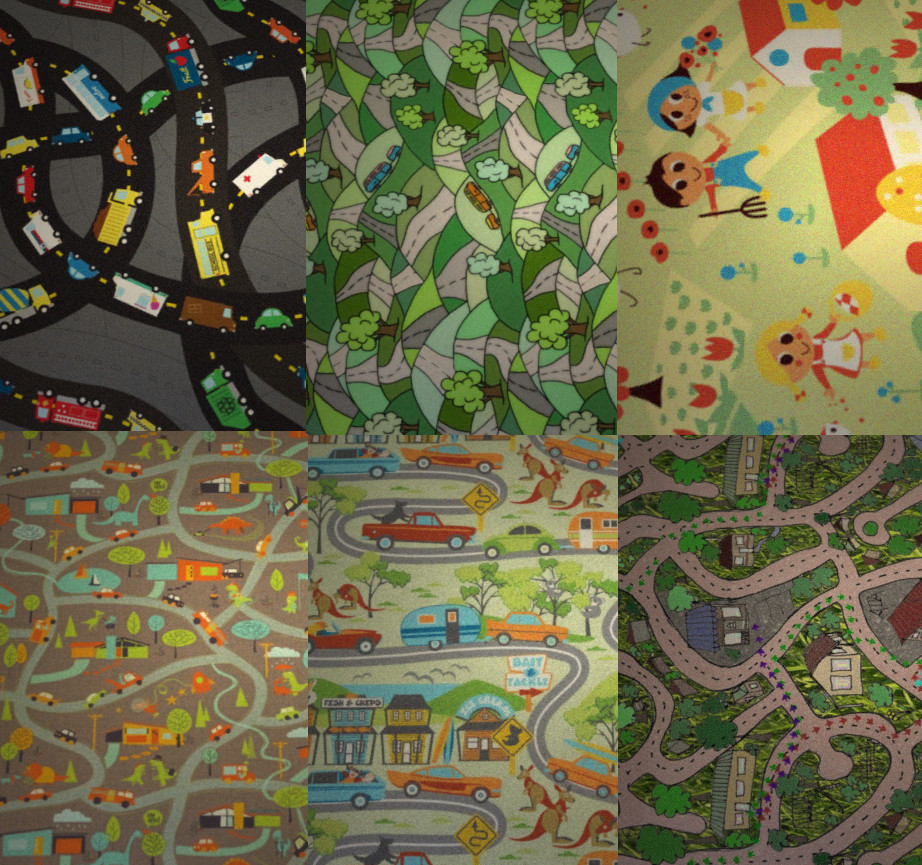
swatches.jpg - width=922 height=865

Screen Shot 02-15-15 at 11.46 AM.jpg - width=1225 height=882

Screen Shot 02-15-15 at 11.43 AM.jpg - width=833 height=970

Screen Shot 02-15-15 at 11.42 AM.jpg - width=855 height=915

Screen Shot 02-15-15 at 11.40 AM 001.jpg - width=845 height=884

Screen Shot 02-15-15 at 11.34 AM.jpg - width=910 height=836

Screen Shot 01-12-15 at 10.06 PM.jpg - width=1224 height=902

Screen Shot 01-12-15 at 09.53 PM.jpg - width=941 height=699

Screen Shot 01-12-15 at 01.33 PM.jpg - width=1089 height=854
Downloaded 5,268 times
323 Thanks
70 Favourited
16,901 Views
Say Thanks!
Thanked!
Author simsfreq
Uploaded: 15th Feb 2015 at 9:13 PM
Updated: 23rd Feb 2015 at 12:36 PM
Updated: 23rd Feb 2015 at 12:36 PM
Honestly, I am so excited to release these. I have been planning to make them for the longest time and they are finally done.
You know when you go to one of those carpet warehouse places, and they have that car mat that you can buy at ikea and toy shops, except as a WHOLE CARPET. For your ENTIRE floor? As a kid, I always coveted this carpet so badly. It seemed like such an awesome idea - one of those mats, except seamlessly tiled forever. Woah.
So, of course, I had to make some for my sims. There are eleven designs (so far - I have several more patterns which might get made, if they get past my testing process.) You can put them in small rooms, large rooms, as a rug, as a carpet, basically anything at all you can think of. Obviously, the sims themselves won't realise that this carpet is anything different to normal, but as you can see in the screenshot, if you place your toyboxes or downloaded toys carefully, it will look as though they are pushing the toy car along the road, the horse across the field, the boat on the water. etc.

The different mats are different sizes, but I've tried to keep them roughly consistent with the in-game toys. Here's how the car and horse scale up to the "Town and Country" playmat.

Some of them appear as rotated or upside down in the catalog. This is on purpose. You see, carpets like this need a larger repeat or they look odd. So most of them are on a 5x5 repeat. That means absolutely no rotating. If you try to rotate the floor tiles, you'll mess up the design (but don't worry, just rotate them back again and it will stick back together!). Some of the designs are "top down" and so work OK from any angle, and some of them have a definite direction, so I've tried to create a variety of directions in order that it's possible to find a playmat to fit any space. (Or as many as possible, anyway.) Here's an example of ten different playmats you can create just with the Town and Country playmat.

And lastly, if you are like the child-me and get excited by such prospects, of course you can use any of these playmats to cover a full floor.

Each playmat/carpet is found in the Build>Flooring>Carpets section and costs $20 per square. It's a lot, but since they are designed as rugs, it made sense to me for them to be more expensive.
Note: Yep, some of them have English (not simlish) text on them. I'm not going to make Simlish versions, though I do like playing a Simlish game. If you really want to avoid non-simlish writing, the ones to delete are named "towncountry", "retroroadtrip" and "australia".
Additional Credits:
Textures from spoonflower.com
Screenshots and textures created in GIMP
Floors made using Homecrafter
You know when you go to one of those carpet warehouse places, and they have that car mat that you can buy at ikea and toy shops, except as a WHOLE CARPET. For your ENTIRE floor? As a kid, I always coveted this carpet so badly. It seemed like such an awesome idea - one of those mats, except seamlessly tiled forever. Woah.
So, of course, I had to make some for my sims. There are eleven designs (so far - I have several more patterns which might get made, if they get past my testing process.) You can put them in small rooms, large rooms, as a rug, as a carpet, basically anything at all you can think of. Obviously, the sims themselves won't realise that this carpet is anything different to normal, but as you can see in the screenshot, if you place your toyboxes or downloaded toys carefully, it will look as though they are pushing the toy car along the road, the horse across the field, the boat on the water. etc.

The different mats are different sizes, but I've tried to keep them roughly consistent with the in-game toys. Here's how the car and horse scale up to the "Town and Country" playmat.

Some of them appear as rotated or upside down in the catalog. This is on purpose. You see, carpets like this need a larger repeat or they look odd. So most of them are on a 5x5 repeat. That means absolutely no rotating. If you try to rotate the floor tiles, you'll mess up the design (but don't worry, just rotate them back again and it will stick back together!). Some of the designs are "top down" and so work OK from any angle, and some of them have a definite direction, so I've tried to create a variety of directions in order that it's possible to find a playmat to fit any space. (Or as many as possible, anyway.) Here's an example of ten different playmats you can create just with the Town and Country playmat.

And lastly, if you are like the child-me and get excited by such prospects, of course you can use any of these playmats to cover a full floor.

Each playmat/carpet is found in the Build>Flooring>Carpets section and costs $20 per square. It's a lot, but since they are designed as rugs, it made sense to me for them to be more expensive.
Note: Yep, some of them have English (not simlish) text on them. I'm not going to make Simlish versions, though I do like playing a Simlish game. If you really want to avoid non-simlish writing, the ones to delete are named "towncountry", "retroroadtrip" and "australia".
Additional Credits:
Textures from spoonflower.com
Screenshots and textures created in GIMP
Floors made using Homecrafter
MTS has all free content, all the time. Donate to help keep it running.
|
11Playmats.rar
Download
Uploaded: 15th Feb 2015, 3.32 MB.
5,268 downloads.
|
||||||||
| For a detailed look at individual files, see the Information tab. | ||||||||
Install Instructions
Basic Download and Install Instructions:
1. Download: Click the download link to save the .rar or .zip file(s) to your computer.
2. Extract the zip, rar, or 7z file.
3. Place in Downloads Folder: Cut and paste the .package file(s) into your Downloads folder:
1. Download: Click the download link to save the .rar or .zip file(s) to your computer.
2. Extract the zip, rar, or 7z file.
3. Place in Downloads Folder: Cut and paste the .package file(s) into your Downloads folder:
- Origin (Ultimate Collection): Users\(Current User Account)\Documents\EA Games\The Sims™ 2 Ultimate Collection\Downloads\
- Non-Origin, Windows Vista/7/8/10: Users\(Current User Account)\Documents\EA Games\The Sims 2\Downloads\
- Non-Origin, Windows XP: Documents and Settings\(Current User Account)\My Documents\EA Games\The Sims 2\Downloads\
- Mac: Users\(Current User Account)\Documents\EA Games\The Sims 2\Downloads
- Mac x64: /Library/Containers/com.aspyr.sims2.appstore/Data/Library/Application Support/Aspyr/The Sims 2/Downloads
- For a full, complete guide to downloading complete with pictures and more information, see: Game Help: Downloading for Fracking Idiots.
- Custom content not showing up in the game? See: Game Help: Getting Custom Content to Show Up.
- If you don't have a Downloads folder, just make one. See instructions at: Game Help: No Downloads Folder.
Also Thanked - Users who thanked this download also thanked:

 Sign in to Mod The Sims
Sign in to Mod The Sims 11 Playable Playmat type Carpets
11 Playable Playmat type Carpets








More Downloads BETA
Also Thanked - Users who thanked this download also thanked:
by Honeywell
by marvine
by Honeywell
by JRW
by roddyaleixo
by HugeLunatic
by Numenor
by marvine
by marvine
by ulmille