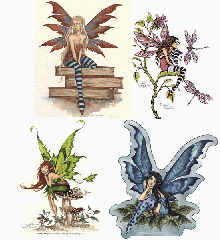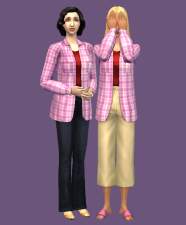Scoop Tee-Shirts
Scoop Tee-Shirts
SCREENSHOTS

scooptees1.jpg - width=1372 height=806

scooptees2.jpg - width=1404 height=708
Downloaded 2,806 times
102 Thanks
15 Favourited
9,562 Views
Say Thanks!
Thanked!
Hello!
To get more acquainted with how Body Shop works, I made ten scoop tee-shirts for AF and YAF in different colors.

As you can probably notice, there is a slight glitch on the model on the far right. That's technicaly not my fault, because it depends on what pants the Sim is wearing. Sorry! I'm not sure how to fix it so it works with all pants.
Hopefully these tee-shirts are useful!
The .zip file only contains the ten tee-shirt packages, but in case you're curious about what else the Sims in the pictures have on: Amaryll's long skirt, jeans, and plaid pants; and Sentate's denim skirt. Also, Poppet's hair and Lilith's Honey skin defaults.
To get more acquainted with how Body Shop works, I made ten scoop tee-shirts for AF and YAF in different colors.


As you can probably notice, there is a slight glitch on the model on the far right. That's technicaly not my fault, because it depends on what pants the Sim is wearing. Sorry! I'm not sure how to fix it so it works with all pants.
Hopefully these tee-shirts are useful!

The .zip file only contains the ten tee-shirt packages, but in case you're curious about what else the Sims in the pictures have on: Amaryll's long skirt, jeans, and plaid pants; and Sentate's denim skirt. Also, Poppet's hair and Lilith's Honey skin defaults.
Advertisement:
This is a Maxis Recolour which means that it is a recolour of an item that already exists in your game. Please check the Pack requirements to see which game pack it recolours.
|
ather_scooptee.zip
Download
Uploaded: 13th Aug 2015, 850.8 KB.
2,807 downloads.
|
||||||||
| For a detailed look at individual files, see the Information tab. | ||||||||
Install Instructions
Basic Download and Install Instructions:
1. Download: Click the download link to save the .rar or .zip file(s) to your computer.
2. Extract the zip, rar, or 7z file.
3. Place in Downloads Folder: Cut and paste the .package file(s) into your Downloads folder:
1. Download: Click the download link to save the .rar or .zip file(s) to your computer.
2. Extract the zip, rar, or 7z file.
3. Place in Downloads Folder: Cut and paste the .package file(s) into your Downloads folder:
- Origin (Ultimate Collection): Users\(Current User Account)\Documents\EA Games\The Sims™ 2 Ultimate Collection\Downloads\
- Non-Origin, Windows Vista/7/8/10: Users\(Current User Account)\Documents\EA Games\The Sims 2\Downloads\
- Non-Origin, Windows XP: Documents and Settings\(Current User Account)\My Documents\EA Games\The Sims 2\Downloads\
- Mac: Users\(Current User Account)\Documents\EA Games\The Sims 2\Downloads
- Mac x64: /Library/Containers/com.aspyr.sims2.appstore/Data/Library/Application Support/Aspyr/The Sims 2/Downloads
- For a full, complete guide to downloading complete with pictures and more information, see: Game Help: Downloading for Fracking Idiots.
- Custom content not showing up in the game? See: Game Help: Getting Custom Content to Show Up.
- If you don't have a Downloads folder, just make one. See instructions at: Game Help: No Downloads Folder.
Advertisement:
Loading comments, please wait...
Author
Download Details
Packs:
None, this is Sims 2 base game compatible!
Uploaded: 13th Aug 2015 at 7:47 PM
Uploaded: 13th Aug 2015 at 7:47 PM
Age:
– Young Adult
– Adult
Gender:
– Female
Clothing Type:
– Everyday
Clothing Style:
– Modern
Other Type:
– Not Applicable
Maxis Flags:
– Not Applicable
Outfit Type:
– Top
Tags
Other Download Recommendations:

 Sign in to Mod The Sims
Sign in to Mod The Sims Scoop Tee-Shirts
Scoop Tee-Shirts