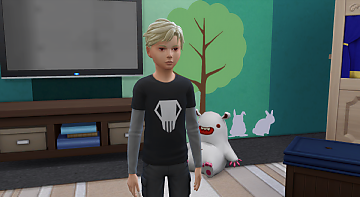Cosy Jumpsuit Sleepwear for kids in a variety of patterns
Cosy Jumpsuit Sleepwear for kids in a variety of patterns

PJs.jpg - width=1366 height=768

Holidays.jpg - width=1366 height=768

Bumpmap.jpg - width=1366 height=768

AlexanderMosheNathaniel.jpg - width=1302 height=609

JasonAlienOlivia.jpg - width=1302 height=609

ElsaJefferyAlvis.jpg - width=1302 height=609

JeffTierraPeter.jpg - width=1302 height=609
I know, a little late...The scene was all set and my sims are celebrating now, so, everybody had to gather for the pic...and well...yes, these were meant to be done for Christmas :P
I ran into some problems and ended up redoing the whole lot...for the hundredth time...and didn't make it in time...but, finally...
Here are some cosy jumpsuit pyjamas for kids. And guess what, after working so hard and having so much trouble with these, and thinking I'd made something new...I got "Get Together" for Christmas and discovered EA had made something similar...of course!... :P
Well, in case you are in need of more of such sleepwear anyway...




Available for both boys and girls, they come in 12 different patterns to hopefully suit your sims tastes.
The cute pink pattern was made by Purplepaws and the others are from Sims 3, Spoonflower or Freepik.
Made with the mesh of the skeleton jumpsuit that came with Spooky Stuff, so you'll need that pack for these to show up in your game, but I edited the specular and bump maps to completely remove the skeleton, so the pjs appear separately in your catalogue. I wanted them to look warm and cosy so the bump map has a fluffy texture as well. It's more obvious on the lighter colours, so I made it stronger since more of the colours are darker. Let me know what you think.
They are not set as costumes and although none of my sims came to a spooky party wearing one when I tested, I disabled them for random too, just in case.
These can be found in the full body section under jumpsuits as sleepwear. The different colours can be found with the search options and the material they use is wool.
Hope you like 'em!
Additional Credits:
Special thanks to Purplepaws for letting me use her lovely Sims 3 pattern and to Plasticbox for helping me with my packaging issues and all the helpful tips!
Made with Sims4Studio and S4CASTools
|
DB_CosyJumpsuitPJs.rar
Download
Uploaded: 11th Jan 2016, 4.95 MB.
9,349 downloads.
|
||||||||
| For a detailed look at individual files, see the Information tab. | ||||||||
Install Instructions
1. Download: Click the File tab to see the download link. Click the link to save the .rar or .zip file(s) to your computer.
2. Extract: Use WinRAR (Windows) to extract the file(s) from the .rar or .zip file(s).
3. Cut and paste the file(s) into your Mods folder
Need more information?
- Windows XP: Documents and Settings\(Current User Account)\My Documents\Electronic Arts\The Sims 4\Mods\
- Windows Vista/7/8/8.1: Users\(Current User Account)\Documents\Electronic Arts\The Sims 4\Mods\
- Anyone can use both .rar and .zip files easily! On Windows, use WinRAR.
- If you don't have a Mods folder, just make one.
Loading comments, please wait...
-
by melbrewer367 27th Sep 2014 at 3:24am
-
by Simalicious 12th Oct 2014 at 2:53pm
 3
7.5k
41
3
7.5k
41
-
by LucyRuby 31st Jan 2020 at 3:41pm
 12
4.9k
16
12
4.9k
16
-
Powerpuff Girls Nightgown (Child)
by PrincessDanaWilson 2nd Nov 2022 at 3:07am
-
Katsuki Bakugou's shirt (Children Both Genders)
by PrincessDanaWilson 26th Nov 2022 at 1:05am
-
by rivalmoon 19th Apr 2023 at 11:00pm
 4k
12
4k
12
-
Animated Solar System Night Light and Deco
by K9DB updated 1st Feb 2020 at 3:21pm
The solar system school projects made into a night light and card-less deco objects more...
 +1 packs
18 20k 110
+1 packs
18 20k 110 Parenthood
Parenthood
-
MySims Trophies as Playable Dolls
by K9DB updated 12th Jul 2015 at 2:00pm
The MySims Deco Trophies made into playable dolls more...
 33
26.4k
178
33
26.4k
178
-
Functional Broken Fire Hydrants
by K9DB 7th Apr 2019 at 11:19pm
Water spraying broken fire hydrants for your sims to enjoy on a hot summer day more...
 +1 packs
21 20.8k 97
+1 packs
21 20.8k 97 Seasons
Seasons
-
Obsolete? Place in World Objects
by K9DB updated 21st Jun 2019 at 1:33am
These objects can be put in the inventory and then placed anywhere in the worlds more...
 185
47.8k
158
185
47.8k
158
-
Various Socks, Tights and Facepaint converted for Toddlers
by K9DB updated 7th Dec 2019 at 4:11pm
Many Socks, Tights and Facepaint converted for Toddlers to use more...
 18
27.6k
107
18
27.6k
107
Packs Needed
| Base Game | |
|---|---|
 | Sims 4 |
| Stuff Pack | |
|---|---|
 | Spooky Stuff |
About Me
Going through my mods now...and wow, just about everything is majorly different..and I am majorly annoyed, lol! It might take a while, but I'll get it done!

 Sign in to Mod The Sims
Sign in to Mod The Sims Cosy Jumpsuit Sleepwear for kids in a variety of patterns
Cosy Jumpsuit Sleepwear for kids in a variety of patterns