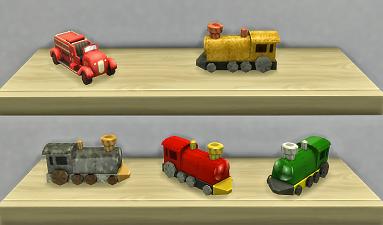Playable Toy Cars
Playable Toy Cars

PlayingWithCars.jpg - width=1336 height=738

Car.jpg - width=1305 height=768

DumpTruck.jpg - width=1320 height=768

Tank.jpg - width=1298 height=767

Train.jpg - width=1308 height=768
It always annoyed me that I had to make custom thumbnails since the game created ones wouldn't line up properly, but after learning how it's done I decided my toys need an upgrade! I deleted my custom thumbnails for the packages and realigned their settings. This means the packages are smaller and the thumbs are now game generated and seamless.
Unfortunately I couldn't find a program that is capable of changing the tags to include the toddler related skills yet, but these are just catalogue descriptions. All the toys work as they should

------------------------------------------------------------------------------------------------------------------------------------------------------------
These are various meshes taken from The Sims 3, edited and adjusted to fit as Sims 4 toys. I chose meshes that already had the lowest polycount and tried to reduce the count a little further where I could during editing, to avoid any problems.
So here's a collection of toy vehicles: a train, car, dump truck, fire truck and tank.
They all come in a few different colours, except the fire truck, which is, well...red :P

These can be found in the Kids/Toys section:
Dump Truck: §70
Car: §100
Fire Truck: §120
Tank: §100
Train: §120
Hope you enjoy 'em

Polygon Counts:
Dump Truck: 370
Car: 434
Fire Truck: 526
Tank: 366
Train: 532
Additional Credits:
Made using Milkshape, TSRW, S4PE and Sims 4 Studio
This is a new mesh, and means that it's a brand new self contained object that usually does not require a specific Pack (although this is possible depending on the type). It may have Recolours hosted on MTS - check below for more information.
|
DB_ToyCars.rar
| ALL toy vehicles merged into one package
Download
Uploaded: 27th Oct 2017, 675.4 KB.
15,174 downloads.
|
||||||||
|
DB_ToyTruck.rar
Download
Uploaded: 27th Oct 2017, 91.1 KB.
3,138 downloads.
|
||||||||
|
DB_ToyTrain.rar
Download
Uploaded: 27th Oct 2017, 128.7 KB.
3,180 downloads.
|
||||||||
|
DB_ToyTank.rar
Download
Uploaded: 27th Oct 2017, 224.4 KB.
3,079 downloads.
|
||||||||
|
DB_ToyFireTruck.rar
Download
Uploaded: 27th Oct 2017, 58.8 KB.
3,367 downloads.
|
||||||||
|
DB_ToyCar.rar
Download
Uploaded: 27th Oct 2017, 168.5 KB.
3,125 downloads.
|
||||||||
| For a detailed look at individual files, see the Information tab. | ||||||||
Install Instructions
1. Download: Click the File tab to see the download link. Click the link to save the .rar or .zip file(s) to your computer.
2. Extract: Use WinRAR (Windows) to extract the file(s) from the .rar or .zip file(s).
3. Cut and paste the file(s) into your Mods folder
Need more information?
- Windows XP: Documents and Settings\(Current User Account)\My Documents\Electronic Arts\The Sims 4\Mods\
- Windows Vista/7/8/8.1: Users\(Current User Account)\Documents\Electronic Arts\The Sims 4\Mods\
- Anyone can use both .rar and .zip files easily! On Windows, use WinRAR.
- If you don't have a Mods folder, just make one.
Loading comments, please wait...
Uploaded: 25th Nov 2015 at 12:37 AM
Updated: 21st Jun 2018 at 9:32 PM
-
by K9DB 9th May 2015 at 8:26pm
 33
31.2k
167
33
31.2k
167
-
by plasticbox 12th May 2015 at 12:33am
 41
37.3k
215
41
37.3k
215
-
by K9DB 17th May 2015 at 12:58am
 18
19.5k
117
18
19.5k
117
-
by K9DB updated 30th Oct 2017 at 1:42pm
 14
26.8k
147
14
26.8k
147
-
by EmilitaRabbit 11th Apr 2018 at 2:58pm
 5.2k
8
5.2k
8
-
Off Grid Tiny Shower Toddler/Pet Tub Combo
by K9DB updated 1st Aug 2020 at 9:06pm
A shower combined with a small tub to bathe toddlers and small dogs more...
 +1 packs
43 73.4k 240
+1 packs
43 73.4k 240 Parenthood
Parenthood
-
Teleporter and Elevators for community and residential lots
by K9DB updated 9th Jul 2020 at 11:54pm
Elevators that aren't restricted to penthouses and can be used on residential or community lots. more...
 +1 packs
194 171.5k 263
+1 packs
194 171.5k 263 City Living
City Living
-
Obsolete? Place in World Objects
by K9DB updated 21st Jun 2019 at 1:33am
These objects can be put in the inventory and then placed anywhere in the worlds more...
 185
48k
158
185
48k
158
-
Animated Solar System Night Light and Deco
by K9DB updated 1st Feb 2020 at 3:21pm
The solar system school projects made into a night light and card-less deco objects more...
 +1 packs
18 20.3k 112
+1 packs
18 20.3k 112 Parenthood
Parenthood
About Me
Going through my mods now...and wow, just about everything is majorly different..and I am majorly annoyed, lol! It might take a while, but I'll get it done!

 Sign in to Mod The Sims
Sign in to Mod The Sims Playable Toy Cars
Playable Toy Cars