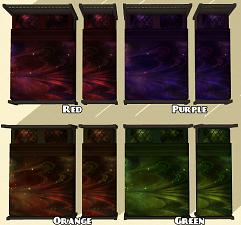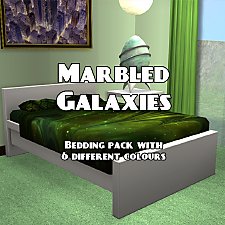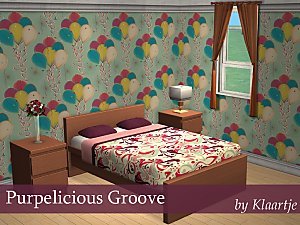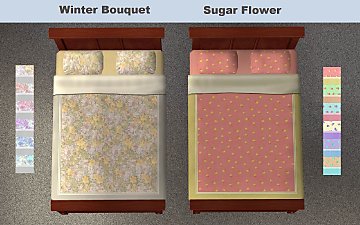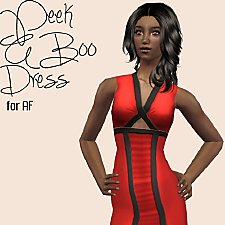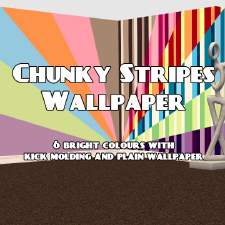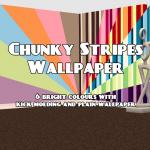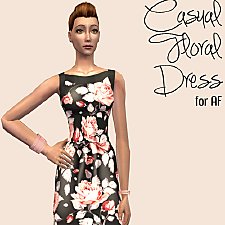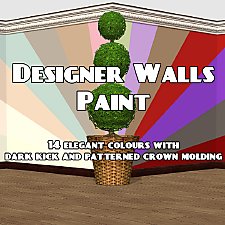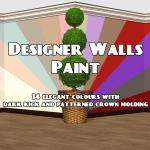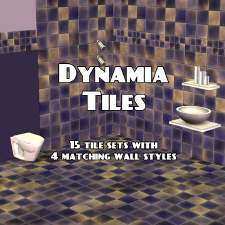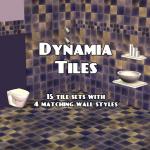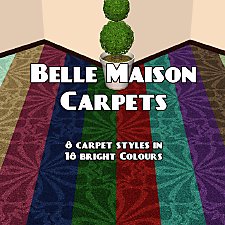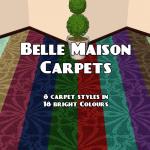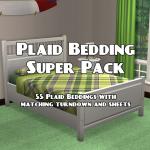Marbled Galaxies Bedding
Marbled Galaxies Bedding

set2.jpg - width=1348 height=740

1.jpg - width=792 height=740

2.jpg - width=792 height=383

FurnitureThumb.jpg - width=585 height=585

set1.jpg - width=1348 height=740
 EDIT: I have edited the files so they are now a smaller file size. Please re-download for optimized performance. They are still labelled the same, so all you have to do is replace them.
EDIT: I have edited the files so they are now a smaller file size. Please re-download for optimized performance. They are still labelled the same, so all you have to do is replace them. 
A set of lovely bed covers that are covered in stars and a marbled nebula design. Sure to send you Sims on an adventure of dreaming interstellar visions. Comes in 6 colours.
I labeled the pictures as they are labelled in the zips, so it should be easy to reference and delete the ones you don’t want.

Check out the pictures for more colours, details, and other things!
Additional Credits:
tiggerypum, Schaapje82, SimPE, Photoshop and the Compressorizer.
This custom content if it is not clothing, may require a seperate download to work properly. This is available at Colour Enable Package (CEP) by Numenor.
|
Galaxies.rar
Download
Uploaded: 19th Feb 2016, 1.22 MB.
1,971 downloads.
|
||||||||
| For a detailed look at individual files, see the Information tab. | ||||||||
Install Instructions
1. Download: Click the download link to save the .rar or .zip file(s) to your computer.
2. Extract the zip, rar, or 7z file
3. Place in Downloads Folder: Cut and paste the .package file(s) into your Downloads folder:
- Origin (Ultimate Collection): Users\(Current User Account)\Documents\EA Games\The Sims™ 2 Ultimate Collection\Downloads\
- Non-Origin, Windows Vista/7/8/10: Users\(Current User Account)\Documents\EA Games\The Sims 2\Downloads\
- Non-Origin, Windows XP: Documents and Settings\(Current User Account)\My Documents\EA Games\The Sims 2\Downloads\
- Mac: Users\(Current User Account)\Documents\EA Games\The Sims 2\Downloads
- Mac x64:
/Library/Containers/com.aspyr.sims2.appstore/Data/Library/Application Support/Aspyr/The Sims 2/Downloads
Need more information?
- For a full, complete guide to downloading complete with pictures and more information, see: Game Help: Downloading for Fracking Idiots.
- Custom content not showing up in the game? See: Game Help: Getting Custom Content to Show Up.
- If you don't have a Downloads folder, just make one. See instructions at: Game Help: No Downloads Folder.
Loading comments, please wait...
Uploaded: 1st Feb 2016 at 10:25 PM
Updated: 19th Feb 2016 at 7:38 PM - File Replacement
-
by tiggerfreak352 21st May 2005 at 3:46am
 1
4.2k
1
4.2k
-
by AnimalYeah101 25th Jul 2005 at 10:57pm
 14
9k
3
14
9k
3
-
by _Lina_ 30th Dec 2005 at 4:44pm
 4
5.8k
1
4
5.8k
1
-
by FeMail 25th Jan 2006 at 8:54pm
 6
5.5k
4
6
5.5k
4
-
by Grito 4th Feb 2008 at 7:36pm
 35
37.4k
89
35
37.4k
89
-
by Klaartje 30th May 2014 at 11:03am
 8
8.5k
34
8
8.5k
34
-
by SweetAmberkins 7th Feb 2016 at 9:39pm
 4
10.9k
22
4
10.9k
22
-
by SweetAmberkins 29th Mar 2016 at 5:18pm
A set of 22 flirty dresses for your AF sims. more...
-
by SweetAmberkins 10th Oct 2015 at 8:59pm
Chunky stripes with matching plain wallpapers to offset feature walls. more...
 5
7.2k
8
5
7.2k
8
-
by SweetAmberkins 17th Nov 2015 at 6:42pm
A daring, bright bikini for your AF Sims in 16 colours! more...
-
by SweetAmberkins 14th Nov 2015 at 10:08am
A fun, light, summery dress for your adult female Sims. Comes in 11 patterns. more...
-
by SweetAmberkins 11th Oct 2015 at 1:19am
A set of 14 designer walls for your Sims more...
 6
12.1k
23
6
12.1k
23
-
by SweetAmberkins 21st Sep 2016 at 2:17am
A stunning 75 piece set of wall and floor tiles for your sims. more...
 4
7.4k
10
4
7.4k
10
-
by SweetAmberkins 10th Dec 2013 at 9:01am
A fun, bright cocktail dress for your AF. In 9 colours. more...
-
by SweetAmberkins 25th Sep 2016 at 10:16pm
A set of 144 carpets to make any sim feel at home. more...
 3
6.2k
27
3
6.2k
27
-
by SweetAmberkins 31st Dec 2015 at 10:28pm
A set of 20 eye shadows for your sims. more...
-
by SweetAmberkins 25th Jan 2016 at 9:38pm
A super pack of 55 plaid beds with matching turn-downs and sheets. more...
 2
9.9k
28
2
9.9k
28

 Sign in to Mod The Sims
Sign in to Mod The Sims Marbled Galaxies Bedding
Marbled Galaxies Bedding