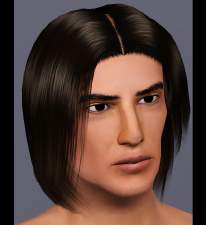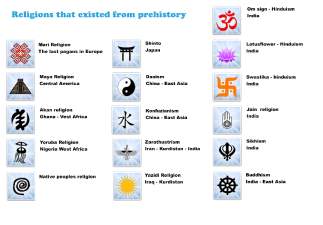Taqiya or kufi muslim cap
Taqiya or kufi muslim cap

Screenshot-14.jpg - width=1280 height=768

Screenshot-13.jpg - width=1280 height=768
White cap

Screenshot-41.jpg - width=1920 height=1080
Shown on Elder, Adult, Young adult and Teen. Colors shown beige, blue, black and green in that order.

Screenshot-51.jpg - width=1920 height=1080

Screenshot-50.jpg - width=1920 height=1080
Details of the knitted cap
Muslims often wear them during the five daily prayers.
Some Muslims wear it outside the prayer as a statement of either piety or identity.
When I play the Sims I go for realism. Muslims is a part of multicultural Europe, so naturally there are Muslims in my game. I made this Taqiyah for my Salafi sims. I know that a Muslim cap came with the World Adventures EP but I thought it is to square.
The Shahada banner that you can see on the wall in some pictures is made by me. The Ramadan Schedule that you is also on the wall is downloaded from Procrasimnation. The kaftan the two guys are wearing came with the World Adventures EP. None of it is included with this zip file. I just thought I would show the Taqiya in a fitting environment.
This is a new mesh cannibalized from a cap from in game. It should work with any EP
files:
musimTaqhiya.sims3pack
musimTaqhiyaShortHair.sims3pack
There are two versions. Both should work in the same game as they have different ID.
One with crew-cut and one with normal hair. Both come in a range of colors
White, black, blue, green, khaki and beige
Both versions is available from teen through elder
Polygon Counts:
ShorthairTaqiya lod0 360
ShorthairTaqiya lod1 360
ShorthairTaqiya lod2 236
ShorthairTaqiya lod3 108
Taqiya lod0 797
Taqiya lod1 763
Taqiya lod2 523
Taqiya lod3 318
This is a new mesh, and means that it's a brand new self contained object that usually does not require a specific Pack (although this is possible depending on the type). It may have Recolours hosted on MTS - check below for more information.
|
TaqiyaMuslimCapSims3.zip
Download
Uploaded: 2nd May 2016, 3.72 MB.
3,390 downloads.
|
||||||||
| For a detailed look at individual files, see the Information tab. | ||||||||
Install Instructions
1. Click the file listed on the Files tab to download the file to your computer.
2. Extract the zip, rar, or 7z file. Now you will have either a .package or a .sims3pack file.
For Package files:
1. Cut and paste the file into your Documents\Electronic Arts\The Sims 3\Mods\Packages folder. If you do not already have this folder, you should read the full guide to Package files first: Sims 3:Installing Package Fileswiki, so you can make sure your game is fully patched and you have the correct Resource.cfg file.
2. Run the game, and find your content where the creator said it would be (build mode, buy mode, Create-a-Sim, etc.).
For Sims3Pack files:
1. Cut and paste it into your Documents\Electronic Arts\The Sims 3\Downloads folder. If you do not have this folder yet, it is recommended that you open the game and then close it again so that this folder will be automatically created. Then you can place the .sims3pack into your Downloads folder.
2. Load the game's Launcher, and click on the Downloads tab. Find the item in the list and tick the box beside it. Then press the Install button below the list.
3. Wait for the installer to load, and it will install the content to the game. You will get a message letting you know when it's done.
4. Run the game, and find your content where the creator said it would be (build mode, buy mode, Create-a-Sim, etc.).
Extracting from RAR, ZIP, or 7z: You will need a special program for this. For Windows, we recommend 7-Zip and for Mac OSX, we recommend Keka. Both are free and safe to use.
Need more help?
If you need more info, see:
- For package files: Sims 3:Installing Package Fileswiki
- For Sims3pack files: Game Help:Installing TS3 Packswiki
Loading comments, please wait...
Uploaded: 2nd May 2016 at 12:05 PM
Updated: 20th Jun 2016 at 5:59 PM
#Islam, #Muslim, #Kufi, #Taqiya, #knitted cap
-
by skeletalscreams 17th Nov 2009 at 4:40pm
 22
164.2k
179
22
164.2k
179
Hair » Female » Young Adult
-
Raonjena 004 enabled for Males
by Arisuka 15th Aug 2011 at 8:05am
 27
66.5k
119
27
66.5k
119
Hair » Male » Young Adult
-
by ShojoAngel 16th Mar 2013 at 10:59am
 +2 packs
21 91.3k 166
+2 packs
21 91.3k 166 Pets
Pets
 Supernatural
Supernatural
Hair » Male » Young Adult
-
by Onebeld 14th Feb 2022 at 11:54am
 5
6.7k
16
5
6.7k
16
Hair » Female » Young Adult

 Sign in to Mod The Sims
Sign in to Mod The Sims Taqiya or kufi muslim cap
Taqiya or kufi muslim cap