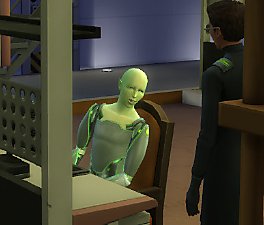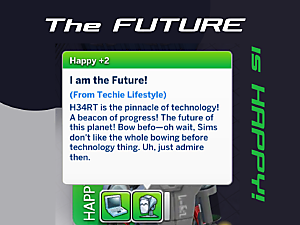Happy Buffs Changed To Fine (1.20)
Happy Buffs Changed To Fine (1.20)

HappyBuffsChanged.jpg - width=1024 height=768
The Buffs here are the Decorated, Nicely Decorated and Beautifully Decorated; and the Feeling Good and Feeling Great buffs. All of these are changed to Fine instead of Happy, and the +1 or +2 or +3 points they give to sims is changed to 0 so there won't be any boosting of other emotions.
These buffs are also hidden so they won't show up on sims in the bottom left corner. There is no point in seeing them since they are neutral buffs now, besides which they looked really stupid now.
The screenshot shows a sim who would be Happy in vanilla game because of the paintings and other decorative objects in the room and high enough needs to give one of the Feeling Good buffs.
This mod uses these XML and DATA files:
6017E896_00000000_0000000000017E22_Buff_Environment_Positive_NicelyDecorated.xml
6017E896_00000000_0000000000017E23_Buff_Environment_Positive_Decorated.xml
6017E896_00000000_0000000000017E24_Buff_Environment_Positive_BeautifullyDecorated.xml
6017E896_00000000_00000000000069EC_Buff_Motives_AllMotivesPrettyHigh.xml
6017E896_00000000_0000000000006906_Buff_Motives_AllMotivesHigh.xml
545AC67A_0017E8F6_0000000000017E22.data
545AC67A_0017E8F6_0000000000017E23.data
545AC67A_0017E8F6_0000000000017E24.data
545AC67A_0017E8F6_00000000000069EC.data
545AC67A_0017E8F6_0000000000006906.data
Unzip the file and place the .package file in the Mods folder or subfolder.
Additional Credits:
Created with the use of s4pe by Kuree and accomplices, and the Sims 4 XML Extractor by scumbumbo.
|
ShimrodHappyBuffsChangedToFine.zip
Download
Uploaded: 4th Jul 2016, 4.1 KB.
3,633 downloads.
|
||||||||
| For a detailed look at individual files, see the Information tab. | ||||||||
Install Instructions
1. Download: Click the File tab to see the download link. Click the link to save the .rar or .zip file(s) to your computer.
Read the upload description for installation instructions. If nothing else is specified, do the following:
2. Extract: Use WinRAR (Windows) to extract the .package file(s) (if included, ts4script as well) from the .rar or .zip file(s).
3. Cut and paste the .package file(s) (if included, ts4script as well) into your Mods folder
- Windows XP: Documents and Settings\(Current User Account)\My Documents\Electronic Arts\The Sims 4\Mods\
- Windows Vista/7/8/8.1: Users\(Current User Account)\Documents\Electronic Arts\The Sims 4\Mods\
Need more information?
- Anyone can use both .rar and .zip files easily! On Windows, use WinRAR.
- If you don't have a Mods folder, just make one.
- Mod still not working? Make sure you have script mods enabled
Loading comments, please wait...
Uploaded: 4th Jul 2016 at 9:53 PM
-
Alien Voices Changed to Human or Reaper (1.17.7)
by Shimrod101 2nd May 2016 at 4:27pm
 +1 packs
17 26.1k 65
+1 packs
17 26.1k 65 Get to Work
Get to Work
-
BearNight Outfit Changed To Hermit (1.19)
by Shimrod101 20th May 2016 at 5:23pm
 +3 packs
15 14k 21
+3 packs
15 14k 21 Outdoor Retreat
Outdoor Retreat
 Get Together
Get Together
 Horse Ranch
Horse Ranch
-
Play Voidcritters For All Ages (1.20)
by Shimrod101 13th Jul 2016 at 9:07pm
 +1 packs
61 62.2k 250
+1 packs
61 62.2k 250 Kids Room Stuff
Kids Room Stuff
-
by roBurky updated 8th Jun 2017 at 6:04pm
 42
47.6k
162
42
47.6k
162
-
Less Intense Fine Buffs for Mindfulness
by maeemma 31st Mar 2021 at 7:56pm
 +1 packs
3 11.1k 20
+1 packs
3 11.1k 20 Snowy Escape
Snowy Escape
-
by Shimrod101 21st Jan 2015 at 8:52pm
This mod replaces all of the terrain textures on the three Outdoor Retreat maps with sharpened more detailed textures. more...
-
Trade Voidcritters For All Ages (1.20)
by Shimrod101 5th Jul 2016 at 4:30pm
This mod allows Teen, Young Adult, Adult and Elder sims to trade voidcritters with other sims, so the trading of more...
 +1 packs
21 27.4k 128
+1 packs
21 27.4k 128 Kids Room Stuff
Kids Room Stuff
-
Play Voidcritters For All Ages (1.20)
by Shimrod101 13th Jul 2016 at 9:07pm
This mod allows sims of all ages to play voidcritters on the Battle Station, both playing against other sims and more...
 +1 packs
61 62.2k 250
+1 packs
61 62.2k 250 Kids Room Stuff
Kids Room Stuff
-
Angry Paintings Replaced (Playful added)
by Shimrod101 updated 9th Dec 2014 at 6:44pm
This mod replaces the 11 angry paintings made at the easel when a sim is in the angry emotion. more...
 26
29.7k
86
26
29.7k
86
-
Improved Lighting (V7 1.19 patch)
by Shimrod101 updated 28th Feb 2016 at 5:44pm
This mod is updated to V7 for the 1.19 patch. The V6 mod is available for the 1.15.55 update. more...
 286
377.8k
1k
286
377.8k
1k
-
by Shimrod101 18th Jul 2016 at 6:26pm
This mod fixes the Has Met Nanny trait such that sims who have this trait can age and die normally. more...
 25
33.5k
88
25
33.5k
88
-
Pillow Talk After Woohoo (1.18)
by Shimrod101 30th May 2016 at 8:46pm
:cool: This mod is updated to V2 with a fix for the sims moving instantly to the new posture at more...
 74
726.4k
575
74
726.4k
575
-
Stand Still In CaS (V3 1.17.7)
by Shimrod101 updated 21st Dec 2014 at 11:29pm
Sims stand still in CaS when body/face molding more...
 147
307.9k
584
147
307.9k
584
-
Alien Voices Changed to Human or Reaper (1.17.7)
by Shimrod101 2nd May 2016 at 4:27pm
These two mods remove the alien voice effect from Aliens. more...
 +1 packs
17 26.1k 65
+1 packs
17 26.1k 65 Get to Work
Get to Work
-
Woohoo Acceptance Anims Replaced (1.17.7)
by Shimrod101 29th Apr 2016 at 10:09pm
When the target sim has accepted the woohoo proposal, both sims play an animation which gives the appearance that the more...
 77
159k
397
77
159k
397

 Sign in to Mod The Sims
Sign in to Mod The Sims Happy Buffs Changed To Fine (1.20)
Happy Buffs Changed To Fine (1.20)