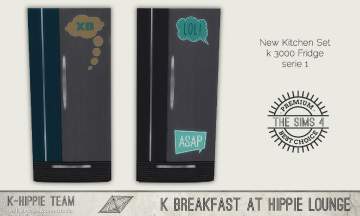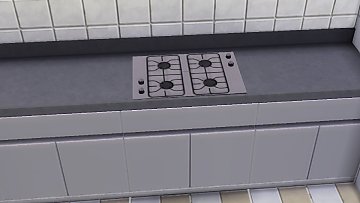Wanted. Functional Wall microwave. Update 13-07-2016. Work again.
Wanted. Functional Wall microwave. Update 13-07-2016. Work again.

wall-micro-colors.jpg - width=1280 height=720

wall-micro-in-game.jpg - width=1280 height=720

wall-micro-main.jpg - width=1280 height=720
 Update 13-July-2016. Work again. with version 1.20
Update 13-July-2016. Work again. with version 1.20I update the microwave with the last update. So it works correctly now. Please delete the oldl one and download this version.
You can put in a wall at the height you want and it will be functional. Despite the normal animations.

It comes in six colors: gray, black, white, red, blue and green.

You can find this item at
Function---> Appliances---> Kitchen appliances for 295
Made with version 1.13.104.1010
Any comments would be highly apreciated.

Polygon Counts:
hi/med/low
450 faces 386 vertex
shadow hi/med/low
426 faces 358 vertex
Additional Credits:
MTS, Sims 4 studio "jackpot".
This is a new mesh, and means that it's a brand new self contained object that usually does not require a specific Pack (although this is possible depending on the type). It may have Recolours hosted on MTS - check below for more information.
|
necrodog-wall-microwave-fixed.rar
Download
Uploaded: 14th Jul 2016, 510.4 KB.
8,442 downloads.
|
||||||||
| For a detailed look at individual files, see the Information tab. | ||||||||
Install Instructions
1. Download: Click the File tab to see the download link. Click the link to save the .rar or .zip file(s) to your computer.
2. Extract: Use WinRAR (Windows) to extract the file(s) from the .rar or .zip file(s).
3. Cut and paste the file(s) into your Mods folder
Need more information?
- Windows XP: Documents and Settings\(Current User Account)\My Documents\Electronic Arts\The Sims 4\Mods\
- Windows Vista/7/8/8.1: Users\(Current User Account)\Documents\Electronic Arts\The Sims 4\Mods\
- Anyone can use both .rar and .zip files easily! On Windows, use WinRAR.
- If you don't have a Mods folder, just make one.
Loading comments, please wait...
Updated: 14th Jul 2016 at 1:05 AM
#microwave, #wall, #TS3, #conversion, #modern, #contemporary
-
Wanted. Functional Counter Top Stove. Update 05-07-2016. Oven recipes glitch solved.
by necrodog 22nd Jun 2016 at 1:53am
 31
102.4k
139
31
102.4k
139
-
Smaller functional Counter Top Stove. Update 05-07-2016. Oven recipes glitch solved.
by necrodog updated 6th Jul 2016 at 3:10am
 22
61.5k
120
22
61.5k
120
-
Wanted. Functional Wall oven. Update 21-07-2016. Update tuning.
by necrodog updated 22nd Jul 2016 at 3:04am
 19
29.8k
72
19
29.8k
72
-
Wanted. Functional built in oven. Sim-plicity Update 21-07-2016. Update bad tuning.
by necrodog 6th Jul 2016 at 11:42pm
 26
35.1k
63
26
35.1k
63
-
Embalming and autopsy instruments. Update 1 July 2024
by necrodog updated 1st Jul 2024 at 8:45am
Instrument as a bonus for morgue or embalming room. more...
 15
25.9k
61
15
25.9k
61
-
Hollywoodian and Klington beards
by necrodog 8th Jul 2014 at 8:08pm
Two beards. The fisrt one a full beard without sideburns and the second one a full berad without mustache. For your excentric, modern and urban sims. more...
 7
16.2k
38
7
16.2k
38
-
Necro's set of L desks three original and two mirrored version.
by necrodog 1st Jun 2015 at 7:09pm
If you liked my L desk you will like this set with new footprints and a glass desk that you would love. more...
 14
36k
138
14
36k
138
By Function » Surfaces » Desks
-
by necrodog 10th Jul 2015 at 9:40pm
Two modern desks for your sims. A normal and a one tile version. more...
 15
9.4k
47
15
9.4k
47
By Function » Surfaces » Desks
-
Vandyke medium and goatee medium beards fixed 15-10-14
by necrodog updated 15th Oct 2014 at 11:39pm
A vandkyke beard wit ha bushy goatee and a hairy goatee for your cool sims. more...
 15
31.2k
53
15
31.2k
53
-
Funeral child-baby caskets, bases and casket spread plus child casket pose.
by necrodog 22nd Oct 2016 at 1:11am
A second part of the funeral set, more casket sizes, spreads and poses for child in casket more...
 17
31.9k
72
17
31.9k
72
-
Functional E-Cig (electronic cigarrete)
by necrodog 11th Apr 2018 at 11:22pm
A functional E-Cig. With it your sims can vape. more...
 24
168k
84
24
168k
84
-
Frank Lab goodies. Update 19-10-2017 Add effects
by necrodog updated 20th Oct 2017 at 2:30am
More items for you mad scientist lab, coils, reanimation machine, slab and a deco monster. more...
 12
27.2k
53
12
27.2k
53

 Sign in to Mod The Sims
Sign in to Mod The Sims Wanted. Functional Wall microwave. Update 13-07-2016. Work again.
Wanted. Functional Wall microwave. Update 13-07-2016. Work again.