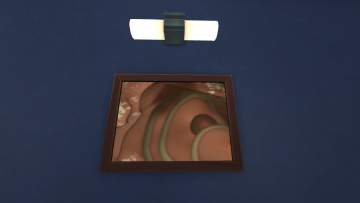Natural Jasper Paintings
Natural Jasper Paintings

08-02-16_10-58-06Â AM.png - width=1600 height=900

08-02-16_10-58-08Â AM.png - width=1600 height=900

08-02-16_10-58-11Â AM.png - width=1600 height=900
Well now you can, with these new Jasper paintings!
Not only do these look stylish and modern, they also give a +2 Focused moodlet!
Now your sim can finally get some programming done, while sitting in a nice office doing so!
So dont wait! Get your "The Jasper" paintings, in the Decoration and Wall Hangings today!
Psssttt: Thank you!
Additional Credits:
Hans Gamma: For the amazing photos! (Website: http://www.worldofjaspers.com/OregonWest.html, and http://www.worldofjaspers.com/OregonWest2.html, and http://www.worldofjaspers.com/Owyhee2.html)
Maxis: For the orginal object!
|
[That_Jasper] Jasper_Paintings.zip
Download
Uploaded: 4th Aug 2016, 119.1 KB.
630 downloads.
|
||||||||
| For a detailed look at individual files, see the Information tab. | ||||||||
Install Instructions
1. Download: Click the File tab to see the download link. Click the link to save the .rar or .zip file(s) to your computer.
2. Extract: Use WinRAR (Windows) to extract the file(s) from the .rar or .zip file(s).
3. Cut and paste the file(s) into your Mods folder
Need more information?
- Windows XP: Documents and Settings\(Current User Account)\My Documents\Electronic Arts\The Sims 4\Mods\
- Windows Vista/7/8/8.1: Users\(Current User Account)\Documents\Electronic Arts\The Sims 4\Mods\
- Anyone can use both .rar and .zip files easily! On Windows, use WinRAR.
- If you don't have a Mods folder, just make one.
Loading comments, please wait...
-
by eastwind580 22nd May 2016 at 3:42am
 +1 packs
6 16.3k 31
+1 packs
6 16.3k 31 Get to Work
Get to Work
-
by PurrSimity 24th Oct 2021 at 8:37am
 2
1.5k
6
2
1.5k
6
-
by OfficerPuncake 9th Nov 2021 at 3:40pm
 1
909
5
1
909
5
-
by meleah 14th May 2022 at 5:52am
 2
9.8k
13
2
9.8k
13
-
by tank updated 8th Jul 2024 at 4:35pm
 2
1.7k
2
2
1.7k
2
-
by That_Jasper 30th Jul 2016 at 1:40am
A Bowl of Fruit that'll give you a +2 inspired moodlet! more...

 Sign in to Mod The Sims
Sign in to Mod The Sims