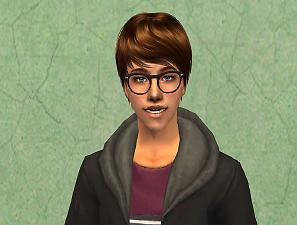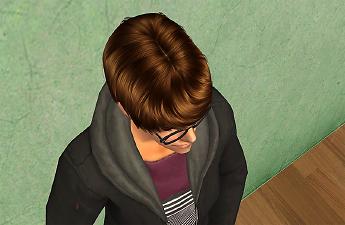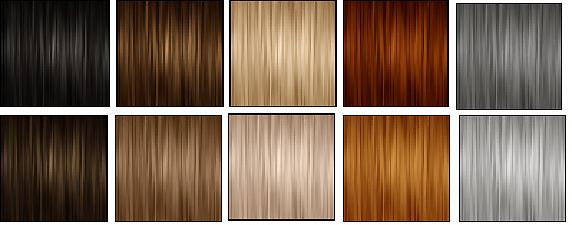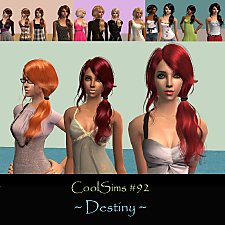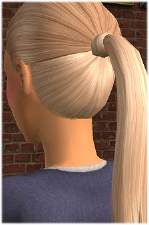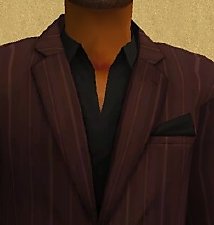Cazy 3t2 Joey hair retextured
Cazy 3t2 Joey hair retextured

ScreenShot375.jpg - width=800 height=671

ScreenShot378.jpg - width=800 height=607

ScreenShot374.jpg - width=507 height=474

ScreenShot377.jpg - width=800 height=648

ScreenShot376.jpg - width=800 height=522

QIzR8.jpg - width=399 height=157

ScreenShot379.jpg - width=565 height=290
The hair comes in 10 colours, 2 families of 5 (grey linked to black). The mesh is included in the .rar file.
The files are:
- Compressed
- Clearly named and tooltipped
- Binned and familied for all ages (elders go grey)
- retextured with version 3 of Pooklet's edit of Nouk's textures.

Enjoy!

|
Mikexx2-CazyJoey.rar
Download
Uploaded: 31st Aug 2016, 4.79 MB.
26,252 downloads.
|
||||||||
| For a detailed look at individual files, see the Information tab. | ||||||||
Install Instructions
1. Download: Click the download link to save the .rar or .zip file(s) to your computer.
2. Extract the zip, rar, or 7z file.
3. Place in Downloads Folder: Cut and paste the .package file(s) into your Downloads folder:
- Origin (Ultimate Collection): Users\(Current User Account)\Documents\EA Games\The Sims™ 2 Ultimate Collection\Downloads\
- Non-Origin, Windows Vista/7/8/10: Users\(Current User Account)\Documents\EA Games\The Sims 2\Downloads\
- Non-Origin, Windows XP: Documents and Settings\(Current User Account)\My Documents\EA Games\The Sims 2\Downloads\
- Mac: Users\(Current User Account)\Documents\EA Games\The Sims 2\Downloads
- Mac x64: /Library/Containers/com.aspyr.sims2.appstore/Data/Library/Application Support/Aspyr/The Sims 2/Downloads
- For a full, complete guide to downloading complete with pictures and more information, see: Game Help: Downloading for Fracking Idiots.
- Custom content not showing up in the game? See: Game Help: Getting Custom Content to Show Up.
- If you don't have a Downloads folder, just make one. See instructions at: Game Help: No Downloads Folder.
Loading comments, please wait...
Uploaded: 31st Aug 2016 at 3:59 PM
Updated: 1st Sep 2016 at 1:04 PM
#mikexx2, #male hair, #cazy, #pooklet, #short hair
-
by Sadi Kalen 11th Sep 2011 at 11:23pm
-
H&M suit converted for children recoloured/rextextured (base game compatible)
by Mikexx2 13th Mar 2013 at 2:13pm
Recolour and retexture of Skellington's unisex conversion of H&M suit for children more...
 5
18.8k
36
5
18.8k
36
About Me
*More downloads available at: http://mikexx2.livejournal.com/*
Please respect the policies of the creators for custom meshes that I have used.
Please do:
- upload with your Sims (except at the Exchange)
- use in your screenshots (I enjoy stumbling on them!)
- use to create default replacements
Credit is optional, but nice if you link back to my profile.
Please do not:
- claim my work as yours
- offer them for download anywhere- especially paysites [including TSR] and The Exchange.

 Sign in to Mod The Sims
Sign in to Mod The Sims Cazy 3t2 Joey hair retextured
Cazy 3t2 Joey hair retextured