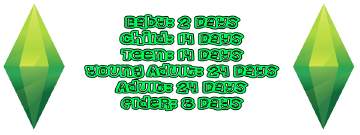Computer & Poster Combo to make your Sims focused while programming
Computer & Poster Combo to make your Sims focused while programming

Hawk1k1.jpg - width=1920 height=1080

Hawk1k2.jpg - width=1920 height=1080

Hawk1k3.jpg - width=1920 height=1080

Hawk1k4.jpg - width=1920 height=1080

Hawk1k5.jpg - width=1920 height=1080

Hawk1k6.jpg - width=1920 height=1080

Hawk1k7.jpg - width=1920 height=1080

Hawk1k8.jpg - width=1920 height=1080

poster1.jpg - width=1920 height=1080

Poster2.jpg - width=1920 height=1080










>This is a new mesh based on an Sims 4 base game mesh. This means I took a computer mesh and I made a new computer with another textures and I changed the computer characteristics. This computer is unbreakable and it gives a mood focused by turnig on its aura. But to make this computer more balanced and realistic I made that it can be used only to programming and hacking. This computer does not support video-games or writing software. Is a computer made for programming and keep the Sims focused on that job.
>The computer can be found in the catalog by searching DCorp Hawk 1k or in .../electronics/computers
>The DCorp Hawk 1k costs 1000 S.
>A simple Poster about the best company in the Sim World. DCorp. A poster for DCorp lovers (or haters, in the second texture). And it gives another focused environment.
>The poster and its recolour can be found by searching in buy mode: DCorp Poster or just taking a look in .../decorations.
>It costs 200 S
Polygon Counts:
DCorp Hawk 1k :
Vertex: 817
Polygon: 748
DCorp Poster:
Vertex: 236
Polygon: 156
Additional Credits:
Kuree - S4PE
Jackpot - Sims 4 Studio
Deaderpool- DP STBL Editor
This is a new mesh, and means that it's a brand new self contained object that usually does not require a specific Pack (although this is possible depending on the type). It may have Recolours hosted on MTS - check below for more information.
|
DCorpHawk1k.rar
| Here you can find the .package of the computer.
Download
Uploaded: 2nd Oct 2016, 492.5 KB.
3,334 downloads.
|
||||||||
|
DCorpPoster.rar
| Here you can find the .package of the poster. A simple poster to keep your sims focused.
Download
Uploaded: 30th Sep 2016, 76.3 KB.
2,951 downloads.
|
||||||||
| For a detailed look at individual files, see the Information tab. | ||||||||
Install Instructions
1. Download: Click the File tab to see the download link. Click the link to save the .rar or .zip file(s) to your computer.
2. Extract: Use 7zip (Windows) to extract the file(s) from the .rar or .zip file(s).
3. Cut and paste the file(s) into your Mods folder
Need more information?
- My Documents\Electronic Arts\The Sims 4\Mods\
- Anyone can use both .rar and .zip files easily! On Windows, use 7zip!
- If you don't have a Mods folder, just make one.
Loading comments, please wait...
Uploaded: 30th Sep 2016 at 3:29 AM
Updated: 2nd Oct 2016 at 10:23 PM - Catalog details & Re-upload new .rar without images inside (just the package)
#computer, #electronics, #programming, #focused, #mood, #hacking, #poster, #decoration, #painting
-
by g1g2 updated 22nd Jul 2018 at 9:40am
 6
11.7k
54
6
11.7k
54
-
by g1g2 updated 22nd Jul 2018 at 9:56am
 22
34.2k
150
22
34.2k
150
-
by AdonisPluto 2nd Jul 2015 at 7:54am
 17
16.3k
60
17
16.3k
60
-
by AdonisPluto 31st Oct 2015 at 6:20pm
 3
13.9k
56
3
13.9k
56
-
by Dexmach1 9th Oct 2016 at 1:10am
 18
57k
68
18
57k
68
-
Recolors of The Ghostwriter Disappearing Desktop Computer
by Milivia7 7th Apr 2017 at 5:42pm
 3
8.6k
23
3
8.6k
23
-
by xordevoreaux 25th Sep 2021 at 11:10pm
 +1 packs
3 4.6k 6
+1 packs
3 4.6k 6 Get Famous
Get Famous
-
Ultrawide Computer - Non Streaming Edition
by Albin 5th Aug 2022 at 4:59pm
 +1 packs
4 10.3k 19
+1 packs
4 10.3k 19 High School Years
High School Years

 Sign in to Mod The Sims
Sign in to Mod The Sims Computer & Poster Combo to make your Sims focused while programming
Computer & Poster Combo to make your Sims focused while programming