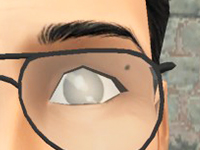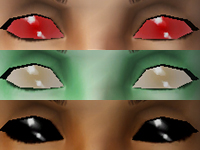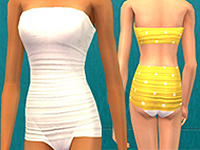Mind the Gap!
Mind the Gap!

snapshot_05200762_05200a97.jpg - width=600 height=450

snapshot_05200762_65201457.jpg - width=600 height=450

snapshot_05200762_c5200953.jpg - width=600 height=450

snapshot_05200762_85200824 - Copy.jpg - width=600 height=450

snapshot_05200762_a520083a - Copy.jpg - width=600 height=450

thumbnail.jpg - width=200 height=150
You can find the tooth gap under full-face makeup. It's multi-layerable with other masks as well. Available for all genders, ages child to elder.
It's fairly subtle from afar, but much more noticeable up close!




The only "issue" with this download is that your sims will have a gap in both their top and bottom teeth, not just one or the other. I wanted the gap to only be on the top row, but that seems impossible with the way teeth textures work. So I decided to embrace the imperfection
Enjoy!

|
5293d02_gaptooth.zip
Download
Uploaded: 2nd Nov 2016, 2.5 KB.
6,519 downloads.
|
||||||||
| For a detailed look at individual files, see the Information tab. | ||||||||
Install Instructions
1. Download: Click the download link to save the .rar or .zip file(s) to your computer.
2. Extract the zip, rar, or 7z file.
3. Place in Downloads Folder: Cut and paste the .package file(s) into your Downloads folder:
- Origin (Ultimate Collection): Users\(Current User Account)\Documents\EA Games\The Sims™ 2 Ultimate Collection\Downloads\
- Non-Origin, Windows Vista/7/8/10: Users\(Current User Account)\Documents\EA Games\The Sims 2\Downloads\
- Non-Origin, Windows XP: Documents and Settings\(Current User Account)\My Documents\EA Games\The Sims 2\Downloads\
- Mac: Users\(Current User Account)\Documents\EA Games\The Sims 2\Downloads
- Mac x64: /Library/Containers/com.aspyr.sims2.appstore/Data/Library/Application Support/Aspyr/The Sims 2/Downloads
- For a full, complete guide to downloading complete with pictures and more information, see: Game Help: Downloading for Fracking Idiots.
- Custom content not showing up in the game? See: Game Help: Getting Custom Content to Show Up.
- If you don't have a Downloads folder, just make one. See instructions at: Game Help: No Downloads Folder.
Loading comments, please wait...
Uploaded: 2nd Nov 2016 at 11:52 PM
Updated: 9th Feb 2017 at 4:38 PM - inline images reduced
-
by Druscilla de Lioncourt 2nd May 2005 at 11:22pm
 7
10k
4
7
10k
4
-
by Barcelonista 12th Dec 2005 at 6:16pm
 66
161k
107
66
161k
107
-
by Barcelonista 18th Dec 2005 at 2:10am
 108
152.2k
184
108
152.2k
184
-
by Gd1kiscimew 28th Mar 2006 at 9:08pm
 6
7.9k
7
6
7.9k
7
-
by PhantasyGurl 6th Feb 2007 at 8:47am
-
by dragonmandy 19th Jul 2013 at 8:31am
 12
22.7k
72
12
22.7k
72
-
by Mina M 31st Aug 2013 at 9:37am
 8
13.2k
46
8
13.2k
46
-
by ZephyrSteph 11th Nov 2016 at 2:16pm
Shoulder length hair for female sims. more...
-
by ZephyrSteph 12th Nov 2016 at 1:43am
Facial overlay that creates the effect of blind eyes. more...
 4
8.6k
27
4
8.6k
27
-
by ZephyrSteph 6th Feb 2017 at 3:51pm
Maxis-matching recolour of Nouk's "Andre" mesh, a short hairstyle for female sims. more...
-
by ZephyrSteph 14th Nov 2016 at 10:13pm
Braids for female sims. more...
-
by ZephyrSteph 8th Nov 2016 at 5:49am
Five natural beauty marks as layerable facial masks. more...
 3
20.3k
88
3
20.3k
88
-
Alien Eyes Unlocked + Recoloured
by ZephyrSteph 2nd Nov 2016 at 11:41pm
Maxis alien eyes unlocked for all sims, plus two new recolours more...
-
Let's Go Sunning! Vintage-Inspired Swimwear
by ZephyrSteph 19th Feb 2017 at 9:49pm
Sunny white and yellow swimwear collection for AF. more...
-
by ZephyrSteph 11th Nov 2016 at 2:24pm
Long, wavy maxis match hair for female sims. more...
-
by ZephyrSteph 22nd Nov 2016 at 3:57pm
4 grey hair recolours for male sims of all ages. more...
-
Feathers/Maxis Match Alien Skin
by ZephyrSteph 7th Nov 2016 at 1:42am
Maxis-match alien skintone with edited face. more...
About Me
My favourite Sims game was TS2, but now I'm giving TS4 a go!
I just like to play around in Body Shop :) My game and creations are all maxis-match.
If you've used or enjoyed anything I create, that's awesome. Feel free to modify it or use it in a project for any free sites.

 Sign in to Mod The Sims
Sign in to Mod The Sims Mind the Gap!
Mind the Gap!