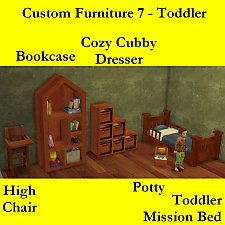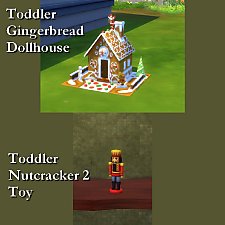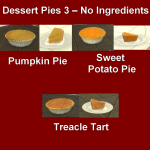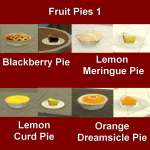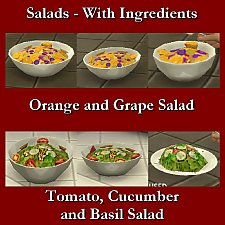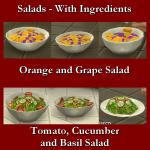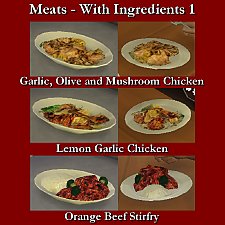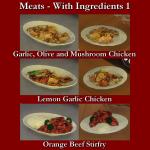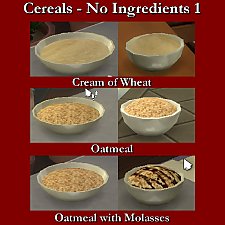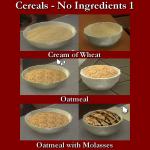Woodwork Custom Furniture N Toys Menus
Woodwork Custom Furniture N Toys Menus

1WoodworkCustomFurnitureNToysMenus1.png - width=512 height=315

2WoodworkCustomFurnitureMenus2.png - width=1024 height=387

3WoodworkCustomToysMenus3.png - width=1024 height=395
Toys and Custom Furniture to make these menus appear are in separate downloads added as they become available.
Toys and furniture are EA recolors.
The separate downloads of the toys and furniture are EA recolors (some toys are EA sculptures with toy tunings added)
Once this mod AND a Custom Furniture or Toy pkg are placed in the mods folder, the Craft Custom Furniture (or Toy, depending on what pkg is in mods folder) will appear when using the woodwork table.
The Custom Furniture or Toy added will only appear IF the sim using the table has enough woodworking skill to create the Furniture or Toy.
Example1:
Andre has woodworking skill 3
Woodworking Custom Furniture 1 and the Woodwork Custom Furniture N Toys Menus are in the Mods folder of the game.
When Andre uses the table Craft Custom Furniture is an option for him. (Toys are not an option because no Toy.pkgs are in the mods folder) Selecting Craft Custom Furniture option only one piece of furniture appears Wooden Floor Mirror (all other furniture in the Woodworking Custom Furniture 1 pkg require skill >3)
Example2:
Alex has woodwork skill 1
Woodworking Custom Furniture 1 and the Woodwork Custom Furniture N Toys Menus are in the Mods folder of the game.
No additional options appear (no Furniture or Toy pkgs in the mods folder have a piece of furniture or toy that Alex is skilled enough to make)
Example3:
Andy has woodwork skill 8
Woodworking Custom Furniture 1 and the Woodwork Custom Furniture N Toys Menus are in the Mods folder of the game.
When Andy uses the table Craft Custom Furniture is an option for him. (Toys are not an option because no Toy.pkgs are in the mods folder) Selecting Craft Custom Furniture option all 9 pieces of furniture appear. He has skill enough to make all of them
Wooden Bed-Discretion lvl 5
Wooden Single Bed-Discretion lvl 5
Wooden Bed-Mission lvl 5
Wooden Single Bed-Mission lvl 5
Wooden Chess Set lvl 8
Wooden Desk lvl 6
Wooden Floor Mirror lvl 3
Wooden Living Room Chair lvl 4
Wooden Sofa lvl 4
Requires: Custom Toys or Furniture to appear in game
Custom Menus for Woodworking Table
---Creates a Menu for Toys
--- Creates a Menu for Custom Furniture
If you install the v1.1 Remove original because the file is renamed and will not override
Requirement :
1. Custom Toys or Furniture must be added to Mods folder AND Custom Furniture or Toys from separate downloads must also be present for the additional categories to appear in game.
Made with Game PC Version 1.25.136.1020
Base Game Compatible
Conflicts: No known Conflicts but might conflict with any mod using the following resources
E882D22F - 00000000 – 00000005623D533.woodworkingTable_StartCrafting_Sculpture.InteractionTuning
E882D22F - 00000000 – 000000035A19CE4.woodworkingTable_StartCrafting.InteractionTuning
Polygon Counts: None
-------------------------
Additional Credits:
- K9DB
-Sims 4 studio
-Gimp
|
WoodworkCustomFurnitureNToysMenus v1.1.zip
| New Toys and Furniture Options Added
Download
Uploaded: 29th Jan 2017, 7.4 KB.
18,482 downloads.
|
||||||||
|
WoodworkCustomFurnitureNToysMenus.zip
Download
Uploaded: 8th Jan 2017, 7.0 KB.
8,543 downloads.
|
||||||||
| For a detailed look at individual files, see the Information tab. | ||||||||
Install Instructions
1. Download: Click the File tab to see the download link. Click the link to save the .rar or .zip file(s) to your computer.
Read the upload description for installation instructions. If nothing else is specified, do the following:
2. Extract: Use WinRAR (Windows) to extract the .package file(s) (if included, ts4script as well) from the .rar or .zip file(s).
3. Cut and paste the .package file(s) (if included, ts4script as well) into your Mods folder
- Windows XP: Documents and Settings\(Current User Account)\My Documents\Electronic Arts\The Sims 4\Mods\
- Windows Vista/7/8/8.1: Users\(Current User Account)\Documents\Electronic Arts\The Sims 4\Mods\
Need more information?
- Anyone can use both .rar and .zip files easily! On Windows, use WinRAR.
- If you don't have a Mods folder, just make one.
- Mod still not working? Make sure you have script mods enabled
Loading comments, please wait...
Updated: 6th Feb 2017 at 6:14 PM - new version more recipes
-
Custom Food Soups - Multi Ingredient 1
by Leniad updated 11th Mar 2017 at 4:54pm
Soups made from harvestables more...
 25
56.3k
111
25
56.3k
111
-
Custom Food Salads-With Ingredients 1
by Leniad updated 31st Jan 2017 at 7:26am
Salads made from harvestables more...
 17
56.3k
117
17
56.3k
117
-
Custom Food Meats – With Ingredients 1
by Leniad 14th Feb 2017 at 1:20am
Meats made with harvestables more...
 22
69.8k
136
22
69.8k
136
-
Woodworking Custom Furniture 3
by Leniad 15th Jan 2017 at 5:00pm
Wooden Bench, Wooden Loveseat, Wooden Shower, Wooden Sink, Wooden Small Trashcan more...
 4
14.7k
52
4
14.7k
52
-
Custom Food Cereals-No Ingredients 1
by Leniad updated 11th Mar 2017 at 5:02pm
Hot Cereals more...
 6
37.7k
80
6
37.7k
80

 Sign in to Mod The Sims
Sign in to Mod The Sims Woodwork Custom Furniture N Toys Menus
Woodwork Custom Furniture N Toys Menus