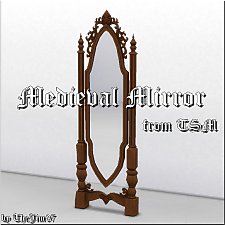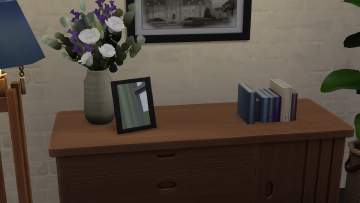A Ghost In The Mirror
A Ghost In The Mirror

A ghost in the mirror.png - width=800 height=600
A Ghost In the Mirror
Purchasing: It can be found under Decorations, Mirrors.
I've changed the price to 1 simoleon, named it "Ghostly Elegant Mirror", but left the description alone.
She appears most transparent the closer you get to the mirror.
There's a slight aura around her and she's more solid when viewed farther away (a function of all mirrors in which the alpha channel loses reflectivity the further away from the surface the camera gets).
Technically, it's a ghost-like image rather than a ghost, because Mollie wasn't dead.
...yet.
Enjoy!
Additional Credits:
Created with Paint.net and Sims4Studio.
|
xor_project_38 ghost in the mirror.7z
| A Ghost In the Mirror
Download
Uploaded: 28th Feb 2017, 389.6 KB.
4,074 downloads.
|
||||||||
| For a detailed look at individual files, see the Information tab. | ||||||||
Install Instructions
1. Download: Click the File tab to see the download link. Click the link to save the .rar or .zip file(s) to your computer.
2. Extract: Use 7zip (Windows) to extract the file(s) from the .rar or .zip file(s).
3. Cut and paste the file(s) into your Mods folder
Need more information?
- My Documents\Electronic Arts\The Sims 4\Mods\
- Anyone can use both .rar and .zip files easily! On Windows, use 7zip!
- If you don't have a Mods folder, just make one.
Loading comments, please wait...
Uploaded: 28th Feb 2017 at 11:34 PM
-
by AdonisPluto updated 23rd Apr 2015 at 3:34pm
 9
20k
65
9
20k
65
-
by SleezySlakkard 11th May 2016 at 2:06am
 15
16.7k
61
15
16.7k
61
-
by MrMonty96 2nd Sep 2017 at 4:45pm
 8
37.3k
87
8
37.3k
87
-
by TheJim07 25th Jan 2019 at 9:14am
 1
14.6k
41
1
14.6k
41
-
by TheJim07 28th Sep 2019 at 3:47pm
 8
31.8k
61
8
31.8k
61
-
by therealmofsimblr 14th May 2020 at 10:25pm
 1
8.1k
33
1
8.1k
33
-
by nervelli 31st Aug 2022 at 7:39am
 3.2k
10
3.2k
10
-
by nervelli 31st Aug 2022 at 8:02am
 1
3.3k
19
1
3.3k
19
-
by Xetto 21st Mar 2024 at 5:32pm
 1.4k
6
1.4k
6
-
Backward baseball cap for kids
by xordevoreaux 29th Oct 2016 at 12:56pm
New basegame-compatible mesh for a child's backward baseball cap. more...
 2
14.5k
21
2
14.5k
21
-
Four-story revamp of the Goth family's Ophelia Villa mansion
by xordevoreaux 25th Oct 2020 at 2:44pm
Originally inspired by the Goth Family's Ophelia Villa, I've...tweaked it a bit. Rooftop garden, basement, sub-basement, a secret lab, secret passages, and more! more...
 +11 packs
1 5.7k 15
+11 packs
1 5.7k 15 Get Together
Get Together
 City Living
City Living
 Spa Day
Spa Day
 Get Famous
Get Famous
 Spooky Stuff
Spooky Stuff
 Romantic Garden Stuff
Romantic Garden Stuff
 Vintage Glamour Stuff
Vintage Glamour Stuff
 Vampires
Vampires
 Laundry Day Stuff
Laundry Day Stuff
 Strangerville
Strangerville
 Realm of Magic
Realm of Magic
-
by xordevoreaux 25th Sep 2021 at 11:10pm
Get Famous Monolith TV resized to 2x its normal size. more...
 +1 packs
3 4.5k 6
+1 packs
3 4.5k 6 Get Famous
Get Famous
-
High-Res table pictures (Houses)
by xordevoreaux 19th Jul 2020 at 1:02pm
Gothic houses using a high-resolution recolor of the base-game Llammacorns Team Photo picture frame made buyable. more...
 2.3k
11
2.3k
11
-
All-Purpose Desk Raised Wood Recolor
by xordevoreaux 16th Jul 2020 at 7:20pm
Base-game compatible high-resolution recolor of the All-Purpose Desk. more...
 1
4.4k
17
1
4.4k
17
By Function » Surfaces » Desks
-
Nature - Sky and Ocean Paintings
by xordevoreaux updated 24th May 2021 at 5:55am
25 swatches of high-resolution sky & ocean-themed paintings based on the Dogs Night In painting. more...
 +1 packs
4 5.2k 16
+1 packs
4 5.2k 16 Cats and Dogs
Cats and Dogs
-
Smoreworthy Candle high-resolution recolor
by xordevoreaux 16th Jul 2020 at 2:06pm
Eight high-resolution recolors of the Smoreworthy Candle from Get Together. New textures added. more...
 +1 packs
1 3.1k 12
+1 packs
1 3.1k 12 Get Together
Get Together
-
by xordevoreaux 7th Sep 2020 at 6:30pm
2048x2048 high-resolution portraits by the artist Joshua Reynolds more...
-
High-Resolution Intellectual Bookcase Recolor
by xordevoreaux 5th Sep 2020 at 8:36pm
A 1024x2048 retexturing of the wall-mounted Intellectual Illusion Bookcase with new stats for Eco Living (but still basegame compatible). more...
 2.3k
7
2.3k
7
-
14 Renaissance / Baroque / Impressionistic Portraits
by xordevoreaux 1st Aug 2016 at 12:33am
14 famous portraits, subjects including Mona Lisa, Salome's John the Baptist, Manet's self-portrait, Bartolomeo, and the portrait of Gian Trissino by Vincenzo Catena. more...
 +1 packs
4 17.1k 30
+1 packs
4 17.1k 30 Get Together
Get Together
About Me
You can find a link to my complete public collection of Sims4 mods at https://www.xordevoreaux.com/the-sims

 Sign in to Mod The Sims
Sign in to Mod The Sims A Ghost In The Mirror
A Ghost In The Mirror