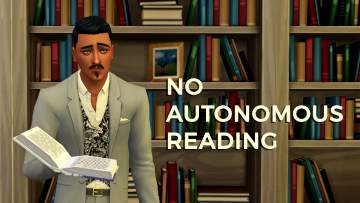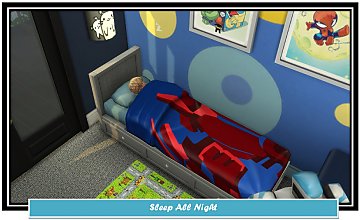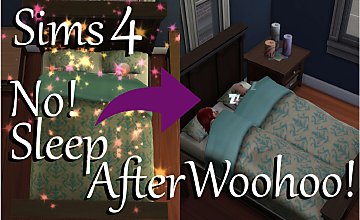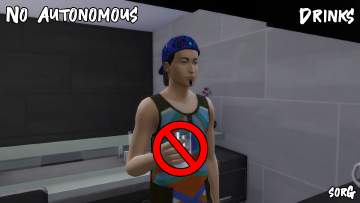No Auto Sleep Unless Necessary
No Auto Sleep Unless Necessary

No Auto Sleep Unless Necessary.jpg - width=1280 height=720
This mod improves on this behavior (but doesn't solve it completely due to Sims 4 game scripts).
Functionality
Sims won't sleep for more than 30 minutes after a bed woohoo (if at all in most cases) when full energy
Sims won't sleep for more than 30 minutes after reaching full energy motive after a nights sleep (Sims will wake up sooner)
Sims won't sleep nearly as often when they aren't low on energy motive
Sims won't be forced to sleep if they have been up for more than 24 hours yet still have a high energy motive
Full Motives Version
Has the same features as above but Sims will wake up fully refreshed with max motives.
If you want a mod that prevents autonomous napping then use No Autonomous Napping on this site.
Don't upload this mod to other sites or claim as your own, thanks.
Resources
S4_339BC5BD_00000000_0000000000008246.xml
S4_6017E896_00000000_0000000000012DE8.xml
S4_E882D22F_00000000_00000000000186F2.xml
S4_E882D22F_00000000_00000000000186F3.xml
S4_E882D22F_00000000_0000000000003326.xml
Potential Conflicts
Mods that edit the above resources.
Mods that edit sleep and sleep behavior including single and double bed interaction tuning.
MC Woohoo - Sleepy Woohoo feature (enabled) - feature must be disabled to not conflict.
Sleep All Night by LittleMsSam
Additional Credits:
s4pe
XML Extractor
Notepad++
|
zcrush_NoAutoSleepUnlessNecessaryFullMotives.rar
| Sims will also wake up fully refreshed with full motives
Download
Uploaded: 19th Jun 2017, 9.0 KB.
6,117 downloads.
|
||||||||
|
zcrush_NoAutoSleepUnlessNecessary.rar
| Sims wont sleep for longer than 30 minutes when full energy and after a bed woohoo
Download
Uploaded: 19th Jun 2017, 9.2 KB.
5,033 downloads.
|
||||||||
| For a detailed look at individual files, see the Information tab. | ||||||||
Install Instructions
1. Download: Click the File tab to see the download link. Click the link to save the .rar or .zip file(s) to your computer.
Read the upload description for installation instructions. If nothing else is specified, do the following:
2. Extract: Use WinRAR (Windows) to extract the .package file(s) (if included, ts4script as well) from the .rar or .zip file(s).
3. Cut and paste the .package file(s) (if included, ts4script as well) into your Mods folder
- Windows XP: Documents and Settings\(Current User Account)\My Documents\Electronic Arts\The Sims 4\Mods\
- Windows Vista/7/8/8.1: Users\(Current User Account)\Documents\Electronic Arts\The Sims 4\Mods\
Need more information?
- Anyone can use both .rar and .zip files easily! On Windows, use WinRAR.
- If you don't have a Mods folder, just make one.
- Mod still not working? Make sure you have script mods enabled
Loading comments, please wait...
-
by Lodakai updated 22nd Jan 2016 at 5:50am
 147
100.1k
251
147
100.1k
251
-
by Ravynwolvf updated 1st Feb 2017 at 4:11pm
 16
28k
51
16
28k
51
-
by Snaggle Fluster updated 27th May 2017 at 6:57am
 27
25.9k
77
27
25.9k
77
-
by LittleMsSam updated 17th Mar 2023 at 4:47pm
 41
110k
237
41
110k
237
-
by PolarBearSims updated 16th Mar 2023 at 11:56pm
 18
70.9k
119
18
70.9k
119
-
by sorG 14th Jun 2020 at 6:22pm
 25
25.2k
65
25
25.2k
65
-
No Introduction Necessary for Photographers
by Enkidu 10th Nov 2023 at 4:11pm
 +1 packs
3 5.8k 18
+1 packs
3 5.8k 18 Moschino Stuff
Moschino Stuff
-
No Auto Think About Heirloom Owner
by claudiasharon 1st Dec 2024 at 1:13am
 +1 packs
3 1.4k 1
+1 packs
3 1.4k 1 Life and Death
Life and Death
-
Longer Make Out Sessions & Intimacies
by zcrush 21st Jun 2017 at 10:03am
Extends the length of many romantic interaction animations more...
 22
68k
158
22
68k
158

 Sign in to Mod The Sims
Sign in to Mod The Sims