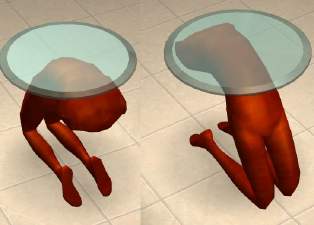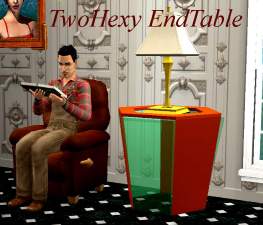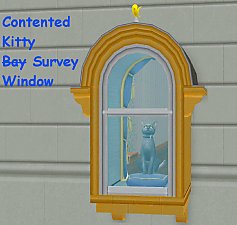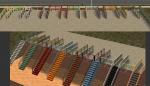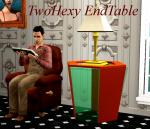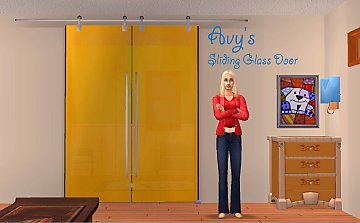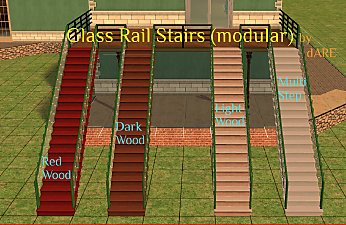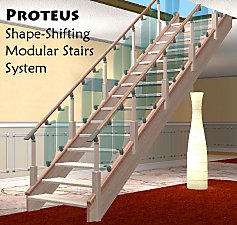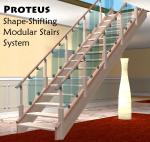The MoldiCube End Table
The MoldiCube End Table

moldicube endtable.jpg - width=1024 height=640
The MoldiCube End Table

glass.jpg - width=1580 height=640
6 glass colors

plastic.jpg - width=1580 height=720
5 plastic textures

wood.jpg - width=1540 height=840
4 wood textures

lotsaslots.jpg - width=1440 height=880
8 fun slots to play with

slotsclean.jpg - width=1080 height=840
unhighlighted view of filled slots

recycle1.jpg - width=1280 height=720
sim will interact with items in magazine slot

recycle2.jpg - width=1280 height=840

mail3.jpg - width=1080 height=890
and she will put things in it too

mail4.jpg - width=1080 height=890

mail5.jpg - width=1080 height=890

mix&match.jpg - width=1580 height=720












In for a penny, in for a pound: So while I had SimPE reopened to reimport the altered UV maps and extra textures, I realized I wanted slots. Moar, no, LOTSA slots. So I added slots.


The one I'm most proud of is the tilted slot in the front of the table. Your sim can put things in it and take them out again.

In general, the sides of the table are colored glass, but there is a transparent option included for a more open look. I was originally thinking of the bottom of the table as a kind of display case, but once I figured out how to make things retrievable without using moveobjects on, I could see other possibilites were open to their use. Let's see what our pesky Sims can come up with.

Some technical info:
All plastic textures generated in Blender 2.77
All glass textures made in SimPE The wood textures are original EAxis, manipulated in Blender and GIMP 2.8
in-game price - 77
in-game location - Surfaces>End Tables
total faces - 632
Known issues:
Since there are so many slots, you will will need to use the M-key on your keyboard to toggle through them all. Please remember that a few of the slots are for small deco objects only, so they may not be available for some of your items. (zum Beispiel: A lamp will fit in the two middle slots on the bottom deck, but not in the two side slots.)
Tools used:
SimPE, Blender 2.77, GIM 2.8
Polygon Counts:
shadows - 8
wood - 344
fabric - 280
Additional Credits:
Quaxi and team for SimPE The helpful members and staff here at MTS
Frillen- transparency acumen
pixelhate- guide for navigating the TXMTs
mustuvcatz - help in fixing bounding boxes
This is a new mesh, and means that it's a brand new self contained object that usually does not require a specific Pack (although this is possible depending on the type). It may have Recolours hosted on MTS - check below for more information.
|
dARE-MoldiCubeEndtable.zip
| Molded lamp tables with lotsa SLOTS.
Download
Uploaded: 20th Jun 2017, 239.0 KB.
934 downloads.
|
||||||||
| For a detailed look at individual files, see the Information tab. | ||||||||
Install Instructions
1. Download: Click the download link to save the .rar or .zip file(s) to your computer.
2. Extract the zip, rar, or 7z file.
3. Place in Downloads Folder: Cut and paste the .package file(s) into your Downloads folder:
- Origin (Ultimate Collection): Users\(Current User Account)\Documents\EA Games\The Sims™ 2 Ultimate Collection\Downloads\
- Non-Origin, Windows Vista/7/8/10: Users\(Current User Account)\Documents\EA Games\The Sims 2\Downloads\
- Non-Origin, Windows XP: Documents and Settings\(Current User Account)\My Documents\EA Games\The Sims 2\Downloads\
- Mac: Users\(Current User Account)\Documents\EA Games\The Sims 2\Downloads
- Mac x64: /Library/Containers/com.aspyr.sims2.appstore/Data/Library/Application Support/Aspyr/The Sims 2/Downloads
- For a full, complete guide to downloading complete with pictures and more information, see: Game Help: Downloading for Fracking Idiots.
- Custom content not showing up in the game? See: Game Help: Getting Custom Content to Show Up.
- If you don't have a Downloads folder, just make one. See instructions at: Game Help: No Downloads Folder.
Loading comments, please wait...
Uploaded: 20th Jun 2017 at 9:26 PM
Updated: 5th Dec 2018 at 3:07 AM - undo the add to picks
#end table, #curvy, #slots, #art deco, #contemporary
-
by DBCAB 11th Jan 2005 at 1:53am
 8
8.3k
3
8
8.3k
3
-
by zillah 5th Feb 2005 at 7:09pm
 10
6k
10
6k
-
by jpaugh78 11th Oct 2005 at 2:49am
 7
12.2k
3
7
12.2k
3
-
by mechec 24th Mar 2006 at 2:51pm
 27
18.2k
6
27
18.2k
6
-
by Mollipie 12th Jun 2006 at 7:53am
 11
14.4k
5
11
14.4k
5
-
by -NYX- 30th Oct 2006 at 10:38pm
 6
11.3k
7
6
11.3k
7
-
by Michelle 17th Oct 2013 at 1:36am
 13
22.4k
66
13
22.4k
66
-
Benches (and more) for Community Lots
by d4RE 12th Nov 2018 at 11:32pm
Tired of decorating your Community Lots with the same 3 or 4 benches? Well, let's shake that up a bit. more...
 4
10.6k
31
4
10.6k
31
-
TwoHexy End Table (Unintentional Mod #5)
by d4RE 9th Aug 2017 at 6:07pm
Hexagonals are so much more fun than rectangles, don't you agree? more...
 4
3.3k
3
4
3.3k
3
-
Recolors for METRO bar set from Free Time
by d4RE 23rd Nov 2017 at 2:55am
Matching recolors for Instant Giant barstool and S.P.E.L.L. bar. more...
 +1 packs
1 5.7k 11
+1 packs
1 5.7k 11 Free Time
Free Time
-
Maxwell Lord Wall Sconce (Unintentional Mod #2)
by d4RE 4th Apr 2017 at 5:14pm
First version of wall sconce for the Maxwell Lord Office Suite more...
 3
5.2k
3
3
5.2k
3
-
Ziggy Wood and Glass Staircase
by d4RE 13th Jun 2018 at 3:12am
Glass-railed straight staircase with zig-zag steps. more...
 5
32.5k
16
5
32.5k
16
-
Glass Rail Stairs (modular) - an Extravagation of steps and rails
by d4RE 13th Oct 2017 at 11:04pm
Custom Modular wooden stairs with colored glass sides. Lots of them. more...
 8
21.8k
15
8
21.8k
15
-
Proteus Shape-Shifting Modular Stairs System
by d4RE 23rd Jun 2018 at 11:08pm
These modular stairs are not only recolorable - they're reshapeable, too! more...
 14
46.4k
72
14
46.4k
72
About Me
I don't mind if you include any of these meshes with your lots**, as long as you provide a link to the original MTS page for the mesh. Posting my mesh on any site by itself, or claiming it as your own work, would be considered rude and a breach of my trust and love for you as a fellow simmer.
**Above policy does not apply to Remote Control Thing - it contains an NPC that could possibly corrupt a neighborhood when removed, and I doubt that downloaders would appreciate something like that hidden in a downloaded lot.

 Sign in to Mod The Sims
Sign in to Mod The Sims The MoldiCube End Table
The MoldiCube End Table