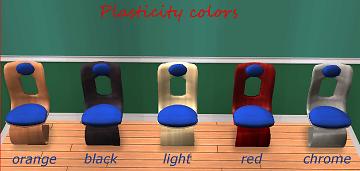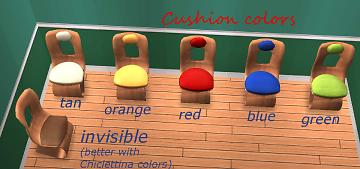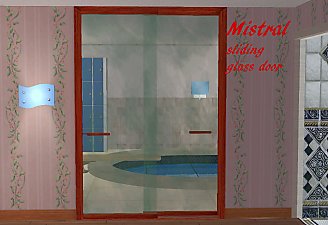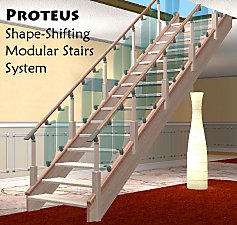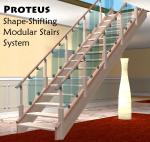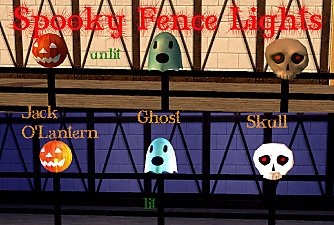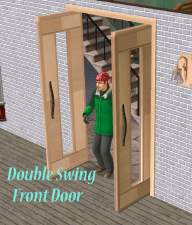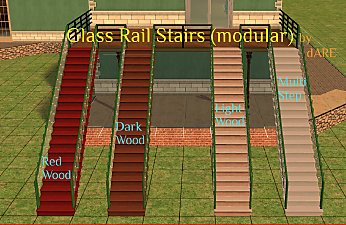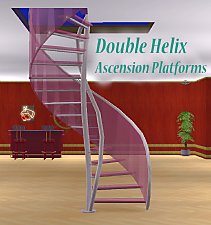the Curvy Dream Chair
the Curvy Dream Chair

1-curvy dream chair.jpg - width=1040 height=838

2-curvy dream chair.jpg - width=1280 height=720

3-sitting down to work.jpg - width=1280 height=720

4-plasticity colors.jpg - width=1346 height=640

5-Chiclettina colors.jpg - width=1320 height=640

6-cushion colors.jpg - width=1280 height=600

7-invisible RC.jpg - width=1080 height=680

I got the inspiration for this chair from a real chair designed by Tadao Ando, called the Dream Chair.
The wood base and the seat cushions are independently recolorable. There are two sets of recolors included in the package: The first is the base and seat recolors from the Plasticity Nodepod, from which this object was cloned, and the second is the base colors from the Chiclettina Execudrone Desk (that has been the anchor of all my "Curvy" furniture) with an invisible seat recolor. I don't necessarily recommend using the invisible recolor if you are using one of the Nodepod bases, since the shadows for those bases are drawn on the textures themselves and look kinda weird without the seat cushions.

There are two files here, but you only need ONE. They both have the same GUID, so you can only put one of them in your game anyway. Which one you need is more or less a matter of taste, as the only difference is that the file labeled [PETs-later] has pet motives added (dogs chewing it up, cat sleeping on it). The file labeled [pre-PETs] is of course necessary for Basegames or games with only EPs & SPs that were released prior to PETs. It should work exactly the same for any Sims 2 game configuration, for those (like myself) who don't want animals tearing up the furniture.
Some Technical Information:
All textures are EAxis, with minimal alterations in GIMP.
In-game location : Seating>Diningroom
In-game price: 487
Total polygons (faces) - 1315 (kinda high-but the price of having curves)
Tools used:
Blender 2.78c
GIMP 2.8 SimPE Compressorizer
Polygon Counts:
base - 831
seat - 434
posts - 48
shadow - 2
Additional Credits:
jfade - The Compressorizer!
Tashiketh - for hosting the Mod the Sims community
Quaxi and team - SimPE .
Numenor - the CEP, and so much more
This is a new mesh, and means that it's a brand new self contained object that usually does not require a specific Pack (although this is possible depending on the type). It may have Recolours hosted on MTS - check below for more information.
|
dARE-CurvyDeskchair[Pets-later].zip
| For Game configurations with PETS and later EPs & SPs installed
Download
Uploaded: 16th Sep 2017, 506.6 KB.
211 downloads.
|
||||||||
|
dARE-CurvyDeskchair-[pre-Pets].zip
| For Basegame or other configurations with only EPs & SPs released prior to PETs
Download
Uploaded: 16th Sep 2017, 506.5 KB.
149 downloads.
|
||||||||
| For a detailed look at individual files, see the Information tab. | ||||||||
Install Instructions
1. Download: Click the download link to save the .rar or .zip file(s) to your computer.
2. Extract the zip, rar, or 7z file.
3. Place in Downloads Folder: Cut and paste the .package file(s) into your Downloads folder:
- Origin (Ultimate Collection): Users\(Current User Account)\Documents\EA Games\The Sims™ 2 Ultimate Collection\Downloads\
- Non-Origin, Windows Vista/7/8/10: Users\(Current User Account)\Documents\EA Games\The Sims 2\Downloads\
- Non-Origin, Windows XP: Documents and Settings\(Current User Account)\My Documents\EA Games\The Sims 2\Downloads\
- Mac: Users\(Current User Account)\Documents\EA Games\The Sims 2\Downloads
- Mac x64: /Library/Containers/com.aspyr.sims2.appstore/Data/Library/Application Support/Aspyr/The Sims 2/Downloads
- For a full, complete guide to downloading complete with pictures and more information, see: Game Help: Downloading for Fracking Idiots.
- Custom content not showing up in the game? See: Game Help: Getting Custom Content to Show Up.
- If you don't have a Downloads folder, just make one. See instructions at: Game Help: No Downloads Folder.
Loading comments, please wait...
Uploaded: 16th Sep 2017 at 5:53 PM
#desk chair, #study, #curvy, #modern, #contemporary, #office, #dining, #wooden, #comfort
-
by Dr Pixel updated 9th Feb 2005 at 2:01pm
 55
36.7k
23
55
36.7k
23
-
by Sluvah 20th Jul 2005 at 1:39pm
 8
8.5k
1
8
8.5k
1
-
by JohnBrehaut1 18th Apr 2006 at 12:39pm
 8
13.9k
8
8
13.9k
8
-
by stguy 18th Aug 2006 at 9:12am
 1
10.4k
9
1
10.4k
9
-
by OpenHouseJack 21st Oct 2006 at 4:07am
 3
12.4k
5
3
12.4k
5
-
by lewisb40 11th May 2009 at 5:28pm
 14
38.7k
29
14
38.7k
29
-
Proteus Shape-Shifting Modular Stairs System
by d4RE 23rd Jun 2018 at 11:08pm
These modular stairs are not only recolorable - they're reshapeable, too! more...
 14
46.1k
72
14
46.1k
72
-
Glass Rail Stairs (modular) - an Extravagation of steps and rails
by d4RE 13th Oct 2017 at 11:04pm
Custom Modular wooden stairs with colored glass sides. Lots of them. more...
 8
21.6k
15
8
21.6k
15
-
Benches (and more) for Community Lots
by d4RE 12th Nov 2018 at 11:32pm
Tired of decorating your Community Lots with the same 3 or 4 benches? Well, let's shake that up a bit. more...
 4
10.5k
30
4
10.5k
30
-
CrispyCurvy Coffee Table AKA "Potato Chip Table"
by d4RE 5th Jul 2017 at 2:10am
More curvy furniture goodness from Daedalus Industries. more...
 5
5.1k
11
5
5.1k
11
-
Double Helix Ascension Platforms (Spiral Stairs)
by d4RE 4th Jan 2018 at 1:04pm
The Double Helix Ascension Platforms are a bold new step in spiral stair design. (squiggly center support and inner handrail.) more...
 +1 packs
11 19.1k 26
+1 packs
11 19.1k 26 Apartment Life
Apartment Life
About Me
I don't mind if you include any of these meshes with your lots**, as long as you provide a link to the original MTS page for the mesh. Posting my mesh on any site by itself, or claiming it as your own work, would be considered rude and a breach of my trust and love for you as a fellow simmer.
**Above policy does not apply to Remote Control Thing - it contains an NPC that could possibly corrupt a neighborhood when removed, and I doubt that downloaders would appreciate something like that hidden in a downloaded lot.

 Sign in to Mod The Sims
Sign in to Mod The Sims the Curvy Dream Chair
the Curvy Dream Chair