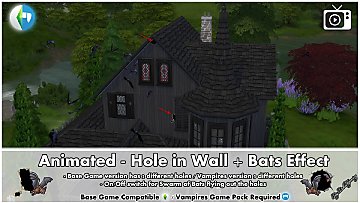Animated Invisible Mousehole
Animated Invisible Mousehole

BakieGaming-Animated-InvisibleMouseHole-Thumb.jpg - width=1920 height=1080
BakieGaming-Animated-InvisibleMouseHole-Thumb

 If you want to see the animation on this object and get some more info, please watch my Youtube Video:
If you want to see the animation on this object and get some more info, please watch my Youtube Video:Bakies The Sims 4 Custom Content: Animated Invisible Mouse Hole (it's only 2.36 minutes long)
==========
 This file has been UPDATED on 04-02-2022 with the following things:
This file has been UPDATED on 04-02-2022 with the following things: 
Catalog
- It can now be found in the Pond VFX section in build mode.
- Object's title has been updated with an invisible 'Bakie' Search-tag in the title.
• This item can now also be found by typing Chipmunk, Rodent or Rodents into the search bar.
- Object's description has been updated to new format.
- Object Thumbnail has been updated with (Animated) text adjustments & a rat/mouse.
- Object Thumbnail has been updated with a light green background color. This makes it more clear in the Pond VFX section that this object has to be placed on terrain. It can be used in multiple worlds.
- Price has been changed for better placement in the Pond VFX section.
Please RE-DOWNLOAD and delete the old file!
==========
Animated Invisible Mouse Hole
Just like my former animated mouse hole, this one will also spawn a rat each few seconds for an infinite time. But I also added some other very handy features to make this item a lot easier to use.
First of all, like the title already says, this object is invisible. So you can place it where ever you want without that it will look weird. Besides that I added a repeat placement option, so if you want to add multiple animals to your rooms, gardens or parks, you can keep placing.
If you want to place this object underneath or behind other objects (like a fridge,stove,closet etc.) there's NO NEED to use the Moveobjects on cheat. It's also possible to place this object where your Sims are standing.
Finally, and this was something Astor1977 here on ModtheSims told me about when playing with my former mouse hole mod: When placing this object behind or underneath other objects, it WON'T be blocking this object's interactions anymore.
All these improvements and some nice examples for where to use it, can be seen in my video which you can find at the top of this page.
Object information:
Base game Compatible
This is a standalone object, so it won't overwrite any other objects in game.
You can find the Invisible Mouse Hole in Build mode > Pond VFX OR type Mouse into the search bar.
It can be recognized by my "BG logo" icon in the lower right corner of the thumbnail.
The costs for the Invisible Mouse Hole is: 3 Simoleons
Game Requirements:
Mousehole: Base Game Compatible
Game Version:
Tested with gameversion: 1.83.24.1030
Related Download
- Animated Mouse Hole Wall Decal - Includes a mouse hole texture for placing on walls..(No!? Yes, for placing on walls..) And deco Mouse trap object.
I Hope you like it and will give me some credit if used in screenshots or videos!
>> Want to share my mods? <<
Besides giving me credit and linking back to this page, I would appreciate it if you could add my video too instead of (only) the thumbnail.
Polygon Counts:
Vertices: 4
Polygons: 2
Additional Credits:
Thanks to the Sims 4 Studio
Thanks Adobe for making Photoshop
Thanks to Astor1977 for noticing the blocked interactions with my Mouse hole wall decals.
This is a new mesh, and means that it's a brand new self contained object that usually does not require a specific Pack (although this is possible depending on the type). It may have Recolours hosted on MTS - check below for more information.
|
BakieGaming-Animated-InvisibleMouseHole-1.77.zip
| Updated to appear in the Pond VFX section in buildmode • For other updates, check description page
Download
Uploaded: 4th Feb 2022, 29.5 KB.
2,008 downloads.
|
||||||||
|
BakieGaming-Animated-InvisibleMouseHole-SeasonsUpdate.zip
| BakieGaming-Animated-InvisibleMouseHole-SeasonsUpdate
Download
Uploaded: 7th Jul 2018, 15.4 KB.
3,407 downloads.
|
||||||||
|
BakieGaming - Animated - Invisible Mouse Hole.zip
| BakieGaming-Animated-InvisibleMouseHole
Download
Uploaded: 15th Sep 2017, 62.5 KB.
3,074 downloads.
|
||||||||
| For a detailed look at individual files, see the Information tab. | ||||||||
Install Instructions
1. Download: Click the File tab to see the download link. Click the link to save the .rar or .zip file(s) to your computer.
2. Extract: Use 7zip (Windows) to extract the file(s) from the .rar or .zip file(s).
3. Cut and paste the file(s) into your Mods folder
Need more information?
- My Documents\Electronic Arts\The Sims 4\Mods\
- Anyone can use both .rar and .zip files easily! On Windows, use 7zip!
- If you don't have a Mods folder, just make one.
Loading comments, please wait...
Uploaded: 15th Sep 2017 at 10:55 PM
Updated: 4th Feb 2022 at 10:35 AM
-
by Bakie 26th May 2017 at 6:35pm
 5
10.4k
38
5
10.4k
38
-
by EmilitaRabbit 28th Mar 2018 at 5:05am
 +1 packs
5 9.1k 17
+1 packs
5 9.1k 17 Cats and Dogs
Cats and Dogs
-
by OfficerPuncake 9th Nov 2021 at 3:40pm
 1
1k
5
1
1k
5
-
by Xetto 2nd Dec 2024 at 3:29am
 4
4.2k
12
4
4.2k
12
-
Electric Sockets Wall Stickers (StandAlone object)
by Bakie 30th Dec 2014 at 4:55pm
This package file contains one wall sticker with 6 different Electric Sockets to choose from. more...
 41
42.5k
147
41
42.5k
147
-
Animated - Crying Tragic Clown Painting ?
by Bakie 9th Nov 2018 at 2:44pm
Added an animated Tears option to the Tragic Clown Painting. more...
 6
26.2k
24
6
26.2k
24
-
Alphabet Wall Decals + Empty Basegame Sign
by Bakie 15th Jul 2016 at 3:19pm
Alphabet wall decals in 2 sizes for buildings and empty signs. Also includes an Empty Basegame Sign. more...
 23
18.3k
54
23
18.3k
54
-
Animated - Placeable Amphibian - Jumping Frog
by Bakie updated 26th Aug 2021 at 2:19pm
Another placeable animal, the jumping and swimming frog! more...
 10
24k
61
10
24k
61
-
Animated - Hole in Wall + Bats Effect
by Bakie updated 10th Feb 2022 at 6:57pm
Base Game Compatible + Vampires GP Required Hole in Wall + Bats Effect. more...
 +1 packs
16 37.1k 89
+1 packs
16 37.1k 89 Vampires
Vampires
About Me
Nice to see you're curious about what mods I made so far for The Sims 4!
As I would like to see more awesome stuff for The Sims 4 from other creators too, I make easy to follow step by step video tutorials on my BakieGaming YouTube channel. So if you would like to learn how to mod yourself too, that's the place to go! You can also find videos about most of the mods I made and an Effect Player series on my channel.
If you like my mods and videos and want to give me some extra support, please take a look at my BakieGaming Patreon page.
If you use CurseForge, a few of my mods are also available on there and more will be added in the future. To go to my projects page, clikc here: BakieGaming CurseForge page.
Policy
You may share my creations, but always give me credit and link back to the original object's description page either here on MTS, Patreon or CurseForge.
You may not upload my content to any other distribution sites (i.e. sites similar to ModTheSims4) unless you acquire my explicit permission to do so.

 Sign in to Mod The Sims
Sign in to Mod The Sims Animated Invisible Mousehole
Animated Invisible Mousehole