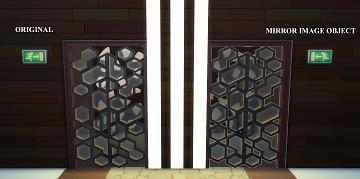* Get To Work * Hasty Retreat Exit Sign * UPDATE with recolours. MIRROR IMAGE OBJECT
* Get To Work * Hasty Retreat Exit Sign * UPDATE with recolours. MIRROR IMAGE OBJECT

EXIT1.jpg - width=942 height=1074

EXIT2.jpg - width=1820 height=904
Anyway, you obviously need Get To Work in order to use this. I made this in Sims4Studio. I couldn't figure out how to change the thumbnail pic, so it looks like the original. As far as where to find it, I changed nothing and it's available in Decorations/Wall Decorations for 230 Simoleons. I have tested this in the game with no problems whatsoever.
To install: Simply download and open the RAR file. Extract and insert the file in your "Mods" folder. Follow download instructions for your operating system.
Hope this makes a welcome addition to your game! Thank you for downloading!
Peace.
DD.
EDIT: Figured out how to make the item with the same recolours as the original. I've tested in game with no issues.
Additional Credits:
Sims4Studio
|
Hasty Retreat Exit Sign Mirror.rar
Download
Uploaded: 10th Oct 2017, 61.9 KB.
2,013 downloads.
|
||||||||
| For a detailed look at individual files, see the Information tab. | ||||||||
Install Instructions
1. Download: Click the File tab to see the download link. Click the link to save the .rar or .zip file(s) to your computer.
2. Extract: Use WinRAR (Windows) to extract the file(s) from the .rar or .zip file(s).
3. Cut and paste the file(s) into your Mods folder
Need more information?
- Windows XP: Documents and Settings\(Current User Account)\My Documents\Electronic Arts\The Sims 4\Mods\
- Windows Vista/7/8/8.1: Users\(Current User Account)\Documents\Electronic Arts\The Sims 4\Mods\
- Anyone can use both .rar and .zip files easily! On Windows, use WinRAR.
- If you don't have a Mods folder, just make one.
Loading comments, please wait...
Uploaded: 7th Oct 2017 at 7:43 PM
Updated: 10th Oct 2017 at 7:48 PM - update
-
by artrui 8th Dec 2015 at 2:01am
 4
9.9k
26
4
9.9k
26
-
by ZoeCC 2nd Jul 2020 at 11:28am
 8
9k
32
8
9k
32
-
by meleah 14th May 2022 at 4:52am
 2
10.9k
14
2
10.9k
14
-
by Veggpryd67 30th Aug 2023 at 7:49pm
 4
4.5k
9
4
4.5k
9
-
Wall Decoration Call me by your name
by Samuel de China 10th Sep 2023 at 9:09pm
 +1 packs
2 1.6k 1
+1 packs
2 1.6k 1 Movie Hangout Stuff
Movie Hangout Stuff
-
My Paintings & Desk Photo Pack #3
by TheSimsGuy 12th Jan 2024 at 4:33am
 +3 packs
4 2.2k 1
+3 packs
4 2.2k 1 Get Together
Get Together
 City Living
City Living
 Cats and Dogs
Cats and Dogs
-
by Lulu The Cute Sim 5th May 2024 at 9:33am
 6
4.8k
19
6
4.8k
19
-
*Get Famous* That Way Arrow Wall Sign. Another MIRROR object by me!
by Duncan Disorderly updated 21st Mar 2019 at 3:17am
That Way Arrow Wall Sign. Mirror object of This Way Arrow Wall Sign. more...
 +1 packs
5 4.1k 6
+1 packs
5 4.1k 6 Get Famous
Get Famous
Packs Needed
| Base Game | |
|---|---|
 | Sims 4 |
| Expansion Pack | |
|---|---|
 | Get to Work |

 Sign in to Mod The Sims
Sign in to Mod The Sims * Get To Work * Hasty Retreat Exit Sign * UPDATE with recolours. MIRROR IMAGE OBJECT
* Get To Work * Hasty Retreat Exit Sign * UPDATE with recolours. MIRROR IMAGE OBJECT