 Phone DReplacement - Apple iPhone X
Phone DReplacement - Apple iPhone X
.png?cb=1508104848)
Screenshot (784).png - width=1920 height=1080

2.jpg - width=1920 height=1080

3.jpg - width=1920 height=1080

4.jpg - width=1920 height=1080

5.jpg - width=1920 height=1080

6.jpg - width=1920 height=1080

7.jpg - width=1920 height=1080

8.jpg - width=1920 height=1080

|
The all new iPhone by Apple Hey guys! I'm back again with another phone! This time, with a little bit of anticipation from the release date in the real world, here's the amazing iPhone X! Not gonna lie, this one took me more than expected. School has started since a month now and it got me busy. Basically i work by weekends. But that's too much talk, let's get back to the phone! |
|
It features: If you're new to my CC page, you might not know that i'm the only one that offers Custom Smartphones with ACTUAL LIGHT UP SCREEN , not even EA's smartphone does that! I'm using a phone base that i've been perfecting over the months since i created the Galaxy S8 override, and it's getting better and better! On this phone you will find: - A light up screen; - Incredible detail while keeping the game performance high, thanks to clever usage of normal maps and low poly meshes; - High quality texturing, including a specular map, an accurate normal map and a shader-based accurate diffuse map, not hand drawn. |
|
Polygon Count informations: The polygon count for both phones is 1892 for both phones, not a lot considering the amount of detail visible. Having a low poly count makes sure to keep the game performance snappy and responsive, especially on something that sim use a lot like a smartphone. Always make sure to check your mod's polygon count in Sims4Studio! |
|
Colors available: The official Apple colors for the iPhone X are Space Grey and Silver, which are exactly the colors that are available to download.  DOWNLOAD ONLY ONE AT A TIME! Remember this is an override, DOWNLOAD ONLY ONE AT A TIME! Remember this is an override,you're supposed to dowload only one! Do you guys wanna see a custom Gold color for the iPhone X? I kinda wanted to make it, but it wasn't an official color so i dropped it. Let me know in the comments! Gold iPhone X or not? |
Resources edited:  Object definition: Group 80000000; Instance B4F12885B5159465; Type C0DB5AE7; Object catalog: Group 80000000; Instance B4F12885B5159465; Type 319E4F1D; |

Additional Credits:
Apple - iPhone X Branding and Logo, Apple Logo.
Blender - Meshing and texture baking.
Photoshop - Texturing.
Sims4Studio - Putting the .package together.
|
littledica.iPhoneXsilver.rar
Download
Uploaded: 16th Oct 2017, 2.12 MB.
357,017 downloads.
|
||||||||
|
littledica.iPhoneXblack.rar
Download
Uploaded: 16th Oct 2017, 2.10 MB.
286,900 downloads.
|
||||||||
| For a detailed look at individual files, see the Information tab. | ||||||||
Install Instructions
1. Download: Click the File tab to see the download link. Click the link to save the .rar or .zip file(s) to your computer.
Read the upload description for installation instructions. If nothing else is specified, do the following:
2. Extract: Use WinRAR (Windows) to extract the .package file(s) (if included, ts4script as well) from the .rar or .zip file(s).
3. Cut and paste the .package file(s) (if included, ts4script as well) into your Mods folder
- Windows XP: Documents and Settings\(Current User Account)\My Documents\Electronic Arts\The Sims 4\Mods\
- Windows Vista/7/8/8.1: Users\(Current User Account)\Documents\Electronic Arts\The Sims 4\Mods\
Need more information?
- Anyone can use both .rar and .zip files easily! On Windows, use WinRAR.
- If you don't have a Mods folder, just make one.
- Mod still not working? Make sure you have script mods enabled
Loading comments, please wait...
Uploaded: 16th Oct 2017 at 12:32 AM
Updated: 17th Oct 2017 at 7:51 PM
#Apple, #iphone, #iphone x, #x, #iphone 10, #phone, #smartphone, #override, #smartphone override, #phone override, #the sims 4 phone, #sims 4 smartphone, #sims 4 phone, #tech
-
No More Autonomous Phone Actions (OUTDATED)
by SimsProductions updated 9th Jan 2016 at 6:27pm
 95
109.2k
213
95
109.2k
213
-
by adelin4504 updated 18th Feb 2017 at 12:25pm
-
by adelin4504 22nd Sep 2015 at 1:57am
-
by adelin4504 updated 11th Feb 2017 at 2:13pm
-
by adelin4504 updated 18th Feb 2017 at 12:31pm
-
Phone DReplacement - Samsung GALAXY S8
by littledica 6th Apr 2017 at 9:46pm
-
Phone DReplacement - Apple iPhone 8 / 8 Plus
by littledica 25th Sep 2017 at 12:53am
-
by artystanks updated 24th Dec 2018 at 10:05am
 13
20.3k
55
13
20.3k
55
-
Phone DReplacement - Apple iPhone 11 Pro
by littledica 19th Mar 2020 at 5:05pm
-
The Sims Bustin Out! Fran Foofaraw Doll
by littledica 6th Feb 2017 at 11:39pm
Fran Foofaraw moved to SimCity! more...
 12
18.3k
66
12
18.3k
66
-
Nintendo SWITCH - Base Game + City Living
by littledica 21st Mar 2017 at 7:05pm
The whole new portable home console by Nintendo now in your sims houses... and pockets. more...
 +1 packs
62 233.4k 360
+1 packs
62 233.4k 360 City Living
City Living
-
Hollister Branded Boxers - Male
by littledica 13th Aug 2017 at 1:21am
Tired of your boring plain underwear? With the Hollister Boxers product line your sims will enjoy the best quality underwear they've ever had, without renouncing to fashion looks! more...
-
by littledica updated 12th Mar 2019 at 8:59pm
The new and innovative dishwasher by H&B. more...
 32
122.7k
322
32
122.7k
322
-
by littledica 19th Jul 2019 at 10:05pm
Now, you can be friends with your favorite pop star! Just say "Ashley, wake up!" more...
 29
42.1k
119
29
42.1k
119
-
by littledica 20th Dec 2017 at 7:57pm
Happy holidays 2017! Enjoy the Christmas cheer! more...
 11
21.8k
77
11
21.8k
77
-
Beauty Routine Clutter - Halo Beauty by Tati Westbrook, James Charles Palette
by littledica 3rd Jun 2019 at 1:21am
Fill in your makeup drawer with a brand new James Charles x Morphe palette, get the skin you deserve with Tati's Halo Beauty Vitamins. more...
 14
28.3k
64
14
28.3k
64
-
[UPDATED] H&B PowerWave - Stove [UPDATED 01/06/21]
by littledica updated 3rd Jun 2021 at 4:35am
The new H&B PowerWave Stove, first product from the new H&B 2.0 line up. more...
 44
187k
309
44
187k
309
-
Phone DReplacement - Apple iPhone 8 / 8 Plus
by littledica 25th Sep 2017 at 12:53am
iPhone 8, a new generation of iPhone. Now available in SimCity! more...
-
by littledica updated 24th Feb 2019 at 9:43pm
H&B is back, by popular demand, with the all-new PROBar coffee maker. more...
 34
86.8k
246
34
86.8k
246

 Sign in to Mod The Sims
Sign in to Mod The Sims Phone DReplacement - Apple iPhone X
Phone DReplacement - Apple iPhone X
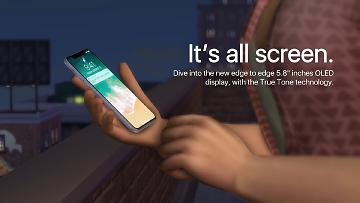

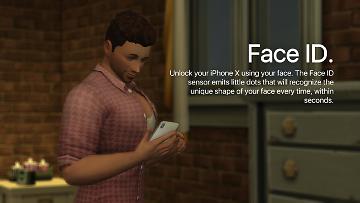










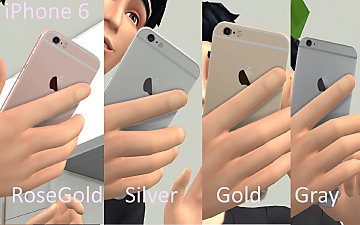


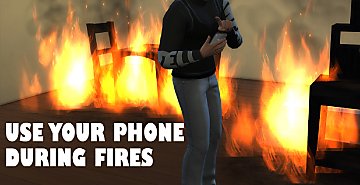



.jpg)















.jpg)

