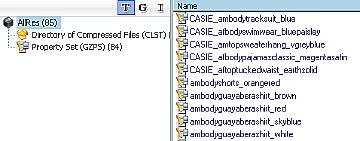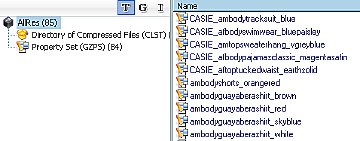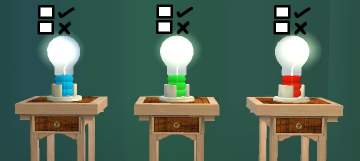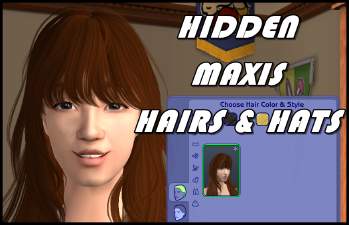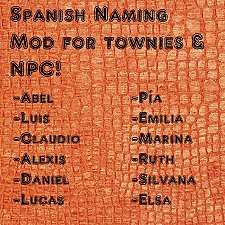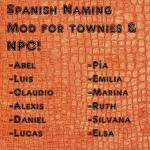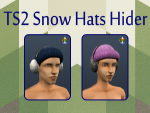No more helmets! Hide the fugly project
No more helmets! Hide the fugly project

HelmetHider.png - width=300 height=225

HelmetHider1.png - width=434 height=1024
Now, the FAQin question would be Are they going to show up for the architecture career outfit? And the answer is: Yes! Your Sims will have their heads safe at work, as this is only a hider, it doesn’t permanently delete the files. Also, if you want the helmets back, you just need to delete the download file from your Downloads folder.
This is all for now. I’ll probably keep hiding stuff I can’t find a default replacement I like.
Additional Credits:
joninmobile SimPE
|
HelmetHiderForAllAges.rar
Download
Uploaded: 6th Nov 2017, 1.6 KB.
2,505 downloads.
|
||||||||
| For a detailed look at individual files, see the Information tab. | ||||||||
Install Instructions
1. Download: Click the download link to save the .rar or .zip file(s) to your computer.
2. Extract the zip, rar, or 7z file.
3. Place in Downloads Folder: Cut and paste the .package file(s) into your Downloads folder:
- Origin (Ultimate Collection): Users\(Current User Account)\Documents\EA Games\The Sims™ 2 Ultimate Collection\Downloads\
- Non-Origin, Windows Vista/7/8/10: Users\(Current User Account)\Documents\EA Games\The Sims 2\Downloads\
- Non-Origin, Windows XP: Documents and Settings\(Current User Account)\My Documents\EA Games\The Sims 2\Downloads\
- Mac: Users\(Current User Account)\Documents\EA Games\The Sims 2\Downloads
- Mac x64: /Library/Containers/com.aspyr.sims2.appstore/Data/Library/Application Support/Aspyr/The Sims 2/Downloads
- For a full, complete guide to downloading complete with pictures and more information, see: Game Help: Downloading for Fracking Idiots.
- Custom content not showing up in the game? See: Game Help: Getting Custom Content to Show Up.
- If you don't have a Downloads folder, just make one. See instructions at: Game Help: No Downloads Folder.
Loading comments, please wait...
-
Hide Maxis Clothing & Hair in Bon Voyage
by Ambular 5th Feb 2008 at 2:44am
 +1 packs
21 39.8k 42
+1 packs
21 39.8k 42 Bon Voyage
Bon Voyage
-
Hide Maxis Clothing & Hair in Free Time
by Ambular 17th Mar 2008 at 9:42pm
 +1 packs
17 37.3k 34
+1 packs
17 37.3k 34 Free Time
Free Time
-
Individual Soccer Uniform Hiders -Pick and Choose!-
by Phaenoh 30th May 2008 at 2:34am
 +1 packs
26 21.5k 31
+1 packs
26 21.5k 31 Free Time
Free Time
-
Full-Face Costume Makeup Hiders
by Miss-SKH 12th Dec 2009 at 5:31am
 +4 packs
10 28.8k 28
+4 packs
10 28.8k 28 Nightlife
Nightlife
 Open for Business
Open for Business
 Free Time
Free Time
 Apartment Life
Apartment Life
-
by CarverUllrich 4th Oct 2014 at 2:28pm
 +1 packs
11 31.2k 42
+1 packs
11 31.2k 42 Apartment Life
Apartment Life
-
No more snow hats and snow hats with muffs! Hide the fugly project
by Josefa_B 10th Dec 2017 at 4:33pm
 +1 packs
3 8.1k 16
+1 packs
3 8.1k 16 Seasons
Seasons
-
by pinkdynamite 23rd Feb 2019 at 11:04pm
 +1 packs
8 9.5k 13
+1 packs
8 9.5k 13 Free Time
Free Time
-
Mous's COMPLEMENTARY Hair/Hats Hider
by Moussaieff_II 25th May 2022 at 2:35pm
 +4 packs
1 9.7k 12
+4 packs
1 9.7k 12 Open for Business
Open for Business
 Teen Style
Teen Style
 Seasons
Seasons
 Kitchen & Bath
Kitchen & Bath
-
Spanish Naming Mod for townies & NPC!
by Josefa_B 13th Feb 2016 at 2:44pm
+300 spanish/latin-american names and surnames for your non-playable sims. more...
 5.6k
12
5.6k
12
-
Family Fun Stuff Nightie Hider
by Josefa_B 16th Feb 2017 at 10:41pm
When you're not in the mood for Victorian ages, hide this horrid nightgowns. more...
 +1 packs
2 6.2k 4
+1 packs
2 6.2k 4 Family Fun
Family Fun
-
No more snow hats and snow hats with muffs! Hide the fugly project
by Josefa_B 10th Dec 2017 at 4:33pm
Hide your snow hats. You don't need them. Conceal them. more...
 +1 packs
3 8.1k 16
+1 packs
3 8.1k 16 Seasons
Seasons
Packs Needed
| Base Game | |
|---|---|
 | Sims 2 |
| Expansion Pack | |
|---|---|
 | Free Time |

 Sign in to Mod The Sims
Sign in to Mod The Sims No more helmets! Hide the fugly project
No more helmets! Hide the fugly project