 Beehive Hairdo (New Mesh)
Beehive Hairdo (New Mesh)

Black.jpg - width=896 height=715

BlondeHive.jpg - width=873 height=726

Red.jpg - width=831 height=749

Sims2EP9 2019-04-11 00-09-09-13.jpg - width=1183 height=735

GreyHive.jpg - width=918 height=730

output_nvpa1q.gif - width=249 height=224
I've remade an old beta hairstyle that is well known for being Irma Oldie's hair. However, this version is meant to be more like an update of the original. A less solid version per say.
While this is certainly a strange hairstyle, it really isn't that out of place in a game where you can have gravity defying pigtails.





I was unable to get the animation to work properly but I decided it would be fine without it as I only intended to make the fringe move.
Just like the Darling hair this hairstyle is only available for YAF/AF & Elder female sims.
Special thanks to TheSims1Master for helping with the textures!
Feel free to edit as much as you like but keep it free.
Thanks for viewing!
Polygon Counts:
Base: 220
Alphas: 123 each (246)
Total: 466
Additional Credits:
TheSims1Master for helping out with the textures!
This is a new mesh, and means that it's a brand new self contained object that usually does not require a specific Pack (although this is possible depending on the type). It may have Recolours hosted on MTS - check below for more information.
|
Beehive.rar
Download
Uploaded: 16th Apr 2019, 674.3 KB.
4,019 downloads.
|
||||||||
| For a detailed look at individual files, see the Information tab. | ||||||||
Install Instructions
1. Download: Click the download link to save the .rar or .zip file(s) to your computer.
2. Extract the zip, rar, or 7z file.
3. Place in Downloads Folder: Cut and paste the .package file(s) into your Downloads folder:
- Origin (Ultimate Collection): Users\(Current User Account)\Documents\EA Games\The Sims™ 2 Ultimate Collection\Downloads\
- Non-Origin, Windows Vista/7/8/10: Users\(Current User Account)\Documents\EA Games\The Sims 2\Downloads\
- Non-Origin, Windows XP: Documents and Settings\(Current User Account)\My Documents\EA Games\The Sims 2\Downloads\
- Mac: Users\(Current User Account)\Documents\EA Games\The Sims 2\Downloads
- Mac x64: /Library/Containers/com.aspyr.sims2.appstore/Data/Library/Application Support/Aspyr/The Sims 2/Downloads
- For a full, complete guide to downloading complete with pictures and more information, see: Game Help: Downloading for Fracking Idiots.
- Custom content not showing up in the game? See: Game Help: Getting Custom Content to Show Up.
- If you don't have a Downloads folder, just make one. See instructions at: Game Help: No Downloads Folder.
Loading comments, please wait...
Uploaded: 16th Apr 2019 at 12:14 PM
Updated: 23rd Apr 2019 at 12:10 PM
-
Flamingogo Dancer for the Sims 2
by carrit updated 12th Apr 2022 at 6:50am
Flamingogo Dancer for the sims 2 more...
 6
13k
30
6
13k
30
-
Belladonna Cove - Family Trees repaired
by carrit 19th Apr 2019 at 11:51pm
Belladonna Cove's broken family trees fixed more...
 +17 packs
11 13.7k 26
+17 packs
11 13.7k 26 Happy Holiday
Happy Holiday
 Family Fun
Family Fun
 University
University
 Glamour Life
Glamour Life
 Nightlife
Nightlife
 Celebration
Celebration
 Open for Business
Open for Business
 Pets
Pets
 H&M Fashion
H&M Fashion
 Teen Style
Teen Style
 Seasons
Seasons
 Kitchen & Bath
Kitchen & Bath
 Bon Voyage
Bon Voyage
 Free Time
Free Time
 Ikea Home
Ikea Home
 Apartment Life
Apartment Life
 Mansion and Garden
Mansion and Garden
Miscellaneous » Neighborhoods & CAS Screens » Neighbourhoods and Worlds
-
Ephemera alien soft skin Default replacement
by carrit updated 8th Jan 2021 at 3:27am
simple soft skin alien more...
-
Veronaville + tutorial (hood) ancestral sims improved (sims only)
by carrit updated 17th Jun 2024 at 8:54am
Veronaville + tutorial (hood) ancestral sims improved (sims only) more...
 25
13.3k
31
25
13.3k
31
-
Strangetown ancestral sims improved (sims only)
by carrit updated 16th Aug 2021 at 3:06am
Strangetown ancestral sims improved (sims only) more...
 8
11k
27
8
11k
27

 Sign in to Mod The Sims
Sign in to Mod The Sims Beehive Hairdo (New Mesh)
Beehive Hairdo (New Mesh)








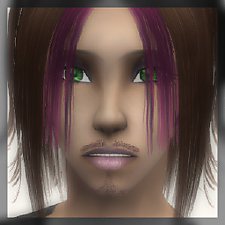







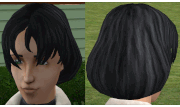










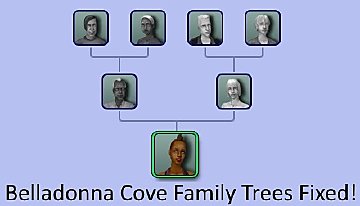
















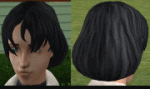


.gif?cbt=1661171009)
.gif)
.gif?cbt=1661177226)
.gif)