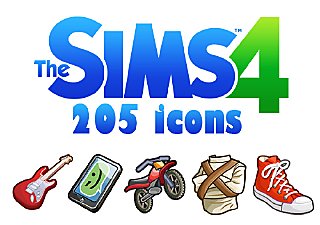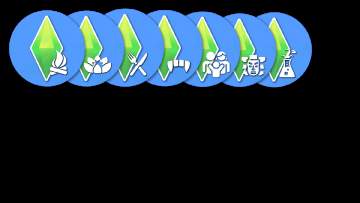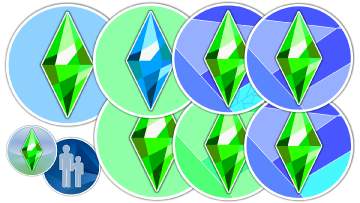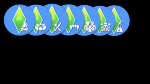Sims 4 Expansion Taskbar Icons
Sims 4 Expansion Taskbar Icons
They Don't Automatically Change And Will Manually Have To Be Done. I will Be Making More As New Packs Come Out! Note: You Don't Technically Need The Expansions To Use The Icons. Enjoy
1) Unzip the downloaded folder
2) Right click on your sims 4 shortcut on the desktop
3) Properties
4) Close to the bottom select Change Icon
5) Browse
6) Choose the selected .icon file
7) "Open"
8) "Ok"
9) "Apply", "Ok"
To install FOR TASKBAR
1) Unzip the downloaded folder
2) Right click on your sims 4 shortcut on the desktop
3) Properties
4) Close to the bottom select Change Icon
5) Browse
6) Choose the selected .icon file
7) "Open"
8) "Ok"
9) "Apply", "Ok"
11) OPTIONAL! If you wish to have Another/Different icon for the desktop right click the Sims 4 shortcuts ON THE DESKTOP, and repeat steps 2,3,4,5,6,7,8,9
Please do NOT repost without credit

|
Taskbar- Big Icons.zip
Download
Uploaded: 10th Jun 2019, 333.3 KB.
2,368 downloads.
|
||||||||
| For a detailed look at individual files, see the Information tab. | ||||||||
Install Instructions
1. Download: Click the File tab to see the download link. Click the link to save the .rar or .zip file(s) to your computer.
2. Extract: Use WinRAR (Windows) to extract the file(s) from the .rar or .zip file(s).
3. Cut and paste the file(s) into your Mods folder
Need more information?
- Windows XP: Documents and Settings\(Current User Account)\My Documents\Electronic Arts\The Sims 4\Mods\
- Windows Vista/7/8/8.1: Users\(Current User Account)\Documents\Electronic Arts\The Sims 4\Mods\
- Anyone can use both .rar and .zip files easily! On Windows, use WinRAR.
- If you don't have a Mods folder, just make one.
Loading comments, please wait...
Uploaded: 10th Jun 2019 at 7:13 PM
#sims4, #the sims, #sims 4 icon, #logo, #sims 4 logo, #sims 4 desktop, #sims 4 personalised, #Sims 4 icon, #Desktop, #icons, #icon, #Picture
http://modthesims.info/d/626726/sim...ktop-icons.html
http://modthesims.info/d/627610/sim...-and-other.html
-
by puremorphin 9th Oct 2014 at 3:06pm
 28
89k
134
28
89k
134
-
The Sims 4 Ultimate Game Icon Pack
by TheSimKid updated 6th Dec 2015 at 5:20pm
 +8 packs
63 215.1k 253
+8 packs
63 215.1k 253 Get to Work
Get to Work
 Outdoor Retreat
Outdoor Retreat
 Luxury Stuff
Luxury Stuff
 Perfect Patio Stuff
Perfect Patio Stuff
 Spa Day
Spa Day
 Cool Kitchen Stuff
Cool Kitchen Stuff
 Spooky Stuff
Spooky Stuff
 Horse Ranch
Horse Ranch
-
Sims 4 Pack Specific Desktop Logo! UPDATED FOR DISCOVER UNIVERSITY!
by oscar115tanner1 updated 10th Feb 2020 at 6:40pm
 7
9.3k
18
7
9.3k
18
-
by KiaraSims4Mods 18th May 2019 at 2:42pm
 30
67.8k
302
30
67.8k
302
-
Sims 4 Desktop Icons Bundle (Sims 3 Icons, And Other)
by oscar115tanner1 18th May 2019 at 11:17am
 4
10.6k
12
4
10.6k
12
-
by Lahawana 14th Aug 2021 at 12:09pm
 1
7.5k
9
1
7.5k
9
-
The Sims 1 & 2 Uberhood Save File for The Sims 4 by Simtasticgallery - (ENG/ESP)
by Simtasticgallery 3rd Feb 2025 at 4:18pm
 +47 packs
2 3.9k 7
+47 packs
2 3.9k 7 Get to Work
Get to Work
 Outdoor Retreat
Outdoor Retreat
 Get Together
Get Together
 Luxury Stuff
Luxury Stuff
 City Living
City Living
 Perfect Patio Stuff
Perfect Patio Stuff
 Spa Day
Spa Day
 Cats and Dogs
Cats and Dogs
 Cool Kitchen Stuff
Cool Kitchen Stuff
 Seasons
Seasons
 Spooky Stuff
Spooky Stuff
 Get Famous
Get Famous
 Island Living
Island Living
 Movie Hangout Stuff
Movie Hangout Stuff
 Discover University
Discover University
 Dine Out
Dine Out
 Romantic Garden Stuff
Romantic Garden Stuff
 Eco Lifestyle
Eco Lifestyle
 Snowy Escape
Snowy Escape
 Kids Room Stuff
Kids Room Stuff
 Backyard Stuff
Backyard Stuff
 Cottage Living
Cottage Living
 Vintage Glamour Stuff
Vintage Glamour Stuff
 High School Years
High School Years
 Growing Together
Growing Together
 Vampires
Vampires
 Horse Ranch
Horse Ranch
 Bowling Night Stuff
Bowling Night Stuff
 For Rent
For Rent
 Parenthood
Parenthood
 Lovestruck
Lovestruck
 Toddler Stuff
Toddler Stuff
 Life and Death
Life and Death
 Laundry Day Stuff
Laundry Day Stuff
 Jungle Adventure
Jungle Adventure
 Strangerville
Strangerville
 Moschino Stuff
Moschino Stuff
 Realm of Magic
Realm of Magic
 Tiny Living Stuff
Tiny Living Stuff
 My First Pet Stuff
My First Pet Stuff
 Nifty Knitting Stuff
Nifty Knitting Stuff
 Paranormal Stuff
Paranormal Stuff
 Dream Home Decorator
Dream Home Decorator
 Wedding Stories
Wedding Stories
 Werewolves
Werewolves
 Home Chef Hustle Stuff
Home Chef Hustle Stuff
 Crystal Creations
Crystal Creations
Miscellaneous » Neighborhoods & CAS Screens » Neighbourhoods and Worlds
-
Sims 4 Desktop Icons Bundle (Sims 3 Icons, And Other)
by oscar115tanner1 18th May 2019 at 11:17am
Change Your Sims 4 Desktop Icon From Grey And Ugly To Bright And Fun! more...
 4
10.6k
12
4
10.6k
12
-
Sims 4 Pack Specific Desktop Logo! UPDATED FOR DISCOVER UNIVERSITY!
by oscar115tanner1 updated 10th Feb 2020 at 6:40pm
Change Sims 4 desktop icon, you can currently choose every pack released as of 26/04/2019 (UK format) more...
 7
9.3k
18
7
9.3k
18
-
Sims 4 Desktop Icons: New Branding!!
by oscar115tanner1 15th Sep 2019 at 9:01pm
New icons, Separate to the original desktop icons. Updated with new branded Plumbob. more...
 3
14.9k
16
3
14.9k
16
-
Sims 4 Game Pack, Desktop Icons
by oscar115tanner1 28th Apr 2019 at 4:20pm
Change Sims 4 Icon With New Game Pack Related Icons! more...
 1
5.9k
5
1
5.9k
5

 Sign in to Mod The Sims
Sign in to Mod The Sims Sims 4 Expansion Taskbar Icons
Sims 4 Expansion Taskbar Icons