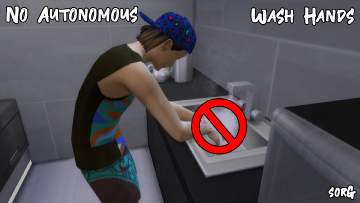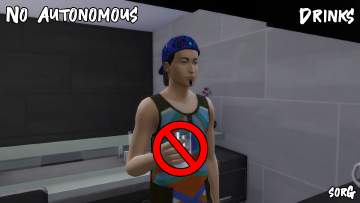No More Mermaid "Coo" Idle Animation
No More Mermaid "Coo" Idle Animation

MermaidCooDisable.png - width=1366 height=768
So with Island Living we got Mermaids. Mermaids got an idle animation that is kind of awkward looking and much like the Vampire "Hiss" idle animation, Mermaids "Coo" animation can get old rather fast (I suppose on the plus side, it isn't as frequent as what Vampires have). It always makes Sims look a little weird making you scratch your head at what they're on as well as gives away their Mermaid status. So I poked around at what all Mermaids have under their scales and found a few idle animations. Coo sounded like the one I wanted so I put together a little mod that attempts to disable it (I don't really make mods, I spend more time trying to break them or breaking the game with them, so this would be my first mod I've ever really created) and during my tests with it, my Mermaid no longer made herself look awkward as she decided to Coo since she can no longer trigger the idle animation.
So if you want your Mermaids to be a little more undercover or simply find the animation to be kind of annoying, this mod will take care of it. It shouldn't conflict with anything as the only thing that is touched is a single XML
EE17C6AD!0000001C!0000000000032D2B.mermaid_Idle_Coo.AnimationTuning.xml
Additional Credits:
Sims4Studios for finding the XML and creating the mods.
Paint for creating the thumbnail.
|
MermaidCooDisable.zip
Download
Uploaded: 6th Jul 2019, 483 Bytes.
20,698 downloads.
|
||||||||
| For a detailed look at individual files, see the Information tab. | ||||||||
Install Instructions
1. Download: Click the File tab to see the download link. Click the link to save the .rar or .zip file(s) to your computer.
Read the upload description for installation instructions. If nothing else is specified, do the following:
2. Extract: Use WinRAR (Windows) to extract the .package file(s) (if included, ts4script as well) from the .rar or .zip file(s).
3. Cut and paste the .package file(s) (if included, ts4script as well) into your Mods folder
- Windows XP: Documents and Settings\(Current User Account)\My Documents\Electronic Arts\The Sims 4\Mods\
- Windows Vista/7/8/8.1: Users\(Current User Account)\Documents\Electronic Arts\The Sims 4\Mods\
Need more information?
- Anyone can use both .rar and .zip files easily! On Windows, use WinRAR.
- If you don't have a Mods folder, just make one.
- Mod still not working? Make sure you have script mods enabled
Loading comments, please wait...
Uploaded: 6th Jul 2019 at 3:16 PM
Updated: 6th Jul 2019 at 9:56 PM - Small Update
-
by Snaggle Fluster 20th May 2017 at 9:27am
 +2 packs
6 12.6k 24
+2 packs
6 12.6k 24 Spa Day
Spa Day
 Dine Out
Dine Out
-
No More Mermaid "Hum" Idle Animation
by Tysakasa 10th Aug 2019 at 5:29pm
 +1 packs
7 13.6k 29
+1 packs
7 13.6k 29 Island Living
Island Living
-
by sorG updated 12th Jun 2020 at 9:57pm
 24
33k
62
24
33k
62
-
by sorG 14th Jun 2020 at 6:22pm
 25
25.9k
66
25
25.9k
66
-
by UltimateGamer89 16th Aug 2020 at 9:37am
-
by Triple_sSs 5th Jun 2022 at 5:50pm
 +1 packs
2 3.7k 16
+1 packs
2 3.7k 16 Discover University
Discover University
-
by BluuberryBonanza24 17th Jan 2023 at 10:21am
 7
6.5k
14
7
6.5k
14
-
No More Mermaid "Hum" Idle Animation
by Tysakasa 10th Aug 2019 at 5:29pm
Disable's idle animation "Hum" for Mermaids more...
 +1 packs
7 13.6k 29
+1 packs
7 13.6k 29 Island Living
Island Living
Packs Needed
| Base Game | |
|---|---|
 | Sims 4 |
| Expansion Pack | |
|---|---|
 | Island Living |

 Sign in to Mod The Sims
Sign in to Mod The Sims No More Mermaid "Coo" Idle Animation
No More Mermaid "Coo" Idle Animation