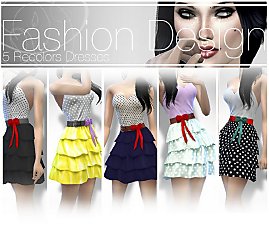Bonehilda Pin-Up Calendar
Bonehilda Pin-Up Calendar

gAfT8wJ.png - width=900 height=900

Nkmb09L.png - width=947 height=600
Del Sol Valley, San Myshuno and Sulani print

9Iwl811.png - width=947 height=600
Newcrest, Strangerville and Midnight Hollow print

G5rDVWi.png - width=947 height=600
Glimmerbrook, Oasis Springs and Granite Falls print

P5YcGZI.png - width=947 height=600
back

s3xJ884.png - width=1920 height=337
It is a recolor of the police calendar from Get To Work.
Bonehilda port by Esmeralda
The calendar can be found in BuyMode > Objects by Function > Decorations > Paintings and Posters.
Or BuyMode > Objects by Room > Bathroom/Bedroom/Living Room/Dining Room/Study > Paintings and Posters.
It costs §60.

|
bonehilda_pinup.zip
Download
Uploaded: 28th Sep 2019, 209.0 KB.
1,794 downloads.
|
||||||||
| For a detailed look at individual files, see the Information tab. | ||||||||
Install Instructions
1. Download: Click the File tab to see the download link. Click the link to save the .rar or .zip file(s) to your computer.
2. Extract: Use WinRAR (Windows) to extract the file(s) from the .rar or .zip file(s).
3. Cut and paste the file(s) into your Mods folder
Need more information?
- Windows XP: Documents and Settings\(Current User Account)\My Documents\Electronic Arts\The Sims 4\Mods\
- Windows Vista/7/8/8.1: Users\(Current User Account)\Documents\Electronic Arts\The Sims 4\Mods\
- Anyone can use both .rar and .zip files easily! On Windows, use WinRAR.
- If you don't have a Mods folder, just make one.
Loading comments, please wait...
Uploaded: 28th Sep 2019 at 10:49 PM
#bonehilda, #calendar, #skeleton, #pin-up, #fantasy, #occult, #supernatural, #makin magic
-
by HugeLunatic updated 2nd Jan 2015 at 7:58pm
 16
15.2k
84
16
15.2k
84
-
by plasticbox 31st Dec 2015 at 6:48pm
 8
10.8k
53
8
10.8k
53
-
by harlequin_eyes 17th Oct 2016 at 2:26am
-
by justJones 23rd Jan 2018 at 9:36pm
 8
10.6k
39
8
10.6k
39
-
by supernovasims 18th Feb 2022 at 7:57am
 4
4.7k
18
4
4.7k
18
Packs Needed
| Base Game | |
|---|---|
 | Sims 4 |
| Expansion Pack | |
|---|---|
 | Get to Work |

 Sign in to Mod The Sims
Sign in to Mod The Sims Bonehilda Pin-Up Calendar
Bonehilda Pin-Up Calendar