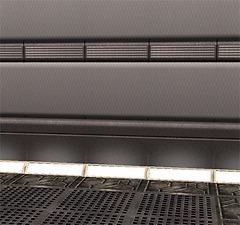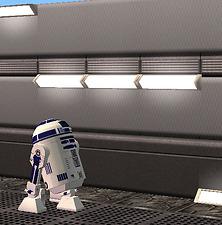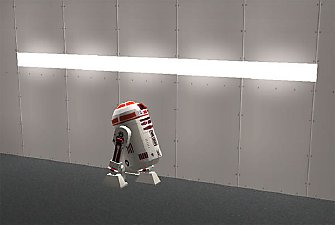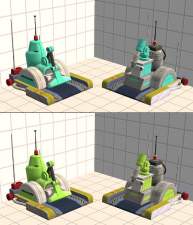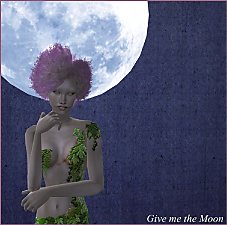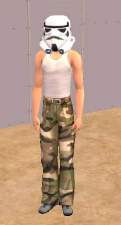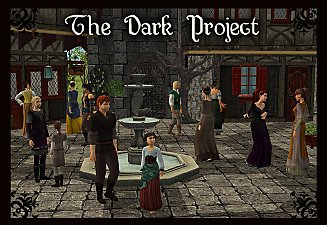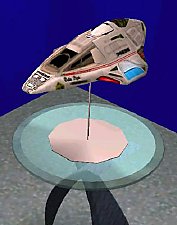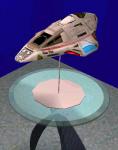Wall-mounted lightpanel *Updated 051905*
Wall-mounted lightpanel *Updated 051905*

lightpanel.jpg - width=600 height=466

lightpanelb.jpg - width=450 height=422

lightpanelm.jpg - width=500 height=506
It is wall-mounted (highest end of walls), comes with a matching lightpattern and of course a catalog-entry.
It is very low poly (believe me, but I forgot to have a look at the exact polycount) and the package also is very small.
EDIT: Added a second package with this lamp as a floorlamp. It's the one with "b" (for bottom) at the end of the filename.
EDIT: 051805 By demand a shot of the bottom-mounted version.
EDIT: 051905 And finally the panel in medium height (and screenshot).
This is a new mesh, and means that it's a brand new self contained object that usually does not require a specific Pack (although this is possible depending on the type). It may have Recolours hosted on MTS - check below for more information.
|
xanathon_lightpanel01m.rar
Download
Uploaded: 5th Jun 2005, 9.0 KB.
19,387 downloads.
|
||||||||
|
xanathon_lightpanel01b.rar
Download
Uploaded: 5th Jun 2005, 9.4 KB.
20,658 downloads.
|
||||||||
|
xanathon_lightpanel01.rar
Download
Uploaded: 5th Jun 2005, 9.4 KB.
20,371 downloads.
|
||||||||
| For a detailed look at individual files, see the Information tab. | ||||||||
Install Instructions
1. Download: Click the download link to save the .rar or .zip file(s) to your computer.
2. Extract the zip, rar, or 7z file.
3. Place in Downloads Folder: Cut and paste the .package file(s) into your Downloads folder:
- Origin (Ultimate Collection): Users\(Current User Account)\Documents\EA Games\The Sims™ 2 Ultimate Collection\Downloads\
- Non-Origin, Windows Vista/7/8/10: Users\(Current User Account)\Documents\EA Games\The Sims 2\Downloads\
- Non-Origin, Windows XP: Documents and Settings\(Current User Account)\My Documents\EA Games\The Sims 2\Downloads\
- Mac: Users\(Current User Account)\Documents\EA Games\The Sims 2\Downloads
- Mac x64: /Library/Containers/com.aspyr.sims2.appstore/Data/Library/Application Support/Aspyr/The Sims 2/Downloads
- For a full, complete guide to downloading complete with pictures and more information, see: Game Help: Downloading for Fracking Idiots.
- Custom content not showing up in the game? See: Game Help: Getting Custom Content to Show Up.
- If you don't have a Downloads folder, just make one. See instructions at: Game Help: No Downloads Folder.
Loading comments, please wait...
Uploaded: 18th May 2005 at 10:19 AM
Updated: 18th Oct 2008 at 10:44 PM by -Maylin-
-
by xanathon 20th Jul 2005 at 7:48pm
 29
41.8k
34
29
41.8k
34
-
by ByDemonsBeDriven 17th Apr 2006 at 10:27pm
 +1 packs
65 82.1k 61
+1 packs
65 82.1k 61 Open for Business
Open for Business
-
Craftable RoverBot Recolors - HydroBot
by zedrik 8th Jun 2006 at 11:37pm
 +1 packs
1 7.4k 6
+1 packs
1 7.4k 6 Open for Business
Open for Business
-
by ThatShinyKittyKat 13th Feb 2016 at 9:12pm
 4
8k
14
4
8k
14
-
Stormtrooper Helmet - again :o) *UPDATE*
by xanathon 15th Feb 2006 at 1:54am
Okay - after ceasing to mod for The Sims 2 for about half a year I'm back. more...
 25
29.4k
17
25
29.4k
17
-
Testers Wanted: Oldfashioned AM-Radio UPDATE
by xanathon 8th Feb 2005 at 12:04am
An even older radio, this time resembling one from the thirties. Comes with german and english catalog-file as usual. more...
 29
28.6k
19
29
28.6k
19
-
by The Guild Masters 17th May 2007 at 10:13am
Update march 23, 2008: The Alchemist's Spyglass is updated for Free Time. more...
 341
879.3k
915
341
879.3k
915
-
Star Trek: Enterprise Captains Chair
by xanathon 20th Apr 2007 at 8:34pm
The third one in my series of captains chairs from the Star Trek-universe: This one is a close resemblance more...
 26
38.4k
24
26
38.4k
24
-
Testers Wanted: The Borg Collection
by xanathon 25th May 2005 at 11:09pm
And here it is: The Borg Collection. Some objects, walls and floors resembling the interior of Borg installations. more...
 86
111.6k
53
86
111.6k
53
-
Model of the Delta Flyer (Star Trek - Voyager)
by xanathon 20th Mar 2006 at 6:44pm
The second in my series of spaceship-models: The Delta Flyer. more...
 16
30.9k
14
16
30.9k
14
-
Xanathon's Main Viewer (as seen on Star Trek) - reconfigurable!
by xanathon 28th Mar 2006 at 10:07pm
I've made some objects to build your own starship, but one of the features missing until now was of course more...
 30
44.2k
23
30
44.2k
23
-
Slave 1 Model from Star Wars *Update*
by xanathon 7th May 2006 at 1:45pm
Another model from the Star Wars universe: The Slave 1 of the infamous bounty hunters Jango and Boba Fett, more...
 17
26.5k
8
17
26.5k
8
-
Testers Wanted: Animated Palantir
by xanathon 21st Feb 2005 at 11:43pm
Okay, sort of. more...
 33
24.4k
1
33
24.4k
1
About Me
It is allowed to create recolors but you have to link to this page if you offer the recolor to the public. Additionally you have to give me credit on your page.
You are allowed to clone and alter my objects. If you got permission and offer the derivative work to the public, you have to give me credit for the original object and link to this page.
You are allowed to include my objects in your lots if you give me credit and link to the original thread of the object(s).
You are not allowed to offer anything from this page or deriative work on paysites. If you want to, ask me, I will decide the individual case. But in general I will decline.
You are of course not allowed to post my creations or derivative work on the Exchange.

 Sign in to Mod The Sims
Sign in to Mod The Sims Wall-mounted lightpanel *Updated 051905*
Wall-mounted lightpanel *Updated 051905*