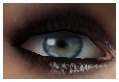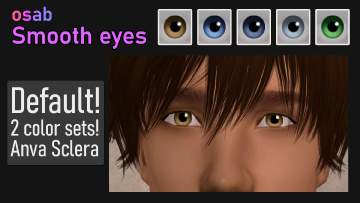Syera's Default Replacement Eyes!
Syera's Default Replacement Eyes!

replacementeyes.gif - width=273 height=174
 Mine are a little more like Maxis' eyes, but without the cataracts look, and the green has been WAY toned down.
Mine are a little more like Maxis' eyes, but without the cataracts look, and the green has been WAY toned down. 
Enjoy!
And yes, these override the default eyes, meaning that if you put them in your game, pre-existing Sims will use these eyes rather than Maxis'.

Update: If you want to, you can recolor these. Upload your recolors if you want; all I ask is that you give me credit for making the original. Anything to wipe out the cataracts look. :D
Update No. 2: Now that I've learned how to make custom eye colors properly recessive/dominant, I'm planning to make more recolors of this myself, which will be available at BSI.
|
syerareplacementeyes.zip
Download
Uploaded: 21st May 2005, 72.8 KB.
2,395 downloads.
|
||||||||
| For a detailed look at individual files, see the Information tab. | ||||||||
Install Instructions
1. Download: Click the download link to save the .rar or .zip file(s) to your computer.
2. Extract the zip, rar, or 7z file.
3. Place in Downloads Folder: Cut and paste the .package file(s) into your Downloads folder:
- Origin (Ultimate Collection): Users\(Current User Account)\Documents\EA Games\The Sims™ 2 Ultimate Collection\Downloads\
- Non-Origin, Windows Vista/7/8/10: Users\(Current User Account)\Documents\EA Games\The Sims 2\Downloads\
- Non-Origin, Windows XP: Documents and Settings\(Current User Account)\My Documents\EA Games\The Sims 2\Downloads\
- Mac: Users\(Current User Account)\Documents\EA Games\The Sims 2\Downloads
- Mac x64: /Library/Containers/com.aspyr.sims2.appstore/Data/Library/Application Support/Aspyr/The Sims 2/Downloads
- For a full, complete guide to downloading complete with pictures and more information, see: Game Help: Downloading for Fracking Idiots.
- Custom content not showing up in the game? See: Game Help: Getting Custom Content to Show Up.
- If you don't have a Downloads folder, just make one. See instructions at: Game Help: No Downloads Folder.
Loading comments, please wait...
Uploaded: 21st May 2005 at 5:23 AM
Updated: 14th Dec 2008 at 4:47 PM by Crazyfoolgaf
-
Lliella's Default Replacement Eyes
by bethinabox 13th Jul 2006 at 3:36pm
-
Tabbs' v.XI Default Replacement Eyes + Vampire Default Replacement
by ohfetishano 28th Feb 2007 at 8:45am
-
Maxis default replacement - eyes
by AliceSacco 22nd Jun 2009 at 4:35am
-
Extremely Maxis-Match Default-Replacement Eyes
by fanseelamb 30th Mar 2012 at 11:00am
-
osab Smooth eyes - Default Replacements
by osab 19th Nov 2020 at 10:26am
-
domi95's More Eye Colors as Default Replacements
by TheWap 18th Sep 2023 at 5:14pm
-
Testers Wanted - Three New Beddings!
by Syera 24th Jan 2005 at 3:34am
My first three bedsets. :) Please let me know what you think of them. more...
 5
9.2k
2
5
9.2k
2
-
Replacement Templates For Far East Locals
by Syera 6th Jan 2008 at 10:44pm
Replacement templates for Far East vacation locals. more...
 +1 packs
25 49.4k 102
+1 packs
25 49.4k 102 Bon Voyage
Bon Voyage

 Sign in to Mod The Sims
Sign in to Mod The Sims Syera's Default Replacement Eyes!
Syera's Default Replacement Eyes!