 Front Desk Staff Mod
Front Desk Staff Mod

frontdeskstaff_thumb_eng copy.jpg - width=1487 height=836

beforeafter.png - width=600 height=618

?? ?? 2020-10-13 015301.png - width=399 height=193

?? ?? 2020-10-13 015326.png - width=422 height=391

?? ?? 2020-10-13 015451.png - width=875 height=721

?? ?? 2020-10-13 015346.png - width=422 height=364

?? ?? 2020-10-13 015646.png - width=821 height=703

?? ?? 2020-10-13 015657.png - width=720 height=443
Works fine with Latest(11/11) Patch
- Requires : Get To Work
- Supported Language : English, Korean, Chinese(by MuMu), Italian(by littledica), Spanish(by Gonzii), Swedish(by letrax), Russian(by Origamika), Brazilian Portuguese(by losson370, DesafiosTheSims), French(by Candyman.fr)
* The Brazilian Portuguese translation included IN the mod was done by losson370, and you can get DesafiosTheSims's Brazilian Portuguese translation and mod description here: https://www.desafiosthesims.com.br/...co-de-recepcao/
- Update History
Oct 29, 2020 - Added Brazilian Portuguese(Thanks to losson370, DesafiosTheSims!), French(Thanks to Candyman.fr!) translations
Oct 26, 2020 - Added Swedish(Thanks to letrax!), Russian(Thanks to Origamika!) translations
Oct 25, 2020 - Added Chinese translation(Thanks to MuMu!), Added Italian translation(Thanks to littledica!), Added Spanish translation (Thanks to Gonzii!)
Have you ever seen non-functional front desks in the builds in the game?
Many builds, including both EA builds and users' builds have front desks in it, but they are mostly for decorative purposes, and aren't actually functional.
Here an example of a non-functional front desk in EA build:

Every time I see these 'non-functional' front desks, I always wished these front desks to be actually 'functional' - for more reality. And now it's finally possible! With this mod, you can make actual functional front desks at any lots you want!!!
Front desks and staffs in this mod are based on the 'Receptionist' coworkers of active careers in GTW. Therefore, you need Get To Work in the first place to use this mod!
How to Use
1. Choose 'Front Desk Staff' lot trait for the lot.
Type of lot doesn't matter at all. It can be residental, generic, gyms, lounges, ... whatever you want.
2. Place "THE Front Desk", a computer, and a chair in the lot.
- "THE Front Desk" looks like as follows:

- The computer should be 'on' the front desk, and the chair should be paired with the front desk:

The full set should look like above. A front desk, a computer, and a chair. Type of computer and chair doesn't matter. - Only one staff can be hired on a single lot, so place only one front desk on your lot!
- Tip : You can use "Front Desk Extension Mechanism" item to extend your front desk and make it look better!

3. Enter the lot and a front desk staff NPC will soon appear!
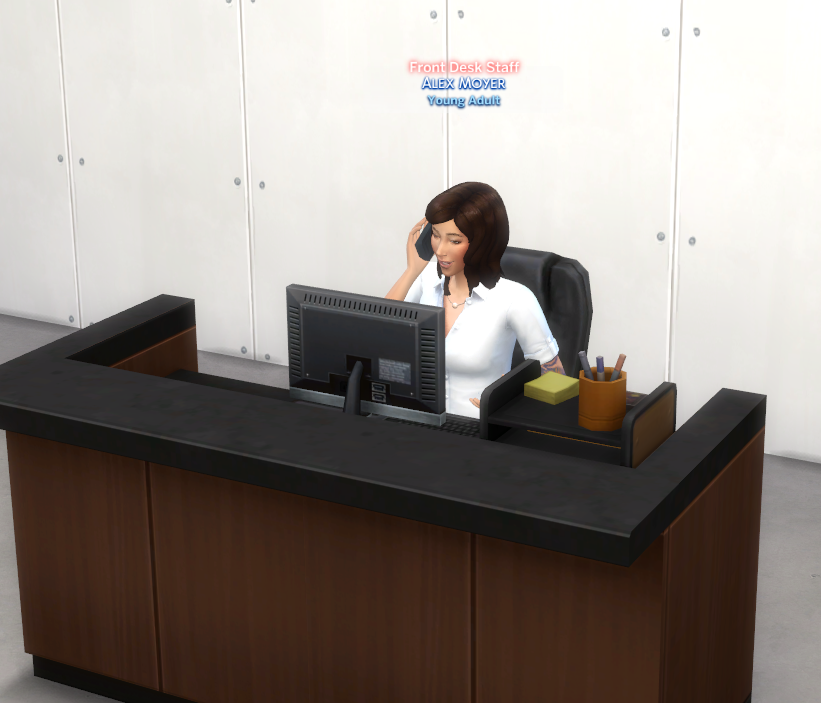
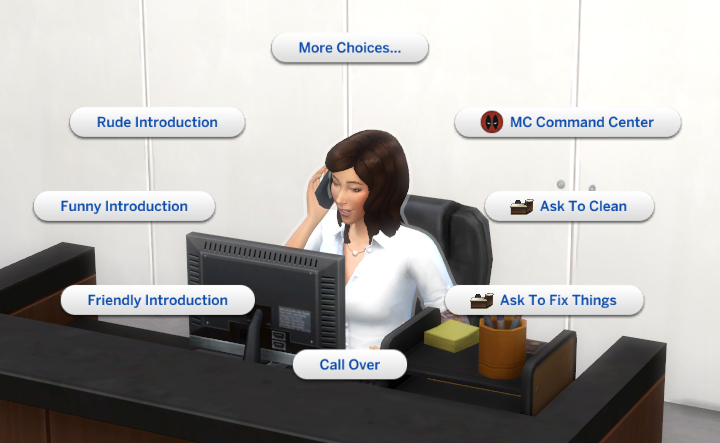
The hired NPC will sit down at the front desk, and do things like using computers or getting calls. You can ask them to clean or fix things on the lot by selecting 'Ask To Clean' or 'Ask To Fix Things' on them. But I made this feature really brief, so it may not work really well. (When I tested, these staffs did not clean or fix everything in the lot, but rather handled only things around them.)
Basically there is nothing more that these staffs can do - their behaviors are nothing more or less than the GTW 'Receptionist' coworkers. Though, I'm planning to expand these staffs' roles on upcoming updates: ex) greeting new visitors, collecting entrance fees, and more businesses.
[Plans on Updates]
- fix "Ask To Clean" and "Ask To Fix Things" so that they work better
- Add a feature that the staffs automatically greet new visitors on lot on the spot
- Add a feature that we can set entrance fee per lot and pay entrance fee on front desks
- And more varieties of functions...
Additional Credits:
Sims 4 Studio
Mod Constructor
|
SHUSHU__FrontDeskStaff__Oct262020.zip
| Brazilian Portuguese, French translations added
Download
Uploaded: 29th Oct 2020, 22.7 KB.
29,815 downloads.
|
||||||||
| For a detailed look at individual files, see the Information tab. | ||||||||
Install Instructions
1. Download: Click the File tab to see the download link. Click the link to save the .rar or .zip file(s) to your computer.
Read the upload description for installation instructions. If nothing else is specified, do the following:
2. Extract: Use WinRAR (Windows) to extract the .package file(s) (if included, ts4script as well) from the .rar or .zip file(s).
3. Cut and paste the .package file(s) (if included, ts4script as well) into your Mods folder
- Windows XP: Documents and Settings\(Current User Account)\My Documents\Electronic Arts\The Sims 4\Mods\
- Windows Vista/7/8/8.1: Users\(Current User Account)\Documents\Electronic Arts\The Sims 4\Mods\
Need more information?
- Anyone can use both .rar and .zip files easily! On Windows, use WinRAR.
- If you don't have a Mods folder, just make one.
- Mod still not working? Make sure you have script mods enabled
Loading comments, please wait...
-
by Simsonian Library 19th Aug 2021 at 4:44am
 +1 packs
26 14.2k 65
+1 packs
26 14.2k 65 Discover University
Discover University
-
Multi-Purpose Furniture: Desk/Bookshelves
by Ilex updated 9th Jun 2023 at 5:10am
 +5 packs
5 13.2k 53
+5 packs
5 13.2k 53 City Living
City Living
 Discover University
Discover University
 Paranormal Stuff
Paranormal Stuff
 Dream Home Decorator
Dream Home Decorator
 Werewolves
Werewolves
-
Multi-Purpose Furniture: Fireplace/Mirrors
by Ilex updated 21st Apr 2023 at 1:51am
 +2 packs
2 10.7k 40
+2 packs
2 10.7k 40 Cats and Dogs
Cats and Dogs
 Realm of Magic
Realm of Magic
-
Decor with a Purpose: Bathroom Cabinets
by Ilex updated 22nd Mar 2023 at 1:10am
 +5 packs
6 25.4k 55
+5 packs
6 25.4k 55 Seasons
Seasons
 Eco Lifestyle
Eco Lifestyle
 Parenthood
Parenthood
 Jungle Adventure
Jungle Adventure
 Tiny Living Stuff
Tiny Living Stuff
-
by Simsonian Library 18th Apr 2022 at 5:49am
 +1 packs
25 22.7k 80
+1 packs
25 22.7k 80 Vampires
Vampires
-
by Serinion 8th Jan 2024 at 1:07pm
 6
6k
24
6
6k
24
-
by Glycyrrhiza 1st Sep 2024 at 1:08pm
 4
2.7k
5
4
2.7k
5
-
by hockeystarlet 2nd Sep 2024 at 3:06pm
 5
1.6k
2
5
1.6k
2
-
by Menaceman44 14th Jun 2025 at 9:43pm
 +1 packs
6 8.4k 24
+1 packs
6 8.4k 24 Get to Work
Get to Work
By Function » Surfaces » Desks
-
by ari.kitsuragi 28th Jan 2026 at 6:45pm
 1k
4
1k
4
Packs Needed
| Base Game | |
|---|---|
 | Sims 4 |
| Expansion Pack | |
|---|---|
 | Get to Work |

 Sign in to Mod The Sims
Sign in to Mod The Sims Front Desk Staff Mod
Front Desk Staff Mod




































