 Celebrate Halloween Single & Toddler Beds
Celebrate Halloween Single & Toddler Beds

mts beds simblreen.jpg - width=1600 height=900
Base Game Beds Recolors for Halloween

mts bed prints simblreen.jpg - width=1600 height=900
7 Halloween prints for your little simmies

mts single bed simblreen.jpg - width=1600 height=900
Base Game Single Bed in a darkest black wood finish, and 7 halloween prints

mts toddler bed 1 simblreen.jpg - width=1600 height=900
Base Game Toddler Bed in a darkest black wood finish, and 7 halloween prints

mts toddler bed 2 simblreen.jpg - width=1600 height=900
Base Game Toddler Bed in a darkest black wood finish, and 7 halloween prints
7 fun Halloween prints, 3 Base Game Beds, 1 Darkest of dark wood finishes
Even the littlest simmies like to be creepy and eat too many treats. Give them a place to recover, while still flying their little creeper flag or in this case sleeping underneath it!

Found in Catalog: Comfort > Beds
Double Mission Single Bed 1300
Classic Toddler Bed 200
Short and Stout Bed by Kindermade 160
Look for these Thumbnails
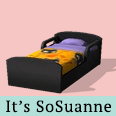


|
simblreen_beds.zip
| Basegame Toddler and Single Bed recolors
Download
Uploaded: 27th Oct 2020, 4.67 MB.
2,309 downloads.
|
||||||||
| For a detailed look at individual files, see the Information tab. | ||||||||
Install Instructions
1. Download: Click the File tab to see the download link. Click the link to save the .rar or .zip file(s) to your computer.
2. Extract: Use 7zip (Windows) to extract the file(s) from the .rar or .zip file(s).
3. Cut and paste the file(s) into your Mods folder
Need more information?
- My Documents\Electronic Arts\The Sims 4\Mods\
- Anyone can use both .rar and .zip files easily! On Windows, use 7zip!
- If you don't have a Mods folder, just make one.
Loading comments, please wait...
Uploaded: 27th Oct 2020 at 6:56 PM
-
by melbrewer367 updated 17th Dec 2014 at 6:11am
 18
25.6k
84
18
25.6k
84
-
by bibidoublezero updated 19th Nov 2017 at 1:25am
 +5 packs
3 9.7k 19
+5 packs
3 9.7k 19 Get to Work
Get to Work
 Outdoor Retreat
Outdoor Retreat
 Luxury Stuff
Luxury Stuff
 Perfect Patio Stuff
Perfect Patio Stuff
 Horse Ranch
Horse Ranch
-
by NicoletteAunreel 24th Sep 2018 at 8:21pm
 4
19.4k
46
4
19.4k
46
-
by Lierie 3rd Nov 2019 at 11:42pm
 2
7.8k
19
2
7.8k
19
-
The Sanders toddler bed, based on Sanders sides
by sandersfan22 28th Nov 2020 at 2:38pm
 +1 packs
5.6k 7
+1 packs
5.6k 7 Eco Lifestyle
Eco Lifestyle
-
by PrincessDanaWilson 24th Sep 2022 at 10:06am
 +1 packs
3 12.1k 44
+1 packs
3 12.1k 44 Seasons
Seasons
-
by Brianne89 26th Mar 2023 at 10:44am
 4
2.2k
8
4
2.2k
8

 Sign in to Mod The Sims
Sign in to Mod The Sims Celebrate Halloween Single & Toddler Beds
Celebrate Halloween Single & Toddler Beds


























