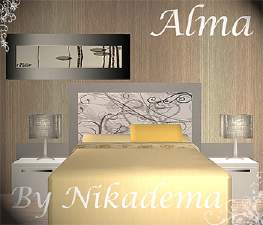Alma Ram?rez
Alma Ram?rez
SCREENSHOTS

Alma01.png - width=914 height=1058

Alma04.png - width=1001 height=1039

Alma02.png - width=1061 height=1025

alma03.png - width=989 height=1025
Downloaded 1,333 times
22 Thanks
7 Favourited
2,985 Views
Say Thanks!
Thanked!
Alma is a shy and kind sim - she just moved to downtown Veronaville to pusue her dreams. And what a dream - she wants to become a rock star! Can she overcome her shy nature to rock out on stage?
!!! Please note that her outfit is a default replacement. It's linked here -> https://cornyregans.tumblr.com/post...t-replaced-with
Custom Content by Me:
- Alma Ram?rez
Custom Content Included:
- Eyebrows by lilith
- Eyes by Keoni
- Nose mask by lilith
- Facekit - nose blub by Rensim
- Facekit - teeth, eyebags, lashes by Rensim
- Blush by thesimssi2
- Eyeshadow by helaene
- Lashes by Bruno
- Lips by Lilith
- Lower Eyelid by Mina M
- Upper Eyelid by Mina M
- Highlight by Lina
- Contour by Lina
- Freckles by Durka
- Freckles variety 2 by Durka
- Facekit - Eyebags 2 by Rensim
- Skin by Iakoa
- Hair by Fia (Leah Lillith 4t2 conversion)
- Hair Mesh by Ara-Fusilli
!!! Please note that her outfit is a default replacement. It's linked here -> https://cornyregans.tumblr.com/post...t-replaced-with
Custom Content by Me:
- Alma Ram?rez
Custom Content Included:
- Eyebrows by lilith
- Eyes by Keoni
- Nose mask by lilith
- Facekit - nose blub by Rensim
- Facekit - teeth, eyebags, lashes by Rensim
- Blush by thesimssi2
- Eyeshadow by helaene
- Lashes by Bruno
- Lips by Lilith
- Lower Eyelid by Mina M
- Upper Eyelid by Mina M
- Highlight by Lina
- Contour by Lina
- Freckles by Durka
- Freckles variety 2 by Durka
- Facekit - Eyebags 2 by Rensim
- Skin by Iakoa
- Hair by Fia (Leah Lillith 4t2 conversion)
- Hair Mesh by Ara-Fusilli
|
Alma Ramírez.zip
Download
Uploaded: 2nd Nov 2020, 4.57 MB.
1,331 downloads.
|
||||||||
| For a detailed look at individual files, see the Information tab. | ||||||||
Install Instructions
Basic Download and Install Instructions:
1. Download: Click the download link to save the .rar or .zip file(s) to your computer.
2. Extract the zip, rar, or 7z file.
3. Install: Double-click on the .sims2pack file to install its contents to your game. The files will automatically be installed to the proper location(s).
1. Download: Click the download link to save the .rar or .zip file(s) to your computer.
2. Extract the zip, rar, or 7z file.
3. Install: Double-click on the .sims2pack file to install its contents to your game. The files will automatically be installed to the proper location(s).
- You may want to use the Sims2Pack Clean Installer instead of the game's installer, which will let you install sims and pets which may otherwise give errors about needing expansion packs. It also lets you choose what included content to install. Do NOT use Clean Installer to get around this error with lots and houses as that can cause your game to crash when attempting to use that lot. Get S2PCI here: Clean Installer Official Site.
- For a full, complete guide to downloading complete with pictures and more information, see: Game Help: Downloading for Fracking Idiots.
- Custom content not showing up in the game? See: Game Help: Getting Custom Content to Show Up.
- If you get an error that says "This content requires expansion pack data that is not installed", please use either Clean Installer to install this sim.
Loading comments, please wait...
Author
Download Details
Tags
Other Download Recommendations:
-
by CatOfEvilGenius 23rd Mar 2016 at 10:58pm
More downloads by Dana653:
See more
-
Ava Nowak - A true cosmopolitan!
by Dana653 28th Oct 2020 at 12:05pm
So, I recently re-installed the Sims 2, and I've been having so much fun creating sims again, so I thought more...
Packs Needed
| Base Game | |
|---|---|
 | Sims 2 |
| Expansion Pack | |
|---|---|
 | University |
 | Nightlife |
 | Open for Business |
 | Pets |
 | Seasons |
 | Bon Voyage |
 | Free Time |
 | Apartment Life |
| Stuff Pack | |
|---|---|
 | Happy Holiday |
 | Family Fun |
 | Glamour Life |
 | Celebration |
 | H&M Fashion |
 | Teen Style |
 | Kitchen & Bath |
 | Ikea Home |
 | Mansion and Garden |

 Sign in to Mod The Sims
Sign in to Mod The Sims Alma Ram?rez
Alma Ram?rez