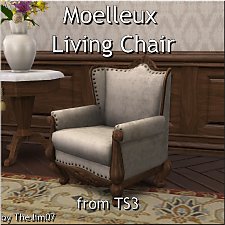Womb Chair by Eero Saarinen
Womb Chair by Eero Saarinen

default.jpg - width=1470 height=1164

chair_and_ottoman_1.jpg - width=1600 height=1067

chair_and_ottoman_2.jpg - width=1600 height=1067

Chair_1.jpg - width=1600 height=1044

Chair_2.jpg - width=1600 height=1044

ottoman_1.jpg - width=1566 height=1095

ottoman_2.jpg - width=1566 height=1095

with_sim.jpg - width=1356 height=1079
I have this chair in my own apartment and sit on it every day. A week ago I started playing Sims 4 again and wanted to have my favorite chair in the game. I really admire the designer and love the design. I hope you like it as much as I do.
It comes in 6 colors.
 For downloaders with Low-end PCs:
For downloaders with Low-end PCs: 
The poly count for this item is on the high side, so if you have a weak graphics card, try to use it sparingly.
This download includes 3 new meshes:
The chair with the ottoman together --> 7413 simoleons
The chair alone --> 5644 simoleons
The ottoman alone --> 1749 simoleons
Category : By funktion: Buy -> Comfort > Living Chairs
By room: Buy -> Living room Living Chairs
If you want to search them you can type: Womb Chair, Womb Chair with Ottoman or Womb Chair Ottoman
Polygon Counts:
The chair with the ottoman together --> LOD 12492 / SHADOW 3658
The chair alone --> LOD 8764 / SHADOW 1984
The ottoman alone --> LOD 3734 / SHADOW 1586
Additional Credits:
The Person who provided a free and usable mesh for the Chair including the Texture
https://3dsky.org/3dmodels/show/womb_chair_ottoman
Sims4 Studio
Adobe Photoshop
Adobe Illustrator
Blender
This is a new mesh, and means that it's a brand new self contained object that usually does not require a specific Pack (although this is possible depending on the type). It may have Recolours hosted on MTS - check below for more information.
|
womb_chair.zip
Download
Uploaded: 3rd Apr 2021, 30.15 MB.
7,792 downloads.
|
||||||||
| For a detailed look at individual files, see the Information tab. | ||||||||
Install Instructions
1. Download: Click the File tab to see the download link. Click the link to save the .rar or .zip file(s) to your computer.
2. Extract: Use WinRAR (Windows) to extract the file(s) from the .rar or .zip file(s).
3. Cut and paste the file(s) into your Mods folder
Need more information?
- Windows XP: Documents and Settings\(Current User Account)\My Documents\Electronic Arts\The Sims 4\Mods\
- Windows Vista/7/8/8.1: Users\(Current User Account)\Documents\Electronic Arts\The Sims 4\Mods\
- Anyone can use both .rar and .zip files easily! On Windows, use WinRAR.
- If you don't have a Mods folder, just make one.
Loading comments, please wait...
Uploaded: 3rd Apr 2021 at 12:20 AM
#mid century, #retro
-
by edwardianed 6th May 2015 at 6:57pm
 6
9.3k
49
6
9.3k
49
-
by plasticbox 21st Jul 2015 at 10:20pm
 15
24.1k
134
15
24.1k
134
-
by TheJim07 18th Mar 2018 at 5:29pm
 4
22.4k
70
4
22.4k
70
-
by AdonisPluto 20th Nov 2021 at 6:18pm
 2
2.5k
10
2
2.5k
10

 Sign in to Mod The Sims
Sign in to Mod The Sims Womb Chair by Eero Saarinen
Womb Chair by Eero Saarinen