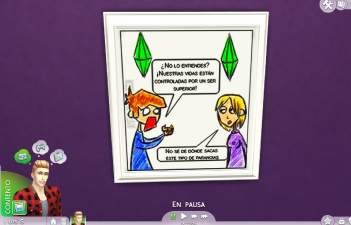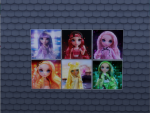My little pony paintings_recolored
My little pony paintings_recolored

My little pony paintings_recolored.png - width=1024 height=768

My little pony paintings_rainbowdash_rarity.png - width=920 height=690

My little pony paintings_twilight_fluttershy.png - width=920 height=690

menu_pie.png - width=920 height=690

mood explanation.png - width=1024 height=768

swatch colors.png - width=201 height=75
This is my first upload here, and I thought I should start with a more simple paintings pack for you. Please do let me know in the comments if you have any questions.
4 beatutiful paintings with the main characters from the show My little pony.
Paintings made by Emma4ang3l, pictures designed by Sakimichan.
Each paintings has a different emotional emitter. Discover all of them and influence your Sim mood the way you want.
Pictures taken from: https://www.wallpaperflare.com/sear...+My+Little+Pony
Credit goes to Sakimichan for the pictures.
Twilight - focused moddlet
Rainbowdash - energized moodlet
Rarity - confident moodlet
Fluttershy - playful moodlet
Click on each one to enable emotional aura. Make sure to not have all of them in the same room, as the auras may clash with one another.
Enjoy, view simple, and view focused/energized/confident/playful work will give different moodlets to your sim.
You can find them by entering My little pony paintings in the search box or just browse in Posters and Paintings for them.
I used an EA base game texture. No expension pack needed for them to work.
Note: Sorry if the wizard does not show all the bonuses for each swatch. I specified them above for each character in painting. If not you can discover them by yourself :D
|
My little pony paintings_recolored.7z
Download
Uploaded: 2nd Sep 2021, 325.9 KB.
1,059 downloads.
|
||||||||
| For a detailed look at individual files, see the Information tab. | ||||||||
Install Instructions
1. Download: Click the File tab to see the download link. Click the link to save the .rar or .zip file(s) to your computer.
2. Extract: Use 7zip (Windows) to extract the file(s) from the .rar or .zip file(s).
3. Cut and paste the file(s) into your Mods folder
Need more information?
- My Documents\Electronic Arts\The Sims 4\Mods\
- Anyone can use both .rar and .zip files easily! On Windows, use 7zip!
- If you don't have a Mods folder, just make one.
Loading comments, please wait...
Uploaded: 2nd Sep 2021 at 4:45 PM
#pony, #my little pony, #fluttershy, #rarity, #twilight, #rainbowdash, #tv show, #animated
-
by Lemonsimsa 10th Nov 2014 at 11:29pm
-
by harlequin_eyes 23rd Jun 2021 at 7:36am
 2
3.7k
29
2
3.7k
29
-
by OfficerPuncake 9th Nov 2021 at 3:40pm
 1
1k
5
1
1k
5
-
by meleah 14th May 2022 at 5:51am
 3k
10
3k
10
-
by Veggpryd67 30th Aug 2023 at 8:49pm
 4
5k
10
4
5k
10
-
Mystic Messenger 707 painting set 1
by Emma4ang3l 7th Sep 2021 at 12:13am
Hello lovelies, Since the first set of paintings went okey, I thought I should start to upload my other beautiful more...
 1
1.7k
3
1
1.7k
3
-
by Emma4ang3l 16th Feb 2022 at 4:35am
As a fan of Rainbow High dolls, I decided to create some paintings for the other fans out there. more...
 1.1k
2
1.1k
2

 Sign in to Mod The Sims
Sign in to Mod The Sims My little pony paintings_recolored
My little pony paintings_recolored