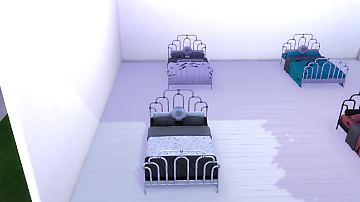Functional floor bed.
Functional floor bed.

01-11-22_8-24-04 PM.png - width=1920 height=1080

01-11-22_8-16-52 PM.png - width=1920 height=1080

01-11-22_8-17-29 PM.png - width=1920 height=1080

01-11-22_8-17-48 PM.png - width=1920 height=1080

01-11-22_8-18-10 PM.png - width=1920 height=1080

01-11-22_8-18-31 PM.png - width=1920 height=1080

01-11-22_8-18-45 PM.png - width=1920 height=1080

01-11-22_8-19-12 PM.png - width=1920 height=1080

01-11-22_8-19-22 PM.png - width=1920 height=1080

01-11-22_8-25-19 PM.png - width=1920 height=1080

01-11-22_8-26-19 PM.png - width=1920 height=1080

01-11-22_8-26-51 PM.png - width=1920 height=1080












This bed does not come with a frame, it is a mattress only and can not be combined with other frames. It is a stand-alone object!
This bed can be placed directly on the ground or floor.
All animations work correctly except for 1 and that is when they get out of the bed after sleeping. The sims feet dip into the floor a bit but as soon as they take a step away from the bed they pop right back up to normal lvl.
I have not been able to figure out how to fix this just yet but am working on it!
---------------------------------------------------------------------------------------------------------------------------------------
This is an EA mesh, all I did was edit it to function on the floor.
Object was used from the base game, no packs or expansions needed!
Please Do not reupload as your own!
You are Free to do any recolors that you wish.
Polygon Count: 632
This item was created with the following
Blender 2.79
Sims 4 Studio 3.1.5.6 (Wishes)
|
Floor mattress.rar
Download
Uploaded: 19th Jan 2022, 2.96 MB.
8,999 downloads.
|
||||||||
| For a detailed look at individual files, see the Information tab. | ||||||||
Install Instructions
1. Download: Click the File tab to see the download link. Click the link to save the .rar or .zip file(s) to your computer.
2. Extract: Use 7zip (Windows) to extract the file(s) from the .rar or .zip file(s).
3. Cut and paste the file(s) into your Mods folder
Need more information?
- My Documents\Electronic Arts\The Sims 4\Mods\
- Anyone can use both .rar and .zip files easily! On Windows, use 7zip!
- If you don't have a Mods folder, just make one.
Loading comments, please wait...
Uploaded: 19th Jan 2022 at 6:41 AM
-
by Lierie updated 30th Nov 2019 at 9:20pm
 2
5.3k
14
2
5.3k
14
-
by KiyraNekochan 25th Jun 2022 at 4:46am
 2.2k
4
2.2k
4
-
by Brianne89 26th Mar 2023 at 10:44am
 4
2.3k
8
4
2.3k
8
-
by EstenzoLarra updated 11th Jul 2025 at 9:15pm
 2
5.9k
5
2
5.9k
5

 Sign in to Mod The Sims
Sign in to Mod The Sims Functional floor bed.
Functional floor bed.