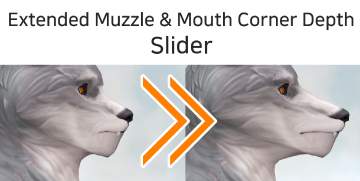Animal Legs Slider and Foot Angle Slider
Animal Legs Slider and Foot Angle Slider

1.gif - width=576 height=680

2.gif - width=576 height=680

3.gif - width=800 height=601

2022-06-21_5-29-07 PM.png - width=1200 height=800

4.gif - width=600 height=643

2022-06-21_5-08-14 PM.png - width=1400 height=2100

2022-06-21_5-55-40 PM.png - width=1200 height=600

TS4_x64 2022-06-20 15-34-52.png - width=661 height=1079

TS4_x64 2022-06-21 16-21-16.png - width=720 height=1080

2022-06-20_1-44-46 PM.png - width=787 height=715

TS4_x64 2022-06-21 19-45-46.png - width=975 height=800

2022-06-21_7-51-52 PM.png - width=388 height=540












Other versions could be added in future (currently wip)
Update 28/06/22
Fixed Foot Angle Slider not working on feminine frame sim. If you have issues, please re-download
 Please read the instructions!
Please read the instructions!Animal Legs Slider
Adds animalistic(digitigrade) legs slider to CAS, helps you to create more "accurate" werewolf sim.
for Teen to Elder, both frames
It activates only if the camera is facing sim's right side, shown in GIF
Compatible with CmarNYC's Calf Definiton Slider if you put mine in override folder or it wont' work.
 Use ONLY ONE Direction!
Use ONLY ONE Direction!I recommend to use ONLY ONE direction(Up OR Left) but I won't stop you if you want it. Please know that it will be look a little wonky.
I made slider work like this so I can cancel the modification without removing slider from my mods folder.
Foot Angle Slider
Adds foot angle slider to CAS, goes well with animal legs slider.
for Teen to Elder, both frames
It activates only if the camera is facing sim's right side, too.
If this doesn't work for you, put this in overrides folder.
Use ONLY ONE Direction!(Up OR Right)
Both slider is also available for normal sims(which means it's base game compatible).
These sliders will not be used by randomly generated sims.
 Known Issues
Known Issues
Some of animations may look little awkward like this
Some of CC clothings and very few of EA clothings may not look ok and there's nothing I can do about it because it's related to uv_1(which is problem of the clothing)
Additional Credits
CmarNYC for providing TS4 MorphMaker
Used CCs in previews
Ruckus Hair(werewolf sim's hair) by Simstrouble
All clothings by Darte77 (except the pants in known issues)
| Filename | Type | Size |
|---|---|---|
| [VecD0e] Animal Legs Slider.zip | zip | |
| [VecD0e] Animal Legs Slider.package | package | 1413747 |
| Filename | Type | Size |
|---|---|---|
| [VecD0e] Foot Angle Slider.zip | zip | |
| [VecD0e] Foot Angle Slider.package | package | 4095603 |
|
[VecD0e] Foot Angle Slider.zip
Download
Uploaded: 28th Jun 2022, 856.9 KB.
4,751 downloads.
|
||||||||
|
[VecD0e] Animal Legs Slider.zip
Download
Uploaded: 28th Jun 2022, 447.5 KB.
5,926 downloads.
|
||||||||
| For a detailed look at individual files, see the Information tab. | ||||||||
Install Instructions
1. Download: Click the File tab to see the download link. Click the link to save the .rar or .zip file(s) to your computer.
Read the upload description for installation instructions. If nothing else is specified, do the following:
2. Extract: Use WinRAR (Windows) to extract the .package file(s) (if included, ts4script as well) from the .rar or .zip file(s).
3. Cut and paste the .package file(s) (if included, ts4script as well) into your Mods folder
- Windows XP: Documents and Settings\(Current User Account)\My Documents\Electronic Arts\The Sims 4\Mods\
- Windows Vista/7/8/8.1: Users\(Current User Account)\Documents\Electronic Arts\The Sims 4\Mods\
Need more information?
- Anyone can use both .rar and .zip files easily! On Windows, use WinRAR.
- If you don't have a Mods folder, just make one.
- Mod still not working? Make sure you have script mods enabled
Loading comments, please wait...
Uploaded: 28th Jun 2022 at 11:35 AM
Updated: 28th Jun 2022 at 1:00 PM
-
Enhanced Butt Slider - updated 6/15/2022
by CmarNYC updated 15th Jun 2022 at 3:43pm
-
Female Waist and Hip Height Slider (Updated 20th July 2022
by Hellfrozeover updated 20th Jul 2022 at 3:59pm
-
by GuiSchilling19 22nd Aug 2020 at 12:48pm
-
by Poker updated 30th Dec 2023 at 7:34pm
-
by Poker updated 30th Dec 2023 at 7:35pm
-
Extended Shoulder Slider FIXED
by Poker updated 30th Dec 2023 at 7:33pm
-
Kal's Slider: Sliders for Muscular Male Sims v.1
by kalthesims 24th Jun 2021 at 1:07pm
-
Extended Muzzle and Mouth Corner Depth Slider (2X VER UPDATE)
by VecD0e updated 2nd Jul 2022 at 8:27pm
-
High School Years PC Screen Fix
by VecD0e 15th Sep 2022 at 1:25am
Fixes transparent PC screens from HSY Does not recognize as CC. This mod overrides following resources: 01661233!00000000!847587D690058C22 01D10F34!00010001!847587D690058C22 01D10F34!00010000!847587D more...
-
Extended Muzzle and Mouth Corner Depth Slider (2X VER UPDATE)
by VecD0e 29th Jun 2022 at 4:31am , updated 2nd Jul 2022 at 2:27pm
Please read the instructions! https://thumbs.modthesims.info/getimage.php?file=2104181 https://thumbs.modthesims.info/getimage.php?file=2104182 https://thumbs.modthesims.info/getimage.php?file=210419 more...

 Sign in to Mod The Sims
Sign in to Mod The Sims Animal Legs Slider and Foot Angle Slider
Animal Legs Slider and Foot Angle Slider