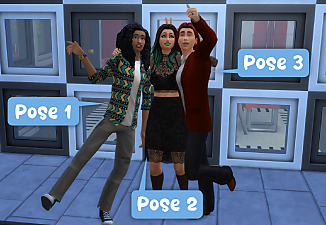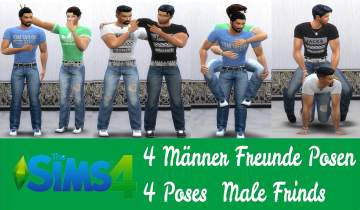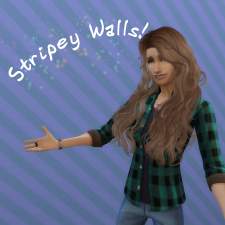Silly Little Group Pic
Silly Little Group Pic

thumb2.png - width=1920 height=991

cat.png - width=1438 height=991

03-30-23_8-49-23 AM.png - width=1920 height=991

03-30-23_8-49-34 AM.png - width=1920 height=991
This here group pose is designed to be a group selfie. It's got three Teen-Elder Sims and could be used for virtually anyone.
For the best results in taking a screenshot that actually looks like a selfie, I would first line up the shot before hitting TAB with moderate zoom and the Sim in Pose 3 centered, like so:
After hitting TAB, press W a few times, and adjust accordingly to get a selfie much like this one!
Hope you enjoy this pose! Let me know if you have any issues.
| Filename | Type | Size |
|---|---|---|
| I_Like_Green's Silly Little Group Pic.zip | zip | |
| I_Like_Green's Silly Little Group Pic.package | package | 23620 |
The following custom content is required for this download to function properly! Please make sure you download it before downloading the files!
- Teleport Any Sim by Scumbumbo
- Andrew's Pose Player by Andrew's Studio
Note from the Creator:
|
I_Like_Green's Silly Little Group Pic.zip
Download
Uploaded: 4th Apr 2023, 18.8 KB.
426 downloads.
|
||||||||
| For a detailed look at individual files, see the Information tab. | ||||||||
Install Instructions
1. Download: Click the File tab to see the download link. Click the link to save the .rar or .zip file(s) to your computer.
2. Extract: Use WinRAR (Windows) to extract the file(s) from the .rar or .zip file(s).
3. Cut and paste the file(s) into your Mods folder
Need more information?
- Windows XP: Documents and Settings\(Current User Account)\My Documents\Electronic Arts\The Sims 4\Mods\
- Windows Vista/7/8/8.1: Users\(Current User Account)\Documents\Electronic Arts\The Sims 4\Mods\
- Anyone can use both .rar and .zip files easily! On Windows, use WinRAR.
- If you don't have a Mods folder, just make one.
Loading comments, please wait...
Uploaded: 4th Apr 2023 at 10:30 AM
-
GT Group Dances Last Longer (1.19)
by Shimrod101 30th Mar 2016 at 4:16pm
 +1 packs
121 59.2k 166
+1 packs
121 59.2k 166 Get Together
Get Together
-
by hippy70 30th Oct 2019 at 4:42pm
 2
5k
14
2
5k
14
-
by ShadowByeBye 16th Apr 2020 at 11:22am
 2
5.1k
16
2
5.1k
16
-
by XxThickySimsxX 7th Jan 2021 at 4:17pm
 2
2.3k
2
2
2.3k
2
-
by GenericFan 25th Mar 2021 at 7:59pm
 1
2.6k
4
1
2.6k
4
-
by FoxyThePirate2704 updated 3rd Jul 2022 at 7:44pm
 +1 packs
27 24.9k 42
+1 packs
27 24.9k 42 Werewolves
Werewolves
-
by I_Like_Green 28th Mar 2023 at 10:11am
 1.9k
7
1.9k
7
-
by I_Like_Green 6th Mar 2022 at 9:45pm
There's only one thing I like more than green, and that's a cool sword. more...
 3
1.5k
13
3
1.5k
13
-
by I_Like_Green 14th Mar 2023 at 6:39pm
It's been a while since I've uploaded a mod here (a year???) but I've taken that time to hone my more...
 3
16.8k
13
3
16.8k
13
-
by I_Like_Green 10th Apr 2022 at 11:33pm
Need a good stripey wallpaper? Looking for pastel colored walls? Feeling diagonal? Then you've come to the right place! more...
 928
1
928
1
-
by I_Like_Green 28th Mar 2023 at 10:11am
Have you ever felt like the majority of the family portrait poses are too nice or too static? more...
 1.9k
7
1.9k
7

 Sign in to Mod The Sims
Sign in to Mod The Sims Silly Little Group Pic
Silly Little Group Pic