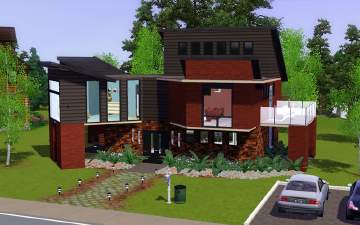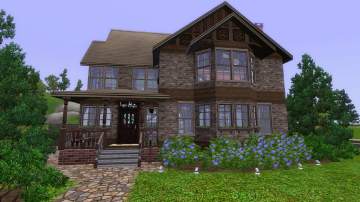Wagner's Repose Renovated (Base Game Compatible)
Wagner's Repose Renovated (Base Game Compatible)

front exterior.jpg - width=1920 height=1080

front exterior.jpg - width=1920 height=1080

back exterior.jpg - width=1920 height=1080

floor plan 2.jpg - width=1920 height=1080

floor plan 1.jpg - width=1920 height=1080

backyard.jpg - width=1920 height=1080

bath 2.jpg - width=1920 height=1080

bath 1.jpg - width=1920 height=1080

bath 3.jpg - width=1920 height=1080

bedroom 2.jpg - width=1920 height=1080

dining room.jpg - width=1920 height=1080

family room.jpg - width=1920 height=1080

kitchen.jpg - width=1920 height=1080

master bedroom.jpg - width=1920 height=1080

nursery.jpg - width=1920 height=1080

study.jpg - width=1920 height=1080

Wagner's_Repose.jpeg - width=640 height=480
original

original floor plan 1.jpg - width=1920 height=1080
original floor plan 1st floor

original floor plan 2.jpg - width=1920 height=1080
original floor plan 2nd floor



















- Base game compatible (Generations is optional)
- No CC
- Price (Furnished): 123,406
- Price (Unfurnished): 89,589
Directions:
Place in Library Folder
| Filename | Type | Size |
|---|---|---|
| [mts simsyd] wagners repose.zip | zip | |
| [mts simsyd] wagners repose.package | package | 3205508 |
|
[mts simsyd] wagners repose.zip
Download
Uploaded: 7th Apr 2023, 2.58 MB.
779 downloads.
|
||||||||
| For a detailed look at individual files, see the Information tab. | ||||||||
Install Instructions
1. Click the file listed on the Files tab to download the file to your computer.
2. Extract the zip, rar, or 7z file.
2. Select the .sims3pack file you got from extracting.
3. Cut and paste it into your Documents\Electronic Arts\The Sims 3\Downloads folder. If you do not have this folder yet, it is recommended that you open the game and then close it again so that this folder will be automatically created. Then you can place the .sims3pack into your Downloads folder.
5. Load the game's Launcher, and click on the Downloads tab. Select the house icon, find the lot in the list, and tick the box next to it. Then press the Install button below the list.
6. Wait for the installer to load, and it will install the lot to the game. You will get a message letting you know when it's done.
7. Run the game, and find your lot in Edit Town, in the premade lots bin.
Extracting from RAR, ZIP, or 7z: You will need a special program for this. For Windows, we recommend 7-Zip and for Mac OSX, we recommend Keka. Both are free and safe to use.
Need more help?
If you need more info, see Game Help:Installing TS3 Packswiki for a full, detailed step-by-step guide!
Loading comments, please wait...
-
by xkamen 16th Jun 2009 at 10:06pm
 6
10k
2
6
10k
2
-
88 Ballanda Road (Fully furnished, No CC, Base-game compatible)
by lipglosschaos 30th Jun 2014 at 1:23pm
 6
10.6k
22
6
10.6k
22
-
by RocketJane 10th Jan 2020 at 9:35am
 4.7k
19
4.7k
19
Packs Needed
| Base Game | |
|---|---|
 | Sims 3 |
| Expansion Pack | |
|---|---|
 | Generations |

 Sign in to Mod The Sims
Sign in to Mod The Sims Wagner's Repose Renovated (Base Game Compatible)
Wagner's Repose Renovated (Base Game Compatible)