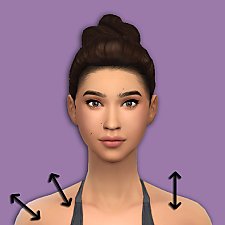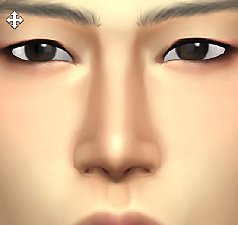Height, Sliders, and Gradual Growth Mod
Height, Sliders, and Gradual Growth Mod

CheatPieMenu.png - width=393 height=348

CheatPieMenuExpanded.png - width=517 height=344

MTS_MycroftJr-2171224-Classroom.png - width=3280 height=1421

MTS_MycroftJr-2171225-TeenHeightShot.png - width=1573 height=1566

MTS_MycroftJr-2171223-AdultTeenHug.png - width=887 height=1271
Made with my update of junebug12851's Sims 4 Script Mod Template!
Images courtesy of Sweetgirl612:
Most features can be disabled either through the Config (see below) or by deleting the corresponding .package file from the mod!
We have 4 general sliders at the moment: Height, Neck, Hands, and Bulge.
All sliders apply to Male and Female sims except Bulge. The non-height sliders only work for Teens and older.
For use in commands, the sliders are named:
- height (-100 to 100, negative values use Height Slider Short.package and positive ones use Height Slider Tall.package)
- neck (-100 to 100)
- hand/hands (0 to 100)
- bulge (0 to 100) (only works with specific clothing, see Technical information -> Technical details below)
- chs/childheightslider ("Height Slider Growth.package" only, -100 to 100)
- ths/teenheightslider ("Height Slider Growth.package" only, -100 to 100, positive values will use the positive "height" slider, at least until/unless I get a teen-specific positive height slider)
- set_slider [slider name] [amount] [optional Sim ID] (e.g. 'set_slider hands 75') - sets the slider to the given value for the active or specified Sim. Sliders set to 0 will technically be removed from the Sim.
- get_slider [slider name] [optional Sim ID] - gives the value of the given slider for the active or specified Sim
- set_slider_all [slider_name] [amount] - sets the slider to the given value for all Sims in the save
- random_slider_all / randomize_slider_all [slider_name] - randomizes the given slider for all Sims in the save. If any slider data would apply to the same slider, it adds them together.
- migrate_sim_sliders [optional Sim ID] - migrates all of the slider data (from this mod) to the correct location for the target sim (if they are not already in the correct location)
- migrate_all_sliders - same as migrate_sim_sliders, but for all loaded Sims
- print_outfit_parts [optional Sim ID] - prints the Part IDs in the Sim's current outfit
- random_outfit [optional Sim ID] - randomizes the Sim's current outfit
- set_bulge_stat [amount] [optional Sim ID] - sets the BulgeStat directly (most commands that set the bulge slider will set this as well!)
- assign_bulge_clothes [optional Part ID] [optional Sim ID] - equips the given clothing article (or else a random one meant to be compatible with bulges) to the Sim
commands from HeightModule.py:
- set_age / sa [amount] [optional Sim ID] - sets the Sim's age in days
- set_age_and_update_height / sau [amount] [optional Sim ID] - sets the Sim's age in days, then updates their height according to the Gradual Growth module (see below)
- add_age / aa [amount] [optional Sim ID] - adds the given amount to the Sim's age in days
- add_age_and_update_height / aau [amount] [optional Sim ID] - adds the given amount to the Sim's age in days, then updates their height according to the Gradual Growth module
- get_height_stat [optional Sim ID] - gives the HeightStat on the Sim (see above)
- get_height_sliders [optional Sim ID] - gives any non-0 height-based sliders (height, chs, ths) that are set on the Sim
- get_height [optional Sim ID] - does combines the above 2 commands
- set_height_stat [amount] [optional Sim ID] - sets the HeightStat on the Sim (see above) and gives them the HeightRandomized trait
- set_height [amount] [optional Sim ID] - in addition to the above command, does the Gradual Growth update on the Sim if they are YA or below, and otherwise sets the "height" slider
- randomize_height_in_category [category string] [optional Sim ID] - randomizes the sims height within the given category. Valid category strings are VERY_TALL, TALL, AVERAGE, SHORT, and VERY_SHORT.
- randomize_all_heights / rhall - does set_height for all Sims with a random height tending towards Average
- randomize_sim_height / rhone [optional Sim ID] - same as the above, but for one Sim
- randomize_default_heights - same as randomize_all_heights, but only for Sims whose sliders (from this mod) have never been touched
- update_all_heights - performs the Gradual Growth 1am update for all Sims
- update_sim_height [optional Sim ID] - same as the above, but for the selected or specified Sim only
- Using set_slider or set_slider_all on a Sim will prevent the Gradual Growth module from automatically changing the Sim's height until/unless set_height or set_height_stat is used on them
- Setting the bulge slider may have a temporary visual effect, but it should stop if you exit/load or go to the World Map temporarily. Since the Bulge stat is restricted to Male sims, Teen through Adult, only those Sims should still have bulges when you get back - and only if they're wearing working clothing.
There are 3 ways to edit Sim heights in the mod: in CAS, via Pie Menu interaction, or precisely via commands (see in spoiler above):
(For premade sims, these are the only things in the mod that should require 'testingcheats on', followed by 'cas.fulleditmode', then Shift-Click -> CAS Modify, or 'Edit Household in CAS' in MCCC -> CAS)
I've added a remake of CmarNYC's hotspots that I made via TS4 MorphMaker in Height Slider Hotspots.package. It should make it so that dragging a sim's foot in CAS up or down should make their height go in the direction you dragged (via the "height" slider), for any age other than Baby.
I've also added a remake of Wihi's Hand Hotspot - an optional Hotspot for the Hand slider, by dragging vertically on the upper arm/bicep. Should still be compatible with (and complement) Luumia's Hand Sliders.
The Pie Menu that Tedw promised has been added! It requires XMLInjector, and can be found by Shift+Clicking on any Sim!
The Height Slider Growth.package will make your Child and Teen sims grow taller day by day as they age!
- The Gradual Growth update will run however often you configure, or daily at 1am by default
- Will randomize the height of any Sim with a default height (defined as a Sim with no custom slider settings from this mod) *see RandomizeHeights in the Config section to configure this
- Uses a hidden HeightStat to determine the Sim's height relative to the average for their age group
- On the Gradual Growth update, sets Child / Teen sim height (chs/ths) based on their HeightStat and their percentage of progress towards the next Age Up
I've added configuration via a JSON file named MycroftJr_HeightSliders.cfg . Be careful not to break the validity of the JSON when editing it manually, but the mod should either fix your errors or warn you with a pop-up when a save loads.
The config file should be generated/fixed up when a save is loaded with the mod enabled, and only reloaded (for now) when the game starts.
As before, removing a .package will stop it from running, but prefer these config options over removing Tall.package or Short.package entirely.
Default values in the config are ones that don't need to be present in the config file to have their effect, so feel free to remove those lines.
As with any JSON, spaces don't matter outside of quotes, and letters are only valid inside quotes, except for the values true and false.
config values:
- FormatOnNextLoad: default: false. When true, will be removed from the config on next mod load and the config will be re-formatted.
- FillInDefaultsOnNextLoad: default: false. When true, will become false on next mod load and copy ALL the default values into your config.
- MigrateAllSlidersOnLoad: default: true. Whether to perform migrate_all_sliders when a save is loaded, moving all slider data from this mod to the correct locations for all Sims.
- RandomizeHeights: a map from AGE to boolean (true/false). The defaults are true for each key, so use i.e. "ADULT": false, for custom behavior. Controls whether the given AGE group will have their heights first-time randomized at Gradual Growth time. Observed by rhall and the Gradual Growth update; ignored by 'randomize_sim_height' and the Pie Menu.
- RandomHeightRanges: a map from AGE to [min height, max height]. The defaults for each are [-100, 100]. If changed, randomly generated heights will be remapped to the given range before being applied.
- PieMenuUseRandomHeightRanges: default: true. Whether to use the RandomHeightRanges when changing sim height via the Pie Menu.
- GrowthEnabled: a map from AGE to boolean (true/false). The default for each is true. Controls whether sims of the given AGE group will grow at Gradual Growth time. Adding keys other than CHILD or TEEN will have no effect, as the math is not present for their gradual growth. NOTE: to disable the mod from changing heights at all for the given AGE group, you must also set RandomizeHeights to false for that age group.
valid AGEs are:
- "BABY"
- "INFANT"
- "TODDLER"
- "CHILD"
- "TEEN"
- "YOUNGADULT" <- ONE WORD
- "ADULT"
- "ELDER"
The following config values determine the timing of the Gradual Growth height update. Time is only counted while the game is not paused.
Valid time labels are:
- "seconds"
- "minutes"
- "hours"
- "days"
- "weeks"
So the final config options:
- GrowthStart: a list of [amount, time label] tuples. Each tuple is added up to determine the time of the first Gradual Growth update after game load. So for example, [[1, "hours"], [33, "minutes"], [7, "seconds"]] would be 1 hour, 33 minutes and 7 seconds. The default is the empty list, so only remove all the lines inside the { } if you really mean 0 seconds.
- GrowthStartAbsolute: default true. If true, GrowthStart is applied from the beginning of a sim day (e.x. so the starting value [[1, "hours"]] means 1am, [[17, "hours"]] would mean 17:00 aka. 5pm, etc). If false, GrowthStart is applied from when the zone loads (so with "GrowthStartAbsolute": false, "GrowthStart": [[1, "minutes"]], which I like to use for testing, makes the first Gradual Growth update happen 1 sim-minute after the zone loads).
- GrowthFrequency: a list of [amount, time label] tuples. Each tuple is added up to determine how often Gradual Growth updates are run. So for example, the starting value of [[1, "days"]] means the Gradual Growth update happens daily. [[2, "weeks"]] would mean it happens every 2 weeks. The default is the empty list, so do not remove all lines inside the { }, lest the Gradual Growth update happen constantly.
Example configs:
the current default config:
{
"FormatOnNextLoad": false,
"FillInDefaultsOnNextLoad": false,
"RandomizeHeights": {
"BABY": true,
"INFANT": true,
"TODDLER": true,
"CHILD": true,
"TEEN": true,
"YOUNGADULT": true,
"ADULT": true,
"ELDER": true
},
"RandomHeightRanges": {
"BABY": [-100, 100],
"INFANT": [-100, 100],
"TODDLER": [-100, 100],
"CHILD": [-100, 100],
"TEEN": [-100, 100],
"YOUNGADULT": [-100, 100],
"ADULT": [-100, 100],
"ELDER": [-100, 100]
},
"PieMenuUseRandomHeightRanges": true,
"GrowthEnabled": {
"CHILD": true,
"TEEN": true
},
"GrowthStart": [
[1.0, "hours"]
],
"GrowthStartAbsolute": true,
"GrowthFrequency": [
[1.0, "days"]
]
}
the shortest way to express that config (e.g. with all the defaults cut out:
{
"GrowthStart": [
[1.0, "hours"]
],
"GrowthFrequency": [
[1.0, "days"]
]
}
another way to write that config that still shows you how to write each setting:
{
"FormatOnNextLoad": false,
"FillInDefaultsOnNextLoad": false,
"RandomizeHeights": {
"INFANT": true
},
"RandomHeightRanges": {
"INFANT": [-100, 100]
},
"PieMenuUseRandomHeightRanges": true,
"GrowthEnabled": {
"CHILD": true
},
"GrowthStart": [
[1.0, "hours"]
],
"GrowthStartAbsolute": true,
"GrowthFrequency": [
[1.0, "days"]
]
}
- The slider names should no longer be case-sensitive.
- add_slider was renamed to set_slider.
- There should no longer be any errors from removing any .packages you don't want the features of.
- The HeightVariance trait was renamed to HeightRandomized for clarity.
- Gradual Growth should no longer double-up on sliders (it used to keep the "height" slider set to HeightStat while also adjusting the chs/ths sliders. Since they now both use the HeightStat in their calculations, I hope that's no longer necessary.
- A lot of code was refactored.
- The hand sliders are now enabled for Females.
The commented python source code can be found in the .ts4script!
See CREDITS.txt in the zip for my best reconstruction of everyone who worked on this mod.
- All sliders are 0.0 to 1.0 under the hood. The script keeps track of what should be negative and converts/scales all input/output before it reaches the user.
- The HeightRandomized trait will be added by set_slider & set_slider_all in addition to the commands from HeightModule.py that set the HeightStat. This is so that customized Sims will not be changed by the Gradual Growth module until you give the go-ahead with set_height or set_height_stat.
- Gradual Growth will use an existing "height" slider value as the HeightStat in place of first-time randomizing height, so your YA+ Sims customized via this mod will not be effected by it, and your Child / Teen Sims will have it used as the basis of their growth.
- The visual changes won't apply without the corresponding package, but the slider data is saved in a way that should make it persist through the removal of the mod. You'll need to clear that data yourself by setting all sliders to 0.
- The bulge slider is having some issues - it gives a nice, round result for ymBottom_EF01SwimShortsBoard, but gives a "spike" for ymBottom_UnderwearSexy and ymBottom_EF01SwimBriefs, and doesn't work at all on the remaining clothes it was supposed to work on (ymBottom_EF01SwimTrunks, ymBottom_EF02ShortsBoxerValentine, ymBottom_GP02SwimMid, ymBottom_GP02SwimShort, ymBottom_SP02SwimMidTrunk). If somebody could help fix that, that would be great.
- The Gradual Growth math needs some work so that sims will have a minimal "growth spurt" change in visible height when aging up. This should already be working for Teens, but I'm struggling to measure the sliders for the other cases.
- The chs/ths sliders should maybe be moved out of "Height Slider Growth.package" so they can be used without the Gradual Growth effect? Thoughts?
Lastly, the mod is pending explicit permission to incorporate various slider upgrades posted in the thread. If you'd like your slider upgrades incorporated into the mod from now on, please let me know!
Please let me know if you experience any errors or if anything isn't working the way you think it should! Please share any related MCCC/BetterExceptions .html files, your MycroftJr_HeightSliders.cfg file, and the generated MycroftJr_HeightSliders.log file (the latter 2 should both be in the same folder as the ts4script).
Have fun, and please support me at my profile links if you can!
| Filename | Type | Size |
|---|---|---|
| MycroftJr_HeightSliders.zip | zip | |
| Bulge Slider.package | package | 9478 |
| CREDITS.txt | txt | 1948 |
| Hand Slider Hotspot.package | package | 558 |
| Hand Slider.package | package | 286 |
| Height Pie Menu.package | package | 10889 |
| Height Slider Growth.package | package | 2290 |
| Height Slider Hotspots.package | package | 1003 |
| Height Slider Short.package | package | 280 |
| Height Slider Tall.package | package | 280 |
| MycroftJr_HeightSliders.cfg | cfg | 825 |
| MycroftJr_HeightSliders.ts4script | ts4script | 42618 |
| Neck Slider.package | package | 451 |
The following custom content is required for this download to function properly! Please make sure you download it before downloading the files!
- XMLInjector by Scumbumbo, Triplis
|
MycroftJr_HeightSliders.zip
Download
Uploaded: 29th Feb 2024, 60.4 KB.
42,824 downloads.
|
||||||||
| For a detailed look at individual files, see the Information tab. | ||||||||
Install Instructions
1. Download: Click the File tab to see the download link. Click the link to save the .rar or .zip file(s) to your computer.
Read the upload description for installation instructions. If nothing else is specified, do the following:
2. Extract: Use WinRAR (Windows) to extract the .package file(s) (if included, ts4script as well) from the .rar or .zip file(s).
3. Cut and paste the .package file(s) (if included, ts4script as well) into your Mods folder
- Windows XP: Documents and Settings\(Current User Account)\My Documents\Electronic Arts\The Sims 4\Mods\
- Windows Vista/7/8/8.1: Users\(Current User Account)\Documents\Electronic Arts\The Sims 4\Mods\
Need more information?
- Anyone can use both .rar and .zip files easily! On Windows, use WinRAR.
- If you don't have a Mods folder, just make one.
- Mod still not working? Make sure you have script mods enabled
Loading comments, please wait...
Updated: 29th Feb 2024 at 10:58 PM
#Height, #Gradual, #Gradual Growth, #Growth, #Sliders, #Slider, #Shorter, #Shorter Teens, #ShorterTeens, #GradualGrowth
Better Heads by WaterPearl makes the sims heads stay a more normal size when their height is changed!
OR Manderz0630's slider edit includes WaterPearl's changes and more!
(note: both upgrades may not work for Infants without minor tweaks)
-
(Deprecated! See description for info)Height Slider and Shorter Teens Mod v1.97
by simmythesim updated 13th Jul 2015 at 8:40am
-
Female Waist and Hip Height Slider (Updated 20th July 2022
by Hellfrozeover updated 20th Jul 2022 at 4:59pm
-
Shoulder Height Slider (All Genders) - Updated 20th July 2022
by Hellfrozeover updated 20th Jul 2022 at 4:48pm
-
They grew here - Wall carved growth chart Decal
by Sateisa 26th Nov 2018 at 12:12am
 +1 packs
15 14.3k 50
+1 packs
15 14.3k 50 Cats and Dogs
Cats and Dogs
-
by GuiSchilling19 22nd Aug 2020 at 1:48pm
-
Kal's Slider: Sliders for Muscular Male Sims v.1
by kalthesims 24th Jun 2021 at 2:07pm
-
Animal Legs Slider and Foot Angle Slider
by VecD0e updated 28th Jun 2022 at 1:54pm
About Me
linktr.ee/mycroftjr
feel free to message MycroftJr on Discord for support on my mods

 Sign in to Mod The Sims
Sign in to Mod The Sims Height, Sliders, and Gradual Growth Mod
Height, Sliders, and Gradual Growth Mod