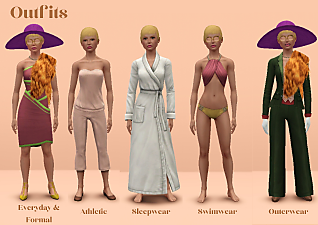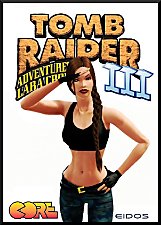Betty Buttercup from The Sims 2 for Console!
Betty Buttercup from The Sims 2 for Console!

Wrinkly Face.png - width=2500 height=1771

Outfits.png - width=2500 height=1771

Comparison.png - width=1329 height=1329

Comparison.png - width=1329 height=1329
Name: Betty Buttercup
Age: Adult
Traits: Hopeless romantic, Charismatic, Snob, Grumpy, Couch potato
Lifetime Wish: Swimming in Cash
Zodiac Sign: Taurus
I hope most of you like her, but there's plenty of CC needed to make her look like this. Other than that, talk to you later people.
Oh! One last thing! I totally recommend using this default skin right here: https://www.patreon.com/posts/ts3-tabula-rasa-73708065 It's great for that Cartoony-Pixar kind of style.
| Filename | Type | Size |
|---|---|---|
| Betty Buttercup.zip | zip | |
| Betty Buttercup.Sims3Pack | sims3pack | 14789979 |
| 0x9f21ba92a28cca9d4a59aad0abf4e821.package | package | 578925 |
| 0580a2cf-00000001-3f3fe7cafd7206ad.png | png | 213546 |
| 0580a2cf-00200000-c3a4e54e14ffd5dc.png | png | 59736 |
| 0580a2cf-00200000-f8924af28b4b0989.png | png | 81843 |
| 0580a2cf-00200000-e2223c661aedc149.png | png | 75949 |
| 0580a2cf-00200000-83db8c1759e7e3ac.png | png | 57804 |
| 0580a2cf-00200000-75207f8d486373d6.png | png | 72622 |
| 0580a2cf-00200000-3f3fe7cafd7206ad.png | png | 75489 |
The following custom content is included in the downloadable files:
- Betty Buttercup by William Fancypants
The following custom content is required for this download to function properly! Please make sure you download it before downloading the files!
- Farm Daughters Hat by Ms Blue
- Classy Pearl Necklace by Pralinesims
- Fur Cape One Shoulder by Ersel
|
Betty Buttercup.zip
Download
Uploaded: 20th Aug 2023, 11.51 MB.
75 downloads.
|
||||||||
| For a detailed look at individual files, see the Information tab. | ||||||||
Install Instructions
1. Click the file listed on the Files tab to download the sim to your computer.
2. Extract the zip, rar, or 7z file.
2. Select the .sim file you got from extracting.
3. Cut and paste it into your Documents\Electronic Arts\The Sims 3\SavedSims folder. If you do not have this folder yet, it is recommended that you open the game, enter Create-a-Sim, and save a sim to the sim bin to create this folder, rather than doing so manually. After that you can close the game and put the .sim file in SavedSims
4. Once the .sim file is in SavedSims, you can load the game, and look for your sim in the premade sims bin in Create-a-Sim.
Extracting from RAR, ZIP, or 7z: You will need a special program for this. For Windows, we recommend 7-Zip and for Mac OSX, we recommend Keka. Both are free and safe to use.
Need more help?
If you need more info, see Game Help:Installing TS3 Simswiki for a full, detailed step-by-step guide! Special Installation Instructions
- If you get an error that says "This content requires expansion pack data that is not installed", please use either Clean Installer to install this sim.
Loading comments, please wait...
#console, #retro, #glam, #recreation
-
by amvalvo 14th Jul 2009 at 2:23am
 90
102.8k
130
90
102.8k
130
-
by amvalvo 15th Jul 2009 at 5:20pm
 56
56.6k
59
56
56.6k
59
-
by harryishere 23rd Jan 2010 at 4:43am
 70
145.8k
298
70
145.8k
298
-
by Claeric 23rd Feb 2010 at 5:18pm
 30
39.7k
26
30
39.7k
26
-
by Esmeralda 21st Feb 2010 at 4:19pm
 247
200.6k
207
247
200.6k
207
-
New Classic Lara Croft (Tomb Raider)
by Loverett 27th May 2011 at 3:46pm
 +3 packs
38 86.6k 74
+3 packs
38 86.6k 74 World Adventures
World Adventures
 Ambitions
Ambitions
 Late Night
Late Night
-
by adybatch 30th Jul 2011 at 5:16am
 41
61.8k
101
41
61.8k
101
-
by Mushab2006 29th Jun 2024 at 2:06pm
 +19 packs
1.2k
+19 packs
1.2k World Adventures
World Adventures
 High-End Loft Stuff
High-End Loft Stuff
 Ambitions
Ambitions
 Fast Lane Stuff
Fast Lane Stuff
 Late Night
Late Night
 Outdoor Living Stuff
Outdoor Living Stuff
 Generations
Generations
 Town Life Stuff
Town Life Stuff
 Master Suite Stuff
Master Suite Stuff
 Pets
Pets
 Katy Perry Stuff
Katy Perry Stuff
 Showtime
Showtime
 Diesel Stuff
Diesel Stuff
 Supernatural
Supernatural
 70s, 80s and 90s Stuff
70s, 80s and 90s Stuff
 Seasons
Seasons
 Movie Stuff
Movie Stuff
 University Life
University Life
 Island Paradise
Island Paradise
-
High-tech Kitchen Blueprint for the Sims 3
by William Fancypants 27th Sep 2023 at 1:44pm
I've always liked building houses in the Sims, and when I found this mod: https://modthesims.info/d/502976/blueprint-maker-updated-08-17-2013.html I was overjoyed! more...
 +2 packs
2.3k 3
+2 packs
2.3k 3 World Adventures
World Adventures
 Late Night
Late Night
-
by William Fancypants 15th Mar 2024 at 11:54am
Gobias Koffi, quite possibly the most obscure and neglected resident of Sunset Valley. more...
Packs Needed
| Base Game | |
|---|---|
 | Sims 3 |
| Expansion Pack | |
|---|---|
 | Late Night |
 | Pets |
 | Seasons |
 | Island Paradise |

 Sign in to Mod The Sims
Sign in to Mod The Sims Betty Buttercup from The Sims 2 for Console!
Betty Buttercup from The Sims 2 for Console!