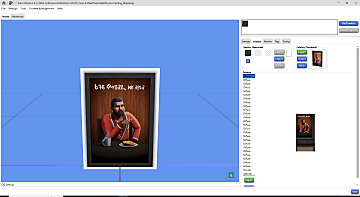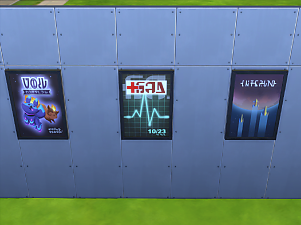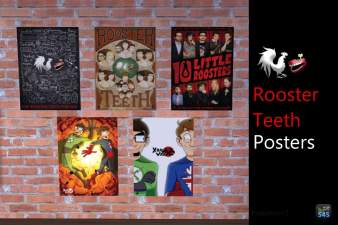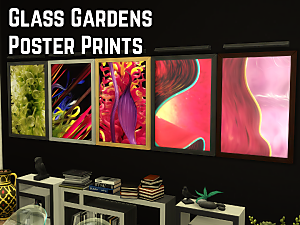Dynamic Posters
Dynamic Posters

Untitled-2.png - width=1064 height=696

Untitled-5.png - width=1920 height=1048

Untitled-3.png - width=1064 height=696

Untitled-4.png - width=1064 height=696

09-14-23_10-06-11 PM.png - width=1280 height=957

09-14-23_10-06-31 PM.png - width=1280 height=957

09-14-23_10-06-52 PM.png - width=1280 height=957

09-14-23_10-07-09 PM.png - width=1280 height=957

09-14-23_10-07-25 PM.png - width=1280 height=957

09-14-23_10-07-38 PM.png - width=1280 height=957

09-14-23_10-07-56 PM.png - width=1280 height=957

09-14-23_10-08-14 PM.png - width=1280 height=957

09-14-23_10-08-27 PM.png - width=1280 height=957













As the name suggests, the poster will change the image on its own every 1 Sim hour. There is a pool of 25 different images per swatch, which will be chosen randomly every hour (Auto Shuffle). You might as well stop the Auto Shuffle, and change the images manually.
This is just a teaser, and intended to work as an asset for modders who create new paintings for the game. If you are a modder or want to create your own posters, have a look at this post
The feature itself is included in the ItsMovieTime mod, which means new posters from DVDs will have the feature pre-activated. So you dont need this if you are a user and you have Its Movie Time mod installed.
Compatible with game version 1.105
| Filename | Type | Size |
|---|---|---|
| DynamicPosters_v1.0.1.zip | zip | |
| DynamicPoster_BG.package | package | 1102900 |
|
DynamicPosters_v1.0.1.zip
Download
Uploaded: 1st Mar 2024, 1.04 MB.
903 downloads.
|
||||||||
| For a detailed look at individual files, see the Information tab. | ||||||||
Install Instructions
1. Download: Click the File tab to see the download link. Click the link to save the .rar or .zip file(s) to your computer.
2. Extract: Use 7zip (Windows) to extract the file(s) from the .rar or .zip file(s).
3. Cut and paste the file(s) into your Mods folder
Need more information?
- My Documents\Electronic Arts\The Sims 4\Mods\
- Anyone can use both .rar and .zip files easily! On Windows, use 7zip!
- If you don't have a Mods folder, just make one.
Loading comments, please wait...
Uploaded: 15th Sep 2023 at 4:22 PM
Updated: 1st Mar 2024 at 11:03 PM
-
by poppyheart 30th Dec 2014 at 7:39pm
 7
7.1k
39
7
7.1k
39
-
by DAJSims 29th Mar 2020 at 11:32am
 3
5.6k
28
3
5.6k
28
-
by Mrs-Keds 18th Jul 2021 at 7:59am
 448
448
-
by jessiuss 16th Jan 2024 at 12:18am
 2
2.5k
5
2
2.5k
5
-
by depressedsimmer 19th Jun 2024 at 12:09am
 3
2.5k
8
3
2.5k
8
-
by tank updated 8th Jul 2024 at 4:35pm
 2
2.3k
2
2
2.3k
2
-
Clutter freed from paintings & posters
by Xetto 10th Oct 2025 at 2:04pm
 +19 packs
1 2.6k 7
+19 packs
1 2.6k 7 Get to Work
Get to Work
 City Living
City Living
 Seasons
Seasons
 Movie Hangout Stuff
Movie Hangout Stuff
 Dine Out
Dine Out
 Kids Room Stuff
Kids Room Stuff
 Backyard Stuff
Backyard Stuff
 High School Years
High School Years
 Vampires
Vampires
 Growing Together
Growing Together
 For Rent
For Rent
 Parenthood
Parenthood
 Lovestruck
Lovestruck
 Life and Death
Life and Death
 Enchanted by Nature
Enchanted by Nature
 Moschino Stuff
Moschino Stuff
 My First Pet Stuff
My First Pet Stuff
 Paranormal Stuff
Paranormal Stuff
 Werewolves
Werewolves
-
by Henriksdal 31st Oct 2025 at 3:51am
 1
965
1
965

 Sign in to Mod The Sims
Sign in to Mod The Sims Dynamic Posters
Dynamic Posters