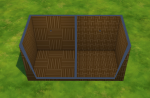Skeletal Dragon NEW VERSION!
Skeletal Dragon NEW VERSION!

1.png - width=1132 height=928

2.png - width=1700 height=1279

3.png - width=1495 height=927

4.png - width=1522 height=1008
A skeletal dragon made out of that one skeleton from Get to Work.
Edit: I wasn't satisfied with the final result, so I made a new one. Longer snout and spine, more defined claws, larger ribcage and pelvis, differently positioned legs and wings, smaller tail end, and some new or repositioned spikes. Also more swatches.
| Filename | Type | Size |
|---|---|---|
| skeletaldragon_OLD.zip | zip | |
| Skeletal Dragon OLD.package | package | 1030751 |
| Filename | Type | Size |
|---|---|---|
| skeletaldragon_NEW.zip | zip | |
| Skeletal Dragon NEW.package | package | 1911795 |
This is a new mesh, and means that it's a brand new self contained object that usually does not require a specific Pack (although this is possible depending on the type). It may have Recolours hosted on MTS - check below for more information.
|
skeletaldragon_NEW.zip
| New version
Download
Uploaded: 10th Aug 2024, 1.82 MB.
498 downloads.
|
||||||||
|
skeletaldragon_OLD.zip
| Old version
Download
Uploaded: 10th Aug 2024, 998.5 KB.
546 downloads.
|
||||||||
| For a detailed look at individual files, see the Information tab. | ||||||||
Install Instructions
1. Download: Click the File tab to see the download link. Click the link to save the .rar or .zip file(s) to your computer.
2. Extract: Use 7zip (Windows) to extract the file(s) from the .rar or .zip file(s).
3. Cut and paste the file(s) into your Mods folder
Need more information?
- My Documents\Electronic Arts\The Sims 4\Mods\
- Anyone can use both .rar and .zip files easily! On Windows, use 7zip!
- If you don't have a Mods folder, just make one.
Loading comments, please wait...
Uploaded: 12th Feb 2024 at 6:16 PM
Updated: 10th Aug 2024 at 12:54 AM
-
by iSandor updated 27th Oct 2018 at 3:58pm
 +17 packs
8.9k 14
+17 packs
8.9k 14 Get to Work
Get to Work
 Get Together
Get Together
 City Living
City Living
 Perfect Patio Stuff
Perfect Patio Stuff
 Spa Day
Spa Day
 Cats and Dogs
Cats and Dogs
 Cool Kitchen Stuff
Cool Kitchen Stuff
 Seasons
Seasons
 Movie Hangout Stuff
Movie Hangout Stuff
 Dine Out
Dine Out
 Backyard Stuff
Backyard Stuff
 Vintage Glamour Stuff
Vintage Glamour Stuff
 Vampires
Vampires
 Bowling Night Stuff
Bowling Night Stuff
 Parenthood
Parenthood
 Fitness Stuff
Fitness Stuff
 Laundry Day Stuff
Laundry Day Stuff
-
by shadowwalker777 22nd Dec 2020 at 8:06pm
 4
3.9k
21
4
3.9k
21
-
by yuki_yuzika 4th Apr 2023 at 11:39am
 4.7k
14
4.7k
14
-
Skeletal Animals (Merged file now avaible)
by Xetto updated 29th May 2025 at 1:47pm
 +1 packs
10 3.9k 15
+1 packs
10 3.9k 15 Get to Work
Get to Work
-
A counter to match the Get To Work island
by Xetto 5th Mar 2025 at 10:01pm
It's so strange to see the one island from Get To Work sitting in the catalog alone, as it is more...
 4
2.7k
19
4
2.7k
19
-
Bamboo-type walls/floors (Merged file now avaible)
by Xetto updated 29th May 2025 at 1:36pm
Here you have two sets of matching wall/floor combos, stylized to resemble patterns made out of bamboo (I hope it more...
-
Three more mermaid tails UPDATE
by Xetto updated 3rd May 2025 at 8:56pm
I wanted to finally try doing some CAS items, but clothes are not my thing, so mermaid tails it is. Three more...
 +1 packs
5.8k 21
+1 packs
5.8k 21 Island Living
Island Living
Female » Mixed Sets » Adult
-
Books freed from bookshelves (Enchanted by Nature Update)
by Xetto updated 20th Jul 2025 at 12:02am
This project was the bane of my existence for the past few months. more...
 +23 packs
1 12.5k 31
+23 packs
1 12.5k 31 Get to Work
Get to Work
 Get Together
Get Together
 City Living
City Living
 Cats and Dogs
Cats and Dogs
 Seasons
Seasons
 Get Famous
Get Famous
 Discover University
Discover University
 Snowy Escape
Snowy Escape
 Kids Room Stuff
Kids Room Stuff
 High School Years
High School Years
 Growing Together
Growing Together
 Parenthood
Parenthood
 Fitness Stuff
Fitness Stuff
 Life and Death
Life and Death
 Enchanted by Nature
Enchanted by Nature
 Businesses & Hobbies
Businesses & Hobbies
 Strangerville
Strangerville
 Moschino Stuff
Moschino Stuff
 Realm of Magic
Realm of Magic
 Tiny Living Stuff
Tiny Living Stuff
 Dream Home Decorator
Dream Home Decorator
 Werewolves
Werewolves
 Crystal Creations
Crystal Creations
-
Less grim "Grim's Cruiser" + recolours
by Xetto 7th Nov 2024 at 1:48pm
I like this bike, but it looks out of place in most cases, so I removed the cowplant skull and more...
 3
2.5k
14
3
2.5k
14
-
Paint Category Wallpapers as Floors (Merged file now avaible)
by Xetto updated 14th Dec 2025 at 1:19am
We all had this moment when we tried to match floors to walls (or vice versa) while decorating a room. more...
 2
5.1k
10
2
5.1k
10
-
Animal figures freed from the roof (Update + Merged file now avaible)
by Xetto updated 11th May 2025 at 5:16am
I really liked the animal figures from Cottage Living, but with them being part of a roof piece, it made more...
 +1 packs
2 2.2k 10
+1 packs
2 2.2k 10 Cottage Living
Cottage Living
Packs Needed
| Base Game | |
|---|---|
 | Sims 4 |
| Expansion Pack | |
|---|---|
 | Get to Work |
About Me
I'm just a dude from Poland who likes the Sims. I started with Sims 1 at my cousin's house, then went all the way till Sims 4. My favorite one is Sims 2, which was the home for my first mods (they sucked). Currently, I'm playing Sims 4 the most, since I'm primarily a builder, and 4 feels the most suitable for that.
MTS sometimes fails to notify me of new comments, so if you ask me something in the comments section of my mods and I fail to respond, try sending me a private message.
I'm generally fine with anyone sharing and making their own versions of my mods, but please credit me, just out of human decency. It would be nice. Also, if you got early access to my Patreon stuff, please, don't make it downloadable anywhere before the two-month early access ends.

 Sign in to Mod The Sims
Sign in to Mod The Sims