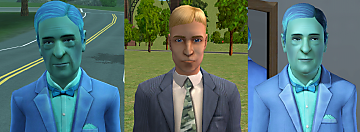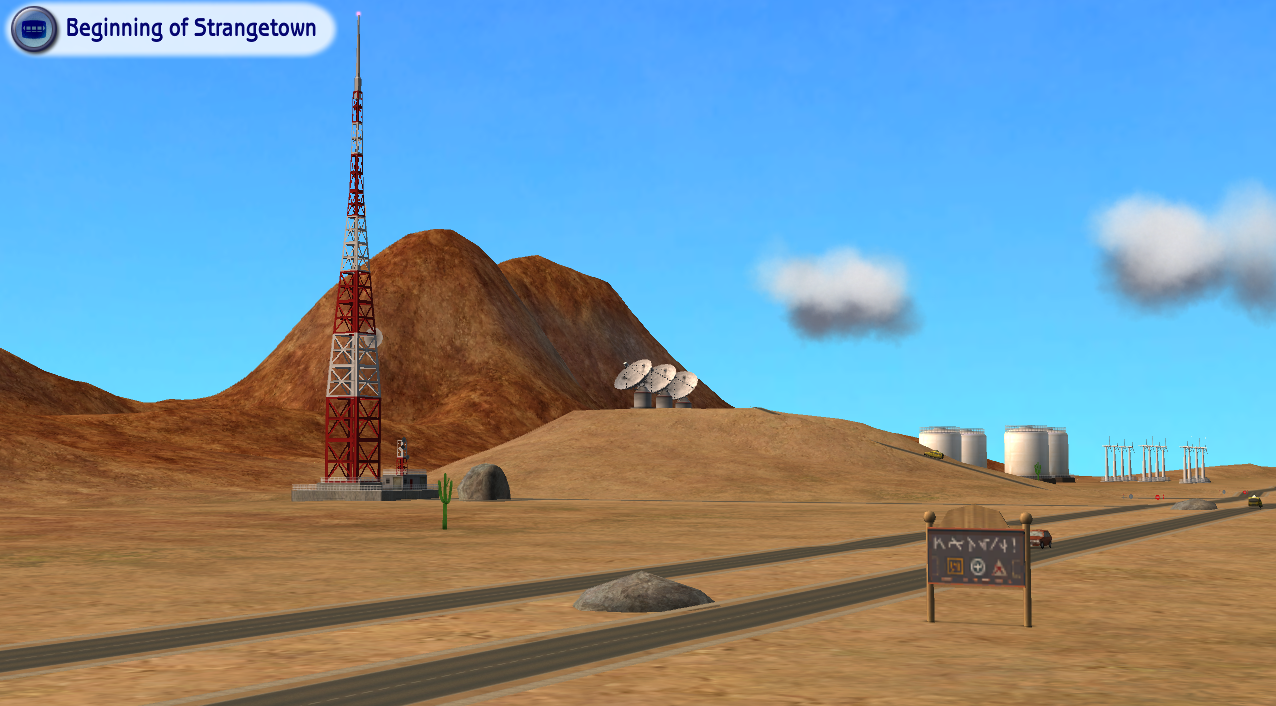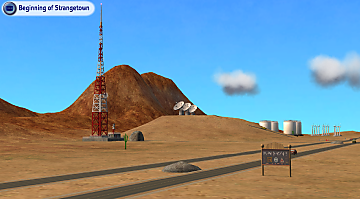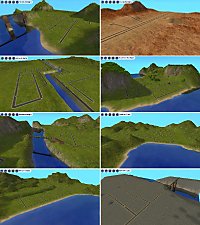The New Beginning of Pleasantview Plus (now with accurate ancestors and genetic infant faces!) - 2024 Edition
The New Beginning of Pleasantview Plus (now with accurate ancestors and genetic infant faces!) - 2024 Edition

Landscape5.png - width=1261 height=697

Overview.png - width=1267 height=705

Landscape1.png - width=1272 height=703

Landscape2.png - width=1269 height=699

Landscape3.png - width=1263 height=696

Landscape4.png - width=1266 height=702

goth1.png - width=1225 height=667
Victor Goth (left) and Gretle Goth (right)

goth2.png - width=1222 height=668
Samuel Goth (left) and Olivia Goth (right)

goth3.png - width=1218 height=673
Milton Bachelor (left) and Enriqueta Bachelor (right)

goth4.png - width=1214 height=679
Jocasta Bachelor

crumplebottom1.png - width=1229 height=666
Simon Crumplebottom (left) and Prudence Crumplebottom (right)

crumplebottom2.png - width=1212 height=682
Erik Darling

caliente1.png - width=1217 height=666
Nestor Caliente (left) and Dulcinea Caliente (right)

caliente2.png - width=1225 height=660
Pollination Technician 7

caliente3.png - width=1218 height=679
Tariq Al Mahmoud (left) and Benazir Al Mahmoud (right)

caliente4.png - width=1167 height=687
Katrina Caliente

lothario1.png - width=1220 height=681
Carmelo Lothario (left) and Mama Lothario (right)

lothario2.png - width=1220 height=672
Primo Fiorello (left) and Isabella Fiorello (right)

langerak1.png - width=1209 height=659
Dustin Langerak (left) and Iliana Langerak (right)

langerak2.png - width=1156 height=686
Zelda Mae

newbie2.png - width=1220 height=668
Vadim Simovitch (left) and Fatima Simovitch (right)

newbie1.png - width=1213 height=667

newbie3.png - width=1216 height=663
Paul Jones (left) and Alice Jones (right)

newbie4.png - width=1224 height=673
Henry Sims (left) and Regina Sims (right)

broke1.png - width=1231 height=665
Flat Broke (left) and Flo Broke (right)

broke2.png - width=1226 height=669
Buck Broke (left) and Mary Lu Broke (right)

dreamer1.png - width=1219 height=667
Dalmar Dreamer (left) and Dacia Dreamer (right)

dreamer2.png - width=1222 height=665
Sef Darong (left) and Lina Darong (right)

dreamer3.png - width=1217 height=666
Omar Matlapin (left) and Mariana Matlapin (right)

pleasant1.png - width=1157 height=687
Les Pleasant (left) and Kynda Pleasant (right)

pleasant2.png - width=1161 height=689
Marshall Danders (left) and Melinda Danders (right)

oldie1.png - width=1220 height=672
Myron Oldie (left) and Irma Oldie (right)

oldie2.png - width=1216 height=671
Bruno Ruggbyrne (left) and Mamie Ruggbyrne (right)

burb1.png - width=1221 height=664
Benjamin Burb (left) and Susan Burb (right)

burb2.png - width=1157 height=691
William Marsh (left) and Anastasia Marsh (right)

3t2-samuelgoth-profile.png - width=1848 height=677

3t2-samuelgoth-full.png - width=883 height=685

3t2-oliviagoth-profile.png - width=1598 height=677

3t2-oliviagoth-full.png - width=1057 height=687

3t2-miltonmachelor-profile.png - width=1883 height=683

3t2-miltonbachelor-full.png - width=1053 height=695

3t2-enriquetabachelor-profile.png - width=1795 height=673

3t2-enriquetabachelor-full.png - width=931 height=686

3t2-erikdarling-profile.png - width=1820 height=692

3t2-erikdarling-full.png - width=1179 height=692

4t2-katrinacaliente.png - width=2152 height=667

4t2-katrinacaliente-full.png - width=1162 height=681

3t2-dustinlangerak-profile.png - width=2090 height=693

3t2-dustinlangerak-full.png - width=999 height=694

3t2-ilianalangerak-profile.png - width=1932 height=691

3t2-ilianalangerak-full.png - width=976 height=693

3t2-zeldamae-profile.png - width=1781 height=690

3t2-zeldamae-full.png - width=885 height=692

3t2-buckbroke-profile.png - width=1973 height=678

3t2-buckbroke-full.png - width=976 height=690

3t2-marylubroke-profile.png - width=1795 height=687

3t2-marylubroke-full.png - width=887 height=686

goth-baby.png - width=1162 height=685
Gunther Goth as a baby

crumplebottom-baby.png - width=1042 height=679
Cornelia Crumplebottom as a baby

caliente-alienbaby.png - width=1165 height=680
Flamenco Caliente as a baby

fiorello-baby.png - width=1048 height=677
Adriana Fiorello as a baby

broke-babies.png - width=1090 height=676
Cousins Ruby Broke and Trigger Broke as babies

dreamer-baby.png - width=1091 height=670
Davis Dreamer as a baby

langerak-baby.png - width=1091 height=678
Parker Langerak as a baby

katrinacaliente-baby.png - width=1093 height=682
Wait.. isn't that Katrina Caliente? Whose baby is she holding ?!

































































We're also glad to welcome the talented carrit into our group!
 :D
:DToday, we present you the new Beginning of Pleasantview Plus! (The new beginning hoods with genetic infant faces of the other EA neighborhoods are still in the works, but will come soon, we promise!)

Ever wondered how Pleasantview would have turned out if you were able to play the Pleasantview ancestors from the start? Well, now is your chance, bring them up to current Pleasantview or take them in a whole new direction!
 What are Beginning Hoods?
What are Beginning Hoods?In case you see these beginning hoods for the first time and are wondering what they are all about, basically these are past versions of EA's premade neighborhoods, right at the very beginning, which is why they start off without any lots, but have exactly the same original terrain (including trees, neighborhood decorations, etc.) of EA's premade neighborhoods! Furthermore, all of the ancestor sims of the premade sims start off as newly weds, sitting in the family bin and waiting for you to move them in somewhere!
 The Challenge:
The Challenge:We made these for a challenge, where the goal is to play as the ancestors of the premade sims of EA's neighborhoods (i.e. as Cassandra Goth's great-grandmother Gretle Goth), let them have jobs, children, grandchildren, (possible affairs?), etc. until you reach the present state of EA's neighborhood as we all know and love, except for the part that everyone's genetically correct now and may end up looking completely different... or not? Well, that's up to you! (See the prompts for you to do in the household descriptions to guide you through the challenge)
Again, the beginning hoods start off with no lots! It's part of the challenge to re-build the whole neighborhood from scratch... kinda like in a BACC fashion. (Though, you may also download the empty neighborhood templates to get the original lots and/or download renovated versions of EA's lots, of course.)
 About Development and Updates:
About Development and Updates:Back in the day when we first made these hoods, the only available ancestors sims were the ones from Sims Wiki, made by Celesta92059. While they did an amazing job at trying to recreate the ancestor sims as close as possible and their tutorial on how to restore a deleted sim's character data has definitely helped us a lot in the process, the ancestor sims weren't quite as accurate as carrit's improved recreations, using the thumbnail comparison method, further elaborated by them here. Furthermore, we've also fixed some oversights relating SimDNA (i.e. wrong natural hair colors and/or eye color of the ancestors etc.) compared to the original beginning hood series. All sims should have their original looks, as well as SimDNA now!
But hold on, that's not the only change we made. We've also added genetic infant faces to all sims in this neighborhood! Credit goes to the amazing Meowingcookie for kick-starting the concept of genetic infant faces and ivycopur for their Clean Pleasantview Plus, which inspired us to do the same for the beginning hoods, as well as for their helpful guide on how to update all the sims in a neighborhood to have genetic infant faces.
Now, you can finally quit to neighborhood without saving, reload the family and keep cycling this as you like, until you got THE perfect offspring, just so you can get the Pleasantview descendants as close as possible to the originals... or just accept the first outcome and let the game decide on how
Lastly, we've also expanded the storyline by also including the relatives of the ancestors based on their Sims 3 and Sims 4 counterparts, as well as linked the Newbie ancestors from the Tutorial neighborhood with the Newbie ancestors from Pleasantview. So, Brandi Broke and Tutorial Joe are actually siblings now! Victor Goth now has a brother named Samuel Goth, Kaylynn Langerak's parents from Sims 3 are in there, Skip Broke's cousins from Riverview, as well as Agnes Crumplebottom's late husband Erik Darling. Even the infamous Katrina Caliente, the step-mom of Nina and Dina Caliente from Sims 4! For the recreation of Katrina, we tried to mix as much as possible the classic Katrina with the new Katrina from EA's
Alright, enough talk, let's get to the technical details
 Install Instructions:
Install Instructions:- Main Hood: Unzip the file and place NBPV into your Documents/EA Games/The Sims 2 (Ultimate Collection)/Neighborhoods as usual.
- Subhood: Unzip the file and place BBPV into your Program Files/EA Games/The Sims 2 Open For Business/TSData/Res/NeighborhoodTemplate
Note: If you have Sims 2 Ultimate Collection, it's Program Files/Origin Games/The Sims 2 Ultimate Collection/Best of Business/EP3/TSData/Res/NeighborhoodTemplate
 Further Info:
Further Info:- 53 sims in 27 households (read their bios for the challenges for you to do to get this neighborhood to the present Pleasantview!)
- No lots! (you can decide whether you want the main hood version and build the lots from scratch or the subhood version to later add to a neighborhood of your choice, just to deliver the sims into your neighborhood and later delete the subhood.)
- No townies/NPCs included (we therefore recommend getting Maxis Infant Face Templates if you haven't already, so that any newly generated sims in your neighborhood also have genetic infant face.)
- No CC/camera mod needed (we used the original Pleasantview map with all the decorations, just without the lots for this neighborhood)
 List of Households & Goals:
List of Households & Goals:Click on the name to see how the sims look like. The generation the sims belong to is given in bracets, i.e. Victor Goth (1) means Victor Goth is from the first generation (Gen 1).
- The Goth Family:
- Goth:
- Victor Goth (Adult/Male/Fortune)
- Gretle Goth (Adult/Female/Family)
- Samuel Goth (Adult/Male/Knowledge) ( From Moonlight Falls - Sims 3)
From Moonlight Falls - Sims 3)
Challenges:
(Gen 1):
- Victor (1) and Gretle Goth (1) have a daughter named Frida (2) and a son named Gunther (2).
- Victor (1) and Samuel Goth (1) have an argument at some point in their lives, so that Samuel (1) moves out with his niece Frida Goth (2) and marries Olivia Hall (2). (See Hall for the next goals).
(Gen 2):
- Gunther Goth (2) marries Cornelia Crumplebottom (2).
- Gunther (2) and Cornelia Goth (2) have a son named Mortimer (3).
- The Goths adopt twin cats named Hecuba and Menelaus.
(Gen 3):
- Mortimer Goth (3) marries Bella Bachelor (3).
- Mortimer (3) and Bella Goth (3) have a daughter named Cassandra (4) and a son named Alexander (4).
(Gen 4):
- Bella Goth (3) gets abducted by aliens and disappears.
- Mortimer Goth (3) starts a romantic affair with Dina Caliente (4).
- Cassandra Goth (4) gets engaged to Don Lothario (4).
-- The End --
- Hall: (
 From Moonlight Falls - Sims 3)
From Moonlight Falls - Sims 3)
- Olivia Hall (Adult/Female/Fortune)
Challenges:
(Gen 2):
- Olivia Hall (2) gets married to Samuel Goth (1), once he's an elder and has her adult step-niece Frida Goth (2) move in as a roomie.
- Samuel Goth (1) dies by flies (closest to his ghost color of death by jelly beans in TS3).
- Olivia Goth (2) gets electrocuted to death as an adult.
- Frida Goth (2) burns to death (either as adult or elder).
-- The End --
*Optional:
- Fortune Teller/Matchmaker named Helen Hall moves into the haunted residence by these 3 ghosts.
- Bachelor: (
 From Sunset Valley - Sims 3)
From Sunset Valley - Sims 3)
- Milton Bachelor (Adult/Male/Fortune)
- Enriqueta Bachelor (Adult/Female/Family)
Challenges:
(Gen 1):
- Milton (1) and Enriqueta Bachelor (1) have a son named Simis (2).
(Gen 2):
- Simis Bachelor (2) marries Jocasta Euphoria (2) and they have a son named Michael (3) and a daughter named Bella (3).
(Gen 3):
- Michael Bachelor (3) marries Dina Caliente (4) and dies shortly after. (Old Age)
- Bella Bachelor (3) gets married to Mortimer Goth (4). (See Goth for the next goals)
-- The End --
- Euphoria:
- Jocasta Euphoria (Adult/Female/Family)
Challenges:
(Gen 2):
- Jocasta Euphoria (2) gets married to Simis Bachelor (2). (See Bachelor for the next goals)
-- The End --
- Crumplebottom:
- Simon Crumplebottom (Adult/Male/Knowledge)
- Prudence Crumplebottom (Adult/Female/Knowledge)
Challenges:
(Gen 1):
- Simon (1) and Prudence Crumplebottom (1) have a daughter named Cornelia (2) and a daughter named Agnes (2).
(Gen 2):
- Cornelia Crumplebottom (2) gets married to Gunther Goth (2). (See Goth for the next goals)
- Agnes Crumplebottom (2) marries Erik Darling (2) and goes on honeymoon with him.
- Erik Darling (2) drowns to death as an adult.
-- The End --
*Optional:
- Let the Crumplebottoms have 3 witch descendents (Beatrice, Belinda and Bianca Crumplebottom).
- Darling: (
 From Sunset Valley - Sims 3)
From Sunset Valley - Sims 3)
- Erik Darling (Adult/Male/Popularity)
Challenges:
(Gen 2):
- Erik Darling (2) gets married to Agnes Crumplebottom (2) and dies shortly after by drowning. (See Crumplebottom for the next goals)
-- The End --
- Goth:
- The Caliente Family:
- Caliente:
- Nestor Caliente (Adult/Male/Family)
- Dulcinea Caliente (Adult/Female/Knowledge)
Challenges:
(Gen 2):
- Nestor (2) and Dulcinea Caliente (2) have a son named Tango (3).
- Nestor Caliente (2) gets abducted by Pollination Technician 7 (2) and has a son named Flamenco (3).
(Gen 3):
- Flamenco Caliente (3) marries Nighat Al Mahmoud (3).
- Flamenco (3) and Nighat Caliente (3) have twin girls Nina (4) and Dina (4).
- Nighat Caliente (3) dies early in Nina and Dina's childhood.
- Flamenco (3) re-marries with Katrina (3)
(Gen 4):
- Nina Caliente (4) has a romantic affair with Don Lothario (4).
- Dina Caliente (4) gets married to Michael Bachelor (3).
- Dina Caliente (4) has a romantic affair with Don Lothario (4).
-- The End --
*Optional:
- Let them have descendants named Doreen Caliente (evil witch) who then has a daughter named Serena Caliente (good witch)
- Technician 7:
- Pollination Technician 7 (Adult/Male/Popularity)
Challenges:
(Gen 2):
- Pollination Technician 7 (2) abducts Nestor Caliente (2) and dies shortly after i.e. by satellite (see Caliente for more goals)
-- The End --
- Al Mahmoud:
- Tariq Al Mahmoud (Adult/Male/Knowledge)
- Benazir Al Mahmoud (Adult/Female/Romance)
Challenges:
(Gen 2):
- Tariq (2) and Benazir Al Mahmoud (2) have a daughter named Nighat (3).
(Gen 3):
- Nighat Al Mahmoud (3) gets married to Flamenco Caliente (3). (See Caliente for the next goals)
-- The End --
- Libros: (
 From Oasis Springs - Sims 4)
From Oasis Springs - Sims 4)
- Katrina Libros (Adult/Female/Family)
Challenges:
(Gen 3):
- Katrina Libros (3) gets married to Flamenco Caliente (3) and becomes step-mother of Nina (4) and Dina Caliente (4). (See Caliente for more goals)
-- The End --
*Optional:
- Let her have a descendant named Luisa Libros, who later becomes the roommate of Nina and Dina Caliente.
- Caliente:
- The Lothario Family:
- Lothario:
- Carmelo Lothario (Adult/Male/Romance)
- Mama Lothario (Adult/Female/Romance)
Challenges:
(Gen 2):
- Carmelo (2) and Mama Lothario (2) have a son named Nicolo (3).
(Gen 3):
- Nicolo Lothario (3) marries Adriana Fiorella (3) and has a son named Don (4).
(Gen 4):
- Don Lothario (4) has a romantic affair with Nina Caliente (4), Dina Caliente (4), Katrina Caliente (3), Kaylynn Langerak (4), Bella Goth (3) and Cassandra Goth (4).
- Don Lothario (4) gets engaged to Cassandra Goth (4).
- Don Lothario (4) is enemies with Darren Dreamer (3).
-- The End --
- Fiorello:
- Primo Fiorello (Adult/Male/Knowledge)
- Isabella Fiorello (Adult/Female/Fortune)
Challenges:
(Gen 2):
- Primo (2) and Isabella Fiorello (2) have a daughter named Adriana (3).
(Gen 3):
- Adriana Fiorello (3) gets married to Nicolo Lothario (3). (See Lothario for the next goals).
-- The End --
- Lothario:
- The Langerak Family:
- Langerak: (
 From Sunset Valley - Sims 3)
From Sunset Valley - Sims 3)
- Dustin Langerak (Adult/Male/Family)
- Iliana Langerak (Adult/Male/Fortune)
- Zelda Mae (Adult/Female/Romance)
Challenges:
(Gen 3):
- Dustin (3) and Iliana Langerak (3) have a son named Parker (4) and a daughter named Kaylynn (4).
(Gen 4):
- Kaylynn Langerak (4) starts a romantic affair with Don Lothario (4).
- Kaylynn Langerak (4) starts a romantic affair with Daniel Pleasant (3).
-- The End --
- Langerak: (
- The Broke/Newbie Family:
- Simovitch:
- Vadim Simovitch (Adult/Male/Fortune)
- Fatima Simovitch (Adult/Female/Romance)
Challenges:
(Gen 1):
- Vadim (1) and Fatima Simovitch (1) have a daughter named Betty (2).
(Gen 2):
- Betty Simovitch (2) gets married to Bob Jr. Newbie (2). (See Newbie for the next goals)
-- The End --
- Newbie:
- Bob Sr. Newbie (Adult/Male/Romance)
- Mags Newbie (Adult/Female/Knowledge)
Challenges:
(Gen 1):
- Bob Sr. (1) and Mags Newbie (1) have a son named Bob Jr. (2).
(Gen 2):
- Bob Jr. Newbie (2) marries Betty Simovitch (2) and they have a son named Joe T. (3) and a daughter named Brandi (3).
(Gen 3):
- Brandi Newbie (3) gets married to Skip Broke (3). (See Broke for the next goals).
-- The End --
- Jones: (
 From Tutorial Neighborhood - Sims 2)
From Tutorial Neighborhood - Sims 2)
- Paul Jones (Adult/Male/Fortune)
- Alice Jones (Adult/Female/Family)
Challenges:
(Gen 1):
- Paul (1) and Alice Jones (1) have a son named Roger (2).
(Gen 2):
- Roger (2) marries Peggy Sims (2) and they have a daughter named Jane T. (3).
- Roger (2) and Peggy Sims (2) die as adults.
(Gen 3):
- Jane T. (3) gets married to Joe T. Newbie (3). (See Newbie for the next goals).
-- The End --
- Sims: (
 From Tutorial Neighborhood - Sims 2)
From Tutorial Neighborhood - Sims 2)
- Henry Sims (Adult/Male/Knowledge)
- Regina Sims (Adult/Female/Popularity)
Challenges:
(Gen 1):
- Henry (1) and Regina Sims (1) have a daughter named Peggy (2).
(Gen 2):
- Peggy Sims (2) gets married to Roger Jones (2). (See Jones for the next goals).
-- The End --
- Broke:
- Flat Broke (Adult/Male/Family)
- Flo Broke (Adult/Female/Family)
- Buck Broke (Adult/Male/Romance) ( From Riverview - Sims 3)
From Riverview - Sims 3)
- Mary Lu Broke (Adult/Female/Popularity) ( From Riverview - Sims 3)
From Riverview - Sims 3)
Challenges:
(Gen 2):
- Flat (2) and Flo Broke (2) have a daughter named Ruby (3) and a son named Skip (3).
- Buck (2) and Mary Lu (2) have a son named Trigger (3) and a daughter named Susie (3).
- Mary Lu (2) starves to death early in Trigger and Susie's childhood
(Gen 3):
- Skip Broke (3) marries Brandi Newbie (3).
- Skip (3) and Brandi Broke (3) have two sons named Dustin (4) and Beau (4).
- Skip Broke (3) drowns to death shortly after Brandi (3) gets pregnant with their third child.
(Gen 4):
- Dustin Broke (4) dates Angela Pleasant (4).
- Simovitch:
- The Dreamer Family:
- Dreamer:
- Dalmar Dreamer (Adult/Male/Family)
- Dacia Dreamer (Adult/Female/Fortune)
Challenges:
(Gen 1):
- Dalmar (1) and Dacia Dreamer (1) have a son named Davis (2).
(Gen 2):
- Davis Dreamer (2) marries Delilah Darong (2) and they have a son named Darren (3).
(Gen 3):
- Darren Dreamer (3) marries Darleen Matlapin (3) and they have a son named Dirk (4).
- Darleen Dreamer (3) burns to death.
(Gen 4):
- Dirk Dreamer (4) dates Lilith Pleasant (4).
- Darren Dreamer (3) falls in love with Cassandra Goth (4).
- Darren Dreamer (3) is enemies with Don Lothario (4).
-- The End --
- Darong:
- Sef Darong (Adult/Male/Knowledge)
- Lina Darong (Adult/Female/Family)
Challenges:
(Gen 1):
- Sef (1) and Lina Darong (1) have a daughter named Delilah (2).
(Gen 2):
- Delilah Darong (2) gets married to Davis Dreamer (2). (See Dreamer for the next goals).
-- The End --
- Matlapin:
- Omar Matlapin (Adult/Male/Popularity)
- Mariana Matlapin (Adult/Female/Romance)
Challenges:
(Gen 2):
- Omar (2) and Mariana Matlapin (2) have a daughter named Darleen (3).
(Gen 3):
- Darleen Matlapin (3) gets married to Darren Dreamer (3). (See Dreamer for the next goals).
-- The End --
- Dreamer:
- The Pleasant/Burb/Oldie Family
- Pleasant:
- Les Pleasant (Adult/Male/Fortune)
- Kynda Pleasant (Adult/Female/Popularity)
Challenges:
(Gen 1):
- Les (1) and Kynda Pleasant (1) have a son named Jeff (2).
(Gen 2):
- Jeff Pleasant (2) marries Diane Danders (2).
- Jeff (2) and Diane Pleasant (2) have a son named Daniel (3) and a daughter named Jennifer (3).
(Gen 3):
- Jennifer Pleasant (3) gets married to John Burb (3). (See Burb for the next goals).
- Daniel Pleasant (3) marries Mary-Sue Oldie (3).
- Daniel (3) and Mary-Sue Pleasant (3) have twin girls Angela (4) and Lillith (4).
(Gen 4):
- Angela Pleasant (4) dates Dustin Broke (4).
- Lillith Pleasant (4) dates Dirk Dreamer (4).
- Daniel Pleasant (3) is enemies with Dustin Broke (4).
- Daniel Pleasant (3) starts a romantic affair with Kaylynn Langerak (4).
-- The End --
- Danders:
- Marshall Danders (Male/Adult/Knowledge)
- Melinda Danders (Adult/Female/Fortune)
Challenges:
(Gen 1):
- Marshall (1) and Melinda Danders (1) have a daughter named Diane (2).
(Gen 2):
- Diane Danders (2) gets married to Jeff Pleasant (2). (See Pleasant for the next goals).
-- The End --
- Oldie:
- Myron Oldie (Adult/Male/Fortune)
- Irma Oldie (Adult/Female/Knowledge)
Challenges:
(Gen 1):
- Myron (1) and Irma Oldie (1) have a son named Herb (2).
(Gen 2):
- Herb Oldie (2) marries Coral Ruggbyrne (2).
- Herb (2) and Coral Oldie (2) adopt a girl named Mary-Sue (3).
(Gen 3):
- Mary-Sue Oldie (3) gets married to Daniel Pleasant (3). (See Pleasant for the next goals).
-- The End --
- Ruggbyrne:
- Bruno Ruggbyrne (Adult/Male/Romance)
- Mamie Ruggbyrne (Adult/Female/Family)
Challenges:
(Gen1):
- Bruno (1) and Mamie Ruggybyrne (1) have a daughter named Coral (2).
(Gen 2):
- Coral Ruggbyrne (2) gets married to Herb Oldie (2). (See Oldie for the next goals).
-- The End --
- Burb:
- Benjamin Burb (Adult/Male/Family)
- Susan Burb (Adult/Female/Popularity)
Challenges:
(Gen 1):
- Benjamin (1) and Susan Burb (1) have a son named Brad (2).
(Gen 2):
- Brad Burb (2) marries Tiffany Marsh (2).
- Brad (2) and Tiffany Burb (2) have a son named John (3).
- The Burbs adopt a dog named Tucker.
(Gen 3):
- John Burb (3) marries Jennifer Pleasant (3).
- John (3) and Jennifer Burb (3) have a daughter named Lucy (4).
-- The End --
- Marsh:
- William Marsh (Adult/Male/Romance)
- Anastasia Marsh (Adult/Female/Romance)
Challenges:
(Gen 1):
- William (1) and Anastasia Marsh (1) have a daughter named Tiffany (2).
(Gen 2):
- Tiffany Marsh (2) gets married to Brad Burb (2). (See Burb for the next goals)
-- The End --
- Pleasant:
 How to Play:
How to Play:The family descriptions indicate in which generation the sims are, as well as what you're supposed to do with them. Of course, it's up to you if you want to take the challenge to bring the ancestors to the present OR if you want to completely drift into the alternative universe, especially with the new Sims 3 and Sims 4 characters
Once you've finished a prompt, just delete that line in the family description and go on with the next prompts. The sims are fresh from CAS, i.e. have not been initialized yet, so don't worry about sims from future generations showing up as walk-bys on community lots, as they won't if you don't move them in and just leave them in the family bin.
 Additional Credits:
Additional Credits:- Numenor for his AnyGameStarter
- Mootilda for her tutorial How to Create a Custom Subhood Template, as well as for Hood Replace
- marka93 for his original Beginning of Pleasantview
- carrit for the Improved Pleasantview Ancestral Sims
- Meowingcookie for Maxis Infant Face Templates
- ivycopur for Clean Pleasantview Plus
- MTS for being such a great website
- EA/Maxis for developing such a great game
- The makers of SimPE
| Filename | Type | Size |
|---|---|---|
| Main Hood - BeginningOfPleasantview (2024).rar | rar | |
| NBPV_User00000.package | package | 401785 |
| NBPV_User00001.package | package | 276850 |
| NBPV_User00002.package | package | 260948 |
| NBPV_User00003.package | package | 266727 |
| NBPV_User00004.package | package | 312817 |
| NBPV_User00005.package | package | 267486 |
| NBPV_User00006.package | package | 264295 |
| NBPV_User00007.package | package | 356332 |
| NBPV_User00008.package | package | 270311 |
| NBPV_User00009.package | package | 269840 |
| NBPV_User00010.package | package | 394293 |
| NBPV_User00011.package | package | 270772 |
| NBPV_User00012.package | package | 281282 |
| NBPV_User00013.package | package | 267375 |
| NBPV_User00014.package | package | 264335 |
| NBPV_User00015.package | package | 280054 |
| NBPV_User00016.package | package | 321649 |
| NBPV_User00017.package | package | 242312 |
| NBPV_User00018.package | package | 246626 |
| NBPV_User00019.package | package | 262929 |
| NBPV_User00020.package | package | 263356 |
| NBPV_User00021.package | package | 258068 |
| NBPV_User00022.package | package | 261342 |
| NBPV_User00023.package | package | 249125 |
| NBPV_User00024.package | package | 324894 |
| NBPV_User00025.package | package | 251222 |
| NBPV_User00026.package | package | 294104 |
| NBPV_User00027.package | package | 305047 |
| NBPV_User00028.package | package | 316109 |
| NBPV_User00029.package | package | 264138 |
| NBPV_User00030.package | package | 268126 |
| NBPV_User00031.package | package | 257742 |
| NBPV_User00032.package | package | 265862 |
| NBPV_User00033.package | package | 262291 |
| NBPV_User00034.package | package | 262748 |
| NBPV_User00035.package | package | 258822 |
| NBPV_User00036.package | package | 258101 |
| NBPV_User00037.package | package | 249912 |
| NBPV_User00038.package | package | 242384 |
| NBPV_User00039.package | package | 279465 |
| NBPV_User00040.package | package | 285771 |
| NBPV_User00041.package | package | 316727 |
| NBPV_User00042.package | package | 241290 |
| NBPV_User00043.package | package | 290083 |
| NBPV_User00044.package | package | 252464 |
| NBPV_User00045.package | package | 325416 |
| NBPV_User00046.package | package | 305322 |
| NBPV_User00047.package | package | 237541 |
| NBPV_User00048.package | package | 296715 |
| NBPV_User00049.package | package | 248106 |
| NBPV_User00050.package | package | 252928 |
| NBPV_User00051.package | package | 244800 |
| NBPV_User00052.package | package | 231352 |
| NBPV_Neighborhood.package | package | 282259 |
| NBPV_Neighborhood.png | png | 471335 |
| NBPV_FamilyThumbnails.package | package | 917562 |
| Filename | Type | Size |
|---|---|---|
| Subhood - BeginningOfPleasantView (2024).rar | rar | |
| BBPV_Neighborhood.package | package | 283477 |
| BBPV_Neighborhood.png | png | 471335 |
| BBPV_User00000.package | package | 401785 |
| BBPV_User00001.package | package | 276850 |
| BBPV_User00002.package | package | 260948 |
| BBPV_User00003.package | package | 266727 |
| BBPV_User00004.package | package | 312817 |
| BBPV_User00005.package | package | 267486 |
| BBPV_User00006.package | package | 264295 |
| BBPV_User00007.package | package | 356332 |
| BBPV_User00008.package | package | 270311 |
| BBPV_User00009.package | package | 269840 |
| BBPV_User00010.package | package | 394293 |
| BBPV_User00011.package | package | 270772 |
| BBPV_User00012.package | package | 281282 |
| BBPV_User00013.package | package | 267375 |
| BBPV_User00014.package | package | 264335 |
| BBPV_User00015.package | package | 280054 |
| BBPV_User00016.package | package | 321649 |
| BBPV_User00017.package | package | 242312 |
| BBPV_User00018.package | package | 246626 |
| BBPV_User00019.package | package | 262929 |
| BBPV_User00020.package | package | 263356 |
| BBPV_User00021.package | package | 258068 |
| BBPV_User00022.package | package | 261342 |
| BBPV_User00023.package | package | 249125 |
| BBPV_User00024.package | package | 324894 |
| BBPV_User00025.package | package | 251222 |
| BBPV_User00026.package | package | 294104 |
| BBPV_User00027.package | package | 305047 |
| BBPV_User00028.package | package | 316109 |
| BBPV_User00029.package | package | 264138 |
| BBPV_User00030.package | package | 268126 |
| BBPV_User00031.package | package | 257742 |
| BBPV_User00032.package | package | 265862 |
| BBPV_User00033.package | package | 262291 |
| BBPV_User00034.package | package | 262748 |
| BBPV_User00035.package | package | 258822 |
| BBPV_User00036.package | package | 258101 |
| BBPV_User00037.package | package | 249912 |
| BBPV_User00038.package | package | 242384 |
| BBPV_User00039.package | package | 279465 |
| BBPV_User00040.package | package | 285771 |
| BBPV_User00041.package | package | 316727 |
| BBPV_User00042.package | package | 241290 |
| BBPV_User00043.package | package | 290083 |
| BBPV_User00044.package | package | 252464 |
| BBPV_User00045.package | package | 325416 |
| BBPV_User00046.package | package | 305322 |
| BBPV_User00047.package | package | 237541 |
| BBPV_User00048.package | package | 296715 |
| BBPV_User00049.package | package | 248106 |
| BBPV_User00050.package | package | 252928 |
| BBPV_User00051.package | package | 244800 |
| BBPV_User00052.package | package | 231352 |
| BBPV_FamilyThumbnails.package | package | 1395420 |
Custom installation instructions! READ ME!
In addition to the normal installation instructions, this download also has a custom instruction, as follows:
1. Download: Click the download link to save the .rar or .zip file(s) to your computer.
2. Extract the zip, rar, or 7z file.
3. - Main Hood: Unzip the file and place NBPV into your Documents/EA Games/The Sims 2 (Ultimate Collection)/Neighborhoods as usual.
- Subhood: Unzip the file and place BBPV into your Program Files/EA Games/The Sims 2 Open For Business/TSData/Res/NeighborhoodTemplate
Note: If you have Sims 2 Ultimate Collection, it's Program Files/Origin Games/The Sims 2 Ultimate Collection/Best of Business/EP3/TSData/Res/NeighborhoodTemplate
Need more information?
- For a full, complete guide to downloading complete with pictures and more information, see: Game Help: Downloading for Fracking Idiots.
- Custom content not showing up in the game? See: Game Help: Getting Custom Content to Show Up.
|
Subhood - BeginningOfPleasantView (2024).rar
| OFB EP Required - No CC
Download
Uploaded: 25th Feb 2024, 9.33 MB.
484 downloads.
|
||||||||
|
Main Hood - BeginningOfPleasantview (2024).rar
| Base Game Compatible - No CC
Download
Uploaded: 25th Feb 2024, 8.94 MB.
999 downloads.
|
||||||||
| For a detailed look at individual files, see the Information tab. | ||||||||
Install Instructions
1. Download: Click the download link to save the .rar or .zip file(s) to your computer.
2. Extract the zip, rar, or 7z file.
3. - Main Hood: Unzip the file and place NBPV into your Documents/EA Games/The Sims 2 (Ultimate Collection)/Neighborhoods as usual.
- Subhood: Unzip the file and place BBPV into your Program Files/EA Games/The Sims 2 Open For Business/TSData/Res/NeighborhoodTemplate
Note: If you have Sims 2 Ultimate Collection, it's Program Files/Origin Games/The Sims 2 Ultimate Collection/Best of Business/EP3/TSData/Res/NeighborhoodTemplate
Need more information?
- For a full, complete guide to downloading complete with pictures and more information, see: Game Help: Downloading for Fracking Idiots.
- Custom content not showing up in the game? See: Game Help: Getting Custom Content to Show Up.
Loading comments, please wait...
Uploaded: 25th Feb 2024 at 8:40 AM
Updated: 7th Apr 2024 at 9:54 PM
-
The Beginning of Pleasantview.
by marka93 10th Mar 2014 at 10:13pm
-
Clean Pleasantview Plus: Restored Ancestral Sims & Genetic Infant Faces
by ivycopur updated 30th Nov 2023 at 8:08pm
 37
19.7k
61
37
19.7k
61
Miscellaneous » Neighborhoods & CAS Screens » Neighbourhoods and Worlds
-
Takemizu Village Babyfied Genetic Infant Faces
by Kingakicia2001 updated 5th May 2025 at 9:18am
 +1 packs
5 3.8k 7
+1 packs
5 3.8k 7 Bon Voyage
Bon Voyage
Miscellaneous » Neighborhoods & CAS Screens » Neighbourhoods and Worlds
-
Three Lakes Genetic Infant Faces
by Kingakicia2001 updated 5th May 2025 at 3:56pm
 +1 packs
1 1.7k 8
+1 packs
1 1.7k 8 Bon Voyage
Bon Voyage
Miscellaneous » Neighborhoods & CAS Screens » Neighbourhoods and Worlds
-
Twikkii Island Genetic Infant Faces
by Kingakicia2001 updated 5th May 2025 at 5:54pm
 +1 packs
1 2.4k 7
+1 packs
1 2.4k 7 Bon Voyage
Bon Voyage
Miscellaneous » Neighborhoods & CAS Screens » Neighbourhoods and Worlds
-
Sim State University Genetic Infant Faces
by Kingakicia2001 updated 3rd Nov 2024 at 12:18pm
 +1 packs
4 3.5k 5
+1 packs
4 3.5k 5 University
University
Miscellaneous » Neighborhoods & CAS Screens » Neighbourhoods and Worlds
-
La Fiesta Tech Genetic Infant Faces
by Kingakicia2001 7th Oct 2024 at 12:33pm
 +1 packs
7 1.8k 7
+1 packs
7 1.8k 7 University
University
Miscellaneous » Neighborhoods & CAS Screens » Neighbourhoods and Worlds
-
Downtown Genetic Infant Faces + mainhood
by Kingakicia2001 7th Dec 2024 at 12:30pm
 +1 packs
7 3.3k 9
+1 packs
7 3.3k 9 Nightlife
Nightlife
Miscellaneous » Neighborhoods & CAS Screens » Neighbourhoods and Worlds
-
The Beginning Hoods Separated Family Series, now as Separated Semi-Stealth Hood Templates!
by Beginning Hoods Project updated 8th May 2018 at 4:04pm
Hi everyone! more...
 43
51.8k
50
43
51.8k
50
Miscellaneous » Neighborhoods & CAS Screens » Neighbourhoods and Worlds

 Sign in to Mod The Sims
Sign in to Mod The Sims The New Beginning of Pleasantview Plus (now with accurate ancestors and genetic infant faces!) - 2024 Edition
The New Beginning of Pleasantview Plus (now with accurate ancestors and genetic infant faces!) - 2024 Edition