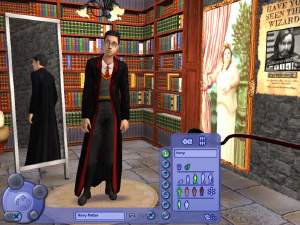21 Sims 2 Custom Loading Screen
21 Sims 2 Custom Loading Screen

Y.png - width=1920 height=1010

Z.png - width=1920 height=1010

XZZ.png - width=1920 height=1010

X.png - width=1920 height=1010

V.png - width=1920 height=1010

LIUYT.png - width=1920 height=1010

K.png - width=1920 height=1010

LK.png - width=1920 height=1010

M.png - width=1920 height=1010

N.png - width=1920 height=1010

A.png - width=1920 height=1010

B.png - width=1920 height=1010

GFDSA.png - width=1920 height=1010

GGGH.png - width=1920 height=1010

H.png - width=1920 height=1010

hfgdsa copy.png - width=1920 height=1010

HGFDS.png - width=1920 height=1010

HGFDSAW.png - width=1920 height=1010

I.png - width=1920 height=1010

JHGFDSA.png - width=1920 height=1010

JHGFDW.png - width=1920 height=1010

tumblr_95554ba26fb3e655f26fcf0a05fcc2f0_b187d508_640.jpg - width=640 height=338






















Original Tumblr description:
Happy New Year Everyone!
I bring you 21 custom loading screens for the sims 2 based on the Clean UI layout.
The photos from the custom loading screens are mainly from Sims 3 screenshots I got via Google (since Sims 3 has the best worlds ngl). Most of it is Maxis pictures, but some are player screenshots. There are also a couple that are from Skyrim and GTA San Andreas.
For players who use custom loading screens you either do one of three:
1. Use a UI replacement mod and only replace the loading screen file in your program files folder (i.e. CleanUi)
link: https://greatcheesecakepersona.tumblr.com/post/190825573525/download-clean-ui-post-updated-011121
2. Use LoadingRandomizer
link: https://greatcheesecakepersona.tumblr.com/post/168477783875/download-loadingrandomizer-2-post-updated
3. Use LoadingRandomizer "plug-in" for Sims2RPC - This is what I use
link: https://www.picknmixmods.com/Sims2/Notes/CustomLoadingPlugIn/CustomLoadingPlugIn.html
If you are 1 and don't have a loading randomizer, only install one loading screen in your game. If else, you can install as much loading screens as you can, but you don't have to install all. You can remove any loading screen that you don't prefer since I had a little fun with the photoshop effects with some.
P.S. The grey borders on the side in the video is not what it looks like in game, it's just a problem with the video. Plus, the actual picture files are actually larger, i cropped it to show how it looks like in my game (1920x1080)
proof (with reshade) [check photos]
the download is a zip file download containing all 21 custom loading screens (packages), you can pick and choose which to download or not by either relying on the name of the package file as descriptor for the image, or opening it with SimPE and viewing the photo that the loading screen uses.
Huge credit to greatcheesecakepersona for their clean UI loading screen layout, which I referenced for this.
Disclaimer:
If the resolution of your game is less than 1920x1080, some of these loading screens might look a mess in your game, so just test it out, some could still work, though some not.
If I'm asked to take the download down I will gladly do so. I'm just here to share what I already use in my game.
| Filename | Type | Size |
|---|---|---|
| CustomLoadingScreens.zip | zip | |
| Beach.package | package | 3208272 |
| Beachfront.package | package | 3354901 |
| Explosion.package | package | 4161410 |
| Firework.package | package | 2529543 |
| Forest.package | package | 6060308 |
| Gray.package | package | 6826419 |
| Horses.package | package | 2506709 |
| Jungle.package | package | 6365949 |
| Kiss.package | package | 5617114 |
| Magic.package | package | 2556107 |
| Medieval.package | package | 4649761 |
| Mummy.package | package | 1975092 |
| Night.package | package | 3175809 |
| PeachWorld.package | package | 2718128 |
| Pyramid.package | package | 2677306 |
| SanAndreas.package | package | 3547494 |
| Spotlight.package | package | 2258040 |
| UFO.package | package | 4342905 |
| Uni.package | package | 6561917 |
| Waterfalls.package | package | 2120518 |
| Winter.package | package | 3697908 |
Note from the Creator:
Custom installation instructions! READ ME!
In addition to the normal installation instructions, this download also has a custom instruction, as follows:
1. Download: Click the download link to save the .rar or .zip file(s) to your computer.
2. Extract the zip, rar, or 7z file.
3. If you do not have any form of loading randomizer, you can only use ONE custom loading screen for your game.
Need more information?
- For a full, complete guide to downloading complete with pictures and more information, see: Game Help: Downloading for Fracking Idiots.
- Custom content not showing up in the game? See: Game Help: Getting Custom Content to Show Up.
|
CustomLoadingScreens.zip
Download
Uploaded: 19th Jan 2025, 77.13 MB.
609 downloads.
|
||||||||
| For a detailed look at individual files, see the Information tab. | ||||||||
Install Instructions
1. Download: Click the download link to save the .rar or .zip file(s) to your computer.
2. Extract the zip, rar, or 7z file.
3. If you do not have any form of loading randomizer, you can only use ONE custom loading screen for your game.
Need more information?
- For a full, complete guide to downloading complete with pictures and more information, see: Game Help: Downloading for Fracking Idiots.
- Custom content not showing up in the game? See: Game Help: Getting Custom Content to Show Up.
Loading comments, please wait...
Uploaded: 19th Jan 2025 at 2:32 PM
Updated: 25th Mar 2025 at 1:28 AM
1. Use a UI replacement mod and only replace the loading screen file in your program files folder (i.e. CleanUi)
link: https://greatcheesecakepersona.tumb...-updated-011121
2. Use LoadingRandomizer
link: https://greatcheesecakepersona.tumb...-2-post-updated
3. Use LoadingRandomizer "plug-in" for Sims2RPC - This is what I use
link: https://www.picknmixmods.com/Sims2/...dingPlugIn.html
If you are 1 and don't have a loading randomizer, only install ONE loading screen in your game. If else, you can install as much loading screens as you can, but you don't have to install all. You can remove any loading screen that you don't prefer.
-
by Solidsnaker 7th Jun 2005 at 5:15am
 12
8.5k
1
12
8.5k
1
-
by simlishspeaker 30th Jun 2005 at 7:03pm
 12
10.6k
3
12
10.6k
3
-
by cwirsing 10th Aug 2005 at 1:06am
 11
10.5k
11
10.5k
-
by Grimreaperx15 29th Jan 2006 at 8:15pm
 7
9.5k
2
7
9.5k
2
-
by kitcat 2nd Jul 2007 at 4:56pm
 27
46k
36
27
46k
36
-
by elletsang 11th Oct 2007 at 9:06pm
 11
49.5k
35
11
49.5k
35
-
by Handonthemouse 13th Jul 2025 at 2:19pm
I made this custom map about a year ago for my personal use, just wanted to share it here. I named more...
 1
1.5k
1
1
1.5k
1

 Sign in to Mod The Sims
Sign in to Mod The Sims 21 Sims 2 Custom Loading Screen
21 Sims 2 Custom Loading Screen