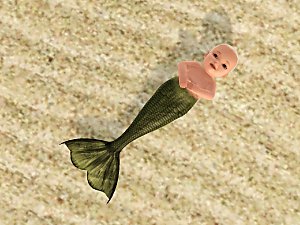More choices for babies
More choices for babies

Jenn_EAOutfit-Edit-BabyMF.jpg - width=5120 height=2880

Jenn_EAOutfit-Edit-BabyM.jpg - width=5120 height=1440
Male version

Jenn_EAOutfit-Edit-BabyF.jpg - width=5120 height=1440
Female version
I've created new presets for the EA baby outfit.
This is a default replacement, I've only added 5 new presets for each gender, in addition to the initial color. I've also added custom thumbnails for added convenience!
Your babies will be born with one of these presets, depending on whether they're a girl or a boy. This will give you a little more variety, even if you don't want to go with the CAS.
I've stuck to EA's approach with "feminine" and "masculine" colors for simplicity when you have multiple babies in the same household.
Girls' and boys' versions into two separate packages.
Obviously, you only need the base game, nothing more.
If you like it and would like other versions, let me know!
Thanks to S3PE for being such an awesome tool
Thumbnails made with Gimp
I hope my english isn't too bad, have a nice day & happy simming !
| Filename | Type | Size |
|---|---|---|
| Jenn_EAOutfit-Edit-BabyMF.rar | rar | |
| Jenn_EAOutfit-Edit-BabyF.package | package | 192566 |
| Jenn_EAOutfit-Edit-BabyM.package | package | 211729 |
|
Jenn_EAOutfit-Edit-BabyMF.rar
| boys & girls separated
Download
Uploaded: 10th Sep 2025, 385.2 KB.
1,012 downloads.
|
||||||||
| For a detailed look at individual files, see the Information tab. | ||||||||
Install Instructions
1. Click the file listed on the Files tab to download the file to your computer.
2. Extract the zip, rar, or 7z file. Now you will have either a .package or a .sims3pack file.
For Package files:
1. Cut and paste the file into your Documents\Electronic Arts\The Sims 3\Mods\Packages folder. If you do not already have this folder, you should read the full guide to Package files first: Sims 3:Installing Package Fileswiki, so you can make sure your game is fully patched and you have the correct Resource.cfg file.
2. Run the game, and find your content where the creator said it would be (build mode, buy mode, Create-a-Sim, etc.).
For Sims3Pack files:
1. Cut and paste it into your Documents\Electronic Arts\The Sims 3\Downloads folder. If you do not have this folder yet, it is recommended that you open the game and then close it again so that this folder will be automatically created. Then you can place the .sims3pack into your Downloads folder.
2. Load the game's Launcher, and click on the Downloads tab. Find the item in the list and tick the box beside it. Then press the Install button below the list.
3. Wait for the installer to load, and it will install the content to the game. You will get a message letting you know when it's done.
4. Run the game, and find your content where the creator said it would be (build mode, buy mode, Create-a-Sim, etc.).
Extracting from RAR, ZIP, or 7z: You will need a special program for this. For Windows, we recommend 7-Zip and for Mac OSX, we recommend Keka. Both are free and safe to use.
Need more help?
If you need more info, see:
- For package files: Sims 3:Installing Package Fileswiki
- For Sims3pack files: Game Help:Installing TS3 Packswiki
Loading comments, please wait...
Uploaded: 10th Sep 2025 at 12:18 AM
-
French Maid CAS & Default Replacement
by RachelKelly 19th Oct 2009 at 5:54pm
-
Default replacement Ghostbusters logo for ghosthunter suits
by xdarkshadowx 20th Aug 2010 at 10:30pm
 +1 packs
22 34.2k 61
+1 packs
22 34.2k 61 Ambitions
Ambitions
-
by The Path Of Nevermore 6th Dec 2010 at 8:11am
 25
47.7k
115
25
47.7k
115
-
by claudiasharon 20th Jan 2011 at 2:34am
 +1 packs
10 18.1k 15
+1 packs
10 18.1k 15 Ambitions
Ambitions
-
Toddler Generations Vest Top FIX
by Miss Puff 5th Nov 2011 at 7:27pm
 +1 packs
7 33.1k 60
+1 packs
7 33.1k 60 Generations
Generations
-
by Danjaley 12th Jul 2015 at 7:56pm
 21
20.2k
101
21
20.2k
101
-
by Danjaley 28th Jul 2015 at 2:13pm
 14
38.2k
164
14
38.2k
164
-
by Danjaley updated 11th Jun 2016 at 4:03pm
 49
84.9k
235
49
84.9k
235

 Sign in to Mod The Sims
Sign in to Mod The Sims More choices for babies
More choices for babies