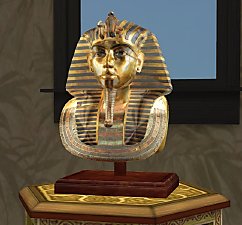Samurai Sword Display *Further Update*
Samurai Sword Display *Further Update*
SCREENSHOTS

katanas.jpg - width=325 height=195

both.jpg - width=520 height=289
Downloaded 3,514 times
607 Thanks
19 Favourited
55,676 Views
Say Thanks!
Thanked!
Picked Upload!
This is a picked upload! It showcases some of the best talent and creativity available on MTS and in the community.
Poly Count: 570
Vert Count: 593
UPDATE 04 Aug 05: Recoloring problem fixed! :jig:
This is my first mesh and first upload, I'm very new to this, so the following warnings apply:
1. I have Uni, so I'm not sure if it'll work for non-EP games. If someone could let me know? <- I stil have no idea on this. It *should* work, because it's cloned off an original Sims 2 item.
2. I cannot texture. This object should be recolorable, so please feel free to do so, and please credit! <- CAN be recolored! Thanks to JWoods! :lovestruc
3. Do not upload to any paysites, keep it free!~ If you share the mesh, please direct downloaders to this thread.
Thanks to JWoods for writing a tutorial I was capable of following. And thanks to downloaders for checking this out for me.
UPDATE 19 Jun 05:
- Thanks to the ever so helpful JWoods, the conflict with the chimes is resolved. You can have both the chimes and the sword display in your lot. (See attached picture)
UPDATE 04 Aug 05:
- I received feedback the mesh could not be recolored, but this has been fixed now.
This download will overwrite old file.
Vert Count: 593
UPDATE 04 Aug 05: Recoloring problem fixed! :jig:
This is my first mesh and first upload, I'm very new to this, so the following warnings apply:
1. I have Uni, so I'm not sure if it'll work for non-EP games. If someone could let me know? <- I stil have no idea on this. It *should* work, because it's cloned off an original Sims 2 item.
2. I cannot texture. This object should be recolorable, so please feel free to do so, and please credit! <- CAN be recolored! Thanks to JWoods! :lovestruc
3. Do not upload to any paysites, keep it free!~ If you share the mesh, please direct downloaders to this thread.
Thanks to JWoods for writing a tutorial I was capable of following. And thanks to downloaders for checking this out for me.
UPDATE 19 Jun 05:
- Thanks to the ever so helpful JWoods, the conflict with the chimes is resolved. You can have both the chimes and the sword display in your lot. (See attached picture)
UPDATE 04 Aug 05:
- I received feedback the mesh could not be recolored, but this has been fixed now.
This download will overwrite old file.
Advertisement:
This is a new mesh, and means that it's a brand new self contained object that usually does not require a specific Pack (although this is possible depending on the type). It may have Recolours hosted on MTS - check below for more information.
|
bm-katana050618.rar
Download
Uploaded: 4th Aug 2005, 53.6 KB.
17,744 downloads.
|
||||||||
| For a detailed look at individual files, see the Information tab. | ||||||||
Install Instructions
Basic Download and Install Instructions:
1. Download: Click the download link to save the .rar or .zip file(s) to your computer.
2. Extract the zip, rar, or 7z file.
3. Place in Downloads Folder: Cut and paste the .package file(s) into your Downloads folder:
1. Download: Click the download link to save the .rar or .zip file(s) to your computer.
2. Extract the zip, rar, or 7z file.
3. Place in Downloads Folder: Cut and paste the .package file(s) into your Downloads folder:
- Origin (Ultimate Collection): Users\(Current User Account)\Documents\EA Games\The Sims™ 2 Ultimate Collection\Downloads\
- Non-Origin, Windows Vista/7/8/10: Users\(Current User Account)\Documents\EA Games\The Sims 2\Downloads\
- Non-Origin, Windows XP: Documents and Settings\(Current User Account)\My Documents\EA Games\The Sims 2\Downloads\
- Mac: Users\(Current User Account)\Documents\EA Games\The Sims 2\Downloads
- Mac x64: /Library/Containers/com.aspyr.sims2.appstore/Data/Library/Application Support/Aspyr/The Sims 2/Downloads
- For a full, complete guide to downloading complete with pictures and more information, see: Game Help: Downloading for Fracking Idiots.
- Custom content not showing up in the game? See: Game Help: Getting Custom Content to Show Up.
- If you don't have a Downloads folder, just make one. See instructions at: Game Help: No Downloads Folder.
Advertisement:
Loading comments, please wait...
Author
Download Details
Packs:
None, this is Sims 2 base game compatible!
Uploaded: 16th Jun 2005 at 1:14 PM
Updated: 5th Aug 2005 at 7:27 AM - 2nd UPDATE
Uploaded: 16th Jun 2005 at 1:14 PM
Updated: 5th Aug 2005 at 7:27 AM - 2nd UPDATE
Other Download Recommendations:
More downloads by Bai Mei:
See more
-
Akatsuki Hat for Both Genders and Teens
by Bai Mei 5th Aug 2005 at 2:50pm
Hello all, this is my first accessory and the second mesh. more...
 18
46.8k
22
18
46.8k
22

 Sign in to Mod The Sims
Sign in to Mod The Sims Samurai Sword Display *Further Update*
Samurai Sword Display *Further Update*