 James and Oliver Phelps as the Weasley Twins
James and Oliver Phelps as the Weasley Twins

twins.jpg - width=287 height=541
*PLEASE NOTE* The teen and adult versions were modified INDIVIDUALLY, therefore the teen version does NOT grow into my adult twins, nor do the adult twins look like the custom teen versions.
adult versions have sim stock clothes on (so I didnt have to find and list meshes), feel free to go crazy on making wizard robes for adults! (I need some hehe)

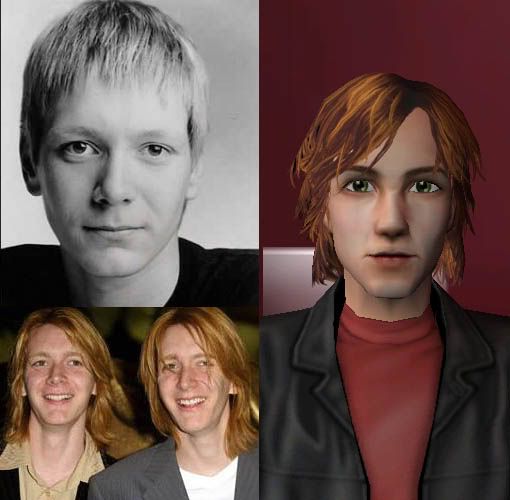
Harry Potter sims also available by me:
Daniel Radcliffe as Harry Potter
http://forums.modthesims2.com/showthread.php?t=69578
Rupert Grint as Ron Weasley
http://forums.modthesims2.com/showthread.php?t=69595
Emma Watson as Hermoine Granger
http://forums.modthesims2.com/showthread.php?t=69815
Tom Felton as Draco Malfoy
http://forums.modthesims2.com/showthread.php?t=69880
Kwon Boa as Cho Chang
http://forums.modthesims2.com/showthread.php?t=69935
Bonnie Wright as Ginny Weasley
http://forums.modthesims2.com/showthread.php?t=70435
Matthew Lewis as Neville Longbottom
http://forums.modthesims2.com/showthread.php?t=70458
Please do not redistribute my simys
|
OliverPhelpsAdult.rar
Download
Uploaded: 20th Jun 2005, 3.06 MB.
5,845 downloads.
|
||||||||
|
OliverPhelps.rar
Download
Uploaded: 20th Jun 2005, 3.45 MB.
6,682 downloads.
|
||||||||
|
JamesPhelpsAdult.rar
Download
Uploaded: 20th Jun 2005, 2.98 MB.
5,945 downloads.
|
||||||||
|
JamesPhelps.rar
Download
Uploaded: 20th Jun 2005, 3.36 MB.
7,201 downloads.
|
||||||||
| For a detailed look at individual files, see the Information tab. | ||||||||
Install Instructions
1. Download: Click the download link to save the .rar or .zip file(s) to your computer.
2. Extract the zip, rar, or 7z file.
3. Install: Double-click on the .sims2pack file to install its contents to your game. The files will automatically be installed to the proper location(s).
- You may want to use the Sims2Pack Clean Installer instead of the game's installer, which will let you install sims and pets which may otherwise give errors about needing expansion packs. It also lets you choose what included content to install. Do NOT use Clean Installer to get around this error with lots and houses as that can cause your game to crash when attempting to use that lot. Get S2PCI here: Clean Installer Official Site.
- For a full, complete guide to downloading complete with pictures and more information, see: Game Help: Downloading for Fracking Idiots.
- Custom content not showing up in the game? See: Game Help: Getting Custom Content to Show Up.
- If you get an error that says "This content requires expansion pack data that is not installed", please use either Clean Installer to install this sim.
Loading comments, please wait...
Uploaded: 20th Jun 2005 at 12:04 PM
Updated: 23rd Jul 2005 at 6:07 AM
-
by Joshishot182 27th Jun 2005 at 10:24pm
 19
17k
2
19
17k
2
-
by Vicci 12th Jan 2006 at 6:01pm
 19
11.4k
4
19
11.4k
4
-
by westboundsign 15th Mar 2006 at 12:57am
 13
32.8k
6
13
32.8k
6
-
by enriquemt0 16th Mar 2009 at 10:49pm
 23
88.9k
53
23
88.9k
53
-
Daniel Radcliffe as Harry Potter
by Fumiko 14th Jun 2005 at 7:42am
++EDIT++ Well I decided Danny needed some more love so I actually made hair for him!!! more...
 36
66.1k
10
36
66.1k
10
-
Emma Watson as Hermoine Granger
by Fumiko 15th Jun 2005 at 4:34am
:howdy: Well here she is as promised, the next in my "Harry-Potter-Movie-Actors" line, Emma as Hermy!! more...
 28
81.6k
9
28
81.6k
9
-
Matthew Lewis as Neville Longbottom
by Fumiko 18th Jun 2005 at 2:46am
:D As requested by Noseyroseyme, Matthew Lewis as Neville. more...
 23
43.1k
8
23
43.1k
8
-
Jason Behr and Shiri Appleby from Roswell
by Fumiko 23rd Jun 2005 at 8:35am
Hi this is a request for Geminii6 of the cast from Roswell. more...
 20
18.1k
3
20
18.1k
3
-
Bonnie Wright as Ginny Weasley
by Fumiko 18th Jun 2005 at 1:09am
As requested by Chiaona, heres my Bonnie Wright as Ginny. Makes me want to do the twins now! more...
 19
50.7k
7
19
50.7k
7

 Sign in to Mod The Sims
Sign in to Mod The Sims



























