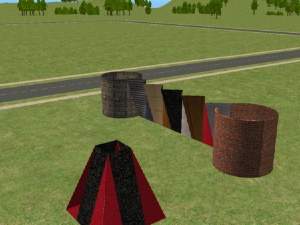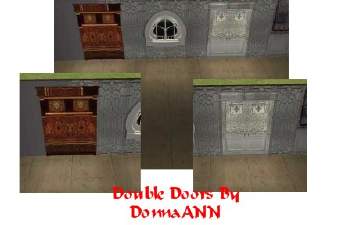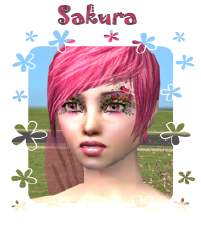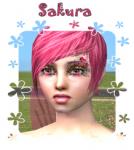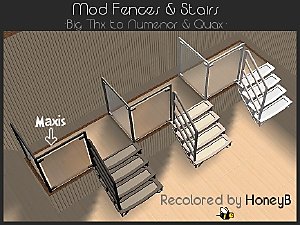Numenor's Wall Windows v.2
Numenor's Wall Windows v.2

NumWallWindows_sm.jpg - width=360 height=166

When I saw Numenor's new Wall Window sets, I ran to SimPE.

There are 9 files (plain, stripe 1 & stripe 2 in 3 colors). You must have Numenor's Wall Window items installed in your game in order for these to work. You can find his items here: http://www.modthesims2.com/showthre...22&page=1&pp=25
A little heads up...I couldn't get the stripes on the doors to line up correctly so it's best to use the plain doors but it's up to u.

Everything is EP compatible of course.
Thank u so much Numenor for making such cool stuff & being such a cool guy!
Enjoy all.

-B
|
HB_NumWallWindMTS2-FrostedSets.rar
Download
Uploaded: 21st Jun 2005, 23.3 KB.
51,768 downloads.
|
||||||||
| For a detailed look at individual files, see the Information tab. | ||||||||
Install Instructions
1. Download: Click the download link to save the .rar or .zip file(s) to your computer.
2. Extract the zip, rar, or 7z file.
3. Place in Downloads Folder: Cut and paste the .package file(s) into your Downloads folder:
- Origin (Ultimate Collection): Users\(Current User Account)\Documents\EA Games\The Sims™ 2 Ultimate Collection\Downloads\
- Non-Origin, Windows Vista/7/8/10: Users\(Current User Account)\Documents\EA Games\The Sims 2\Downloads\
- Non-Origin, Windows XP: Documents and Settings\(Current User Account)\My Documents\EA Games\The Sims 2\Downloads\
- Mac: Users\(Current User Account)\Documents\EA Games\The Sims 2\Downloads
- Mac x64: /Library/Containers/com.aspyr.sims2.appstore/Data/Library/Application Support/Aspyr/The Sims 2/Downloads
- For a full, complete guide to downloading complete with pictures and more information, see: Game Help: Downloading for Fracking Idiots.
- Custom content not showing up in the game? See: Game Help: Getting Custom Content to Show Up.
- If you don't have a Downloads folder, just make one. See instructions at: Game Help: No Downloads Folder.
Loading comments, please wait...
Uploaded: 21st Jun 2005 at 3:58 AM
Updated: 21st Jun 2005 at 9:37 PM
-
by gbourn 16th Aug 2005 at 11:38pm
 7
19.3k
7
19.3k
-
SD's Recolors set of Numenor's Wall/Windows
by silvertreedrake 28th Dec 2005 at 4:48am
 +1 packs
8 22.2k 6
+1 packs
8 22.2k 6 Nightlife
Nightlife
-
by temptress 29th Mar 2006 at 4:18am
 17
27.8k
17
17
27.8k
17
-
by petschauerg updated 11th Sep 2010 at 5:45pm
 19
55.6k
35
19
55.6k
35
-
4 Recolours of the Seasons' EP Windows
by Guardgian 30th Apr 2009 at 3:38pm
 +1 packs
5 9.2k 9
+1 packs
5 9.2k 9 Seasons
Seasons
-
Testers Wanted:EP & CEP Req. *Mod Fences & Stair Sets (Recolors)*
by HoneyB 13th Sep 2005 at 8:44pm
Hi everyone. more...
 35
59.6k
50
35
59.6k
50

 Sign in to Mod The Sims
Sign in to Mod The Sims Numenor's Wall Windows v.2
Numenor's Wall Windows v.2