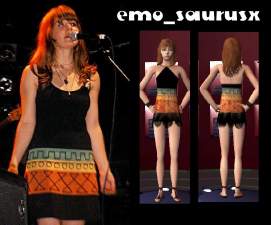Stacy DuPree
Stacy DuPree
SCREENSHOTS

stacyformts2.JPG - width=886 height=570
Downloaded 76 times
22 Thanks
0 Favourited
10,695 Views
Say Thanks!
Thanked!
Yay. It's Stacy. I'm pretty happy with how this one turned out. Stacy DuPree is the singer and keyboardist of the band Eisley. If you've never listened to their music, you should look them up sometime.
Hailing from the tiny town of Tyler, Texas, Eisley is made up of four siblings — guitarist/vocalist Sherri, vocalist/ keyboardist Stacy, guitarist Chauntelle and drummer Weston DuPree — as well as their longtime neighbor, bassist Jon Wilson. And they play dreamy, high-minded pop far more akin to Coldplay, Björk and Radiohead than Jessica Simpson or Britney Spears.
I suppose that sums it up. I made Stacy's hair and shirt. Thank you to those who made the skin tone, eyes, makeup, and pants!! As I've said before, my sims tend to become a bit pixely and blurry when in Create-A-Family mode, but they look fine while playing. The picture of my sims Stacy is a bit blurry because:
1. It is extremely close up.
2. My game is like that sometimes.
Thanks!

Hailing from the tiny town of Tyler, Texas, Eisley is made up of four siblings — guitarist/vocalist Sherri, vocalist/ keyboardist Stacy, guitarist Chauntelle and drummer Weston DuPree — as well as their longtime neighbor, bassist Jon Wilson. And they play dreamy, high-minded pop far more akin to Coldplay, Björk and Radiohead than Jessica Simpson or Britney Spears.
I suppose that sums it up. I made Stacy's hair and shirt. Thank you to those who made the skin tone, eyes, makeup, and pants!! As I've said before, my sims tend to become a bit pixely and blurry when in Create-A-Family mode, but they look fine while playing. The picture of my sims Stacy is a bit blurry because:
1. It is extremely close up.
2. My game is like that sometimes.
Thanks!

Advertisement:
|
StacyDuPree.rar
Download
Uploaded: 24th Jun 2005, 4.11 MB.
1,051 downloads.
|
||||||||
| For a detailed look at individual files, see the Information tab. | ||||||||
Install Instructions
Basic Download and Install Instructions:
1. Download: Click the download link to save the .rar or .zip file(s) to your computer.
2. Extract the zip, rar, or 7z file.
3. Install: Double-click on the .sims2pack file to install its contents to your game. The files will automatically be installed to the proper location(s).
1. Download: Click the download link to save the .rar or .zip file(s) to your computer.
2. Extract the zip, rar, or 7z file.
3. Install: Double-click on the .sims2pack file to install its contents to your game. The files will automatically be installed to the proper location(s).
- You may want to use the Sims2Pack Clean Installer instead of the game's installer, which will let you install sims and pets which may otherwise give errors about needing expansion packs. It also lets you choose what included content to install. Do NOT use Clean Installer to get around this error with lots and houses as that can cause your game to crash when attempting to use that lot. Get S2PCI here: Clean Installer Official Site.
- For a full, complete guide to downloading complete with pictures and more information, see: Game Help: Downloading for Fracking Idiots.
- Custom content not showing up in the game? See: Game Help: Getting Custom Content to Show Up.
- If you get an error that says "This content requires expansion pack data that is not installed", please use Clean Installer to install this sim.
Advertisement:
Loading comments, please wait...
Author
Download Details
Packs:
None, this is Sims 2 base game compatible!
Uploaded: 24th Jun 2005 at 8:28 PM
Uploaded: 24th Jun 2005 at 8:28 PM
Other Download Recommendations:
More downloads by emo_saurusx:
See more
-
by emo_saurusx 23rd Aug 2005 at 5:30am
After seeing how much she was wanted after I made John Stevens, I decided to try and make her. more...
 7
6.9k
7
6.9k
-
by emo_saurusx 22nd Aug 2005 at 4:14am
Some of you may know John from his appearance on the show American Idol. more...
 11
7.4k
11
7.4k

 Sign in to Mod The Sims
Sign in to Mod The Sims Stacy DuPree
Stacy DuPree