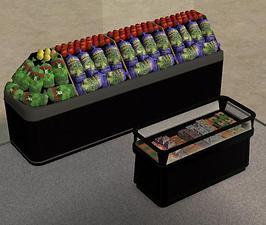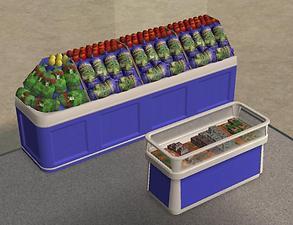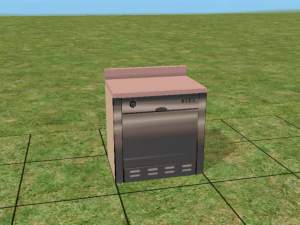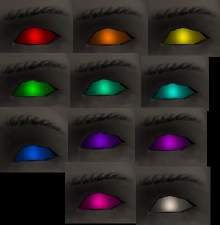Grocery Recolor
Grocery Recolor

ZvK_grocery_white.jpg - width=692 height=545

ZvK_grocery_lavender.jpg - width=625 height=485

ZvK_grocery_black.jpg - width=576 height=488

ZvK_grocery_black2.jpg - width=606 height=478

ZvK_grocery_white2.jpg - width=584 height=476

ZvK_grocery_blue.jpg - width=628 height=482
Edit #1: Added black and lavender.
Edit #2: Added black2, white2, and blue. Note: black and black2 each contain one piece from the first black set. You might need to redownload the black set.
This custom content if it is not clothing, may require a seperate download to work properly. This is available at Colour Enable Package (CEP) by Numenor.
|
ZvK_grocery_all.rar
Download
Uploaded: 29th Jun 2005, 201.6 KB.
4,679 downloads.
|
||||||||
|
ZvK_grocery_blue.rar
Download
Uploaded: 29th Jun 2005, 34.2 KB.
1,570 downloads.
|
||||||||
|
ZvK_grocery_white2.rar
Download
Uploaded: 29th Jun 2005, 30.6 KB.
2,856 downloads.
|
||||||||
|
ZvK_grocery_black2.rar
Download
Uploaded: 29th Jun 2005, 38.0 KB.
2,279 downloads.
|
||||||||
|
ZvK_grocery_black.rar
Download
Uploaded: 29th Jun 2005, 35.8 KB.
2,349 downloads.
|
||||||||
|
ZvK_grocery_lavender.rar
Download
Uploaded: 28th Jun 2005, 31.9 KB.
1,706 downloads.
|
||||||||
|
ZvK_grocery_white.rar
Download
Uploaded: 28th Jun 2005, 31.3 KB.
4,042 downloads.
|
||||||||
| For a detailed look at individual files, see the Information tab. | ||||||||
Install Instructions
1. Download: Click the download link to save the .rar or .zip file(s) to your computer.
2. Extract the zip, rar, or 7z file
3. Place in Downloads Folder: Cut and paste the .package file(s) into your Downloads folder:
- Origin (Ultimate Collection): Users\(Current User Account)\Documents\EA Games\The Sims™ 2 Ultimate Collection\Downloads\
- Non-Origin, Windows Vista/7/8/10: Users\(Current User Account)\Documents\EA Games\The Sims 2\Downloads\
- Non-Origin, Windows XP: Documents and Settings\(Current User Account)\My Documents\EA Games\The Sims 2\Downloads\
- Mac: Users\(Current User Account)\Documents\EA Games\The Sims 2\Downloads
- Mac x64:
/Library/Containers/com.aspyr.sims2.appstore/Data/Library/Application Support/Aspyr/The Sims 2/Downloads
Need more information?
- For a full, complete guide to downloading complete with pictures and more information, see: Game Help: Downloading for Fracking Idiots.
- Custom content not showing up in the game? See: Game Help: Getting Custom Content to Show Up.
- If you don't have a Downloads folder, just make one. See instructions at: Game Help: No Downloads Folder.
Loading comments, please wait...
Uploaded: 28th Jun 2005 at 2:31 AM
Updated: 23rd Oct 2008 at 7:58 PM by -Maylin-
-
by cwirsing 6th Aug 2005 at 6:48pm
 5
9.5k
5
9.5k
-
Electric Water Cooler/Dispenser - Fully Animated
by boblishman 7th Jan 2006 at 4:09pm
 189
199.5k
187
189
199.5k
187
-
Shapes in Space in Green and/or Violet
by zedrik 22nd Oct 2006 at 3:36pm
Nice little egg sculpture thing. Since Maxis left out green and violet, I'll provide them. more...
 +1 packs
2 6.1k 3
+1 packs
2 6.1k 3 Pets
Pets
-
Dark Crystal Paintings - Set 3: The urRu
by zedrik 23rd Jul 2005 at 6:26am
urZah the Ritual Guardian urIm the Healer urSol the Chanter urTih the Alchemist urAmaj the Cook urNol the Herbalist urYod more...
 2
3k
2
3k
-
Resurrectitron in Red, Orange, and Violet
by zedrik updated 24th Sep 2005 at 2:39am
Here's the Death Phone in some more colorful versions. more...
 +1 packs
10 9.6k 4
+1 packs
10 9.6k 4 University
University

 Sign in to Mod The Sims
Sign in to Mod The Sims Grocery Recolor
Grocery Recolor