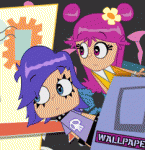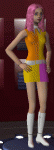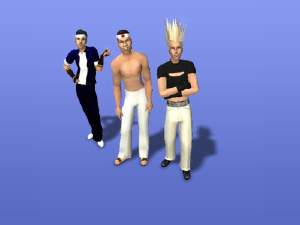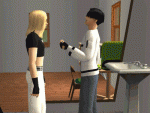Orochi AmiYumi
Orochi AmiYumi

orochi1.gif - width=400 height=300

orochi2.gif - width=400 height=300

orochi3.gif - width=400 height=300
Now, as we all know, to every light there's a shadow. Long story short, Ami's posessed and Yumi's...well, Yumi hasn't changed much (but looks cooler.).
You'll notice on their uniforms that it has the OROCHI symbol from the King of Fighters series. To learn about the chaotic Orochi clan, I'd suggest going to, well, orochi.com...
Everything but the Pom-Pom Long Hair Mesh by Sim Connection was by me.
The third set I'm doing for this series of skins is out of a request of making their default regular uniforms teenager sized; Because 'Toon Ami and Yumi' look too tall, but ah well. This will be fun anyways.
Sorry about the picture quality, file size limit for images.
Once again, enjoy folks!
~Luminous_Manic, AKA Makks, AKA that Puffy Guy from TheSims2.com
|
Orochi AmiYumi - YugereYumi.rar
Download
Uploaded: 13th Jul 2005, 3.38 MB.
932 downloads.
|
||||||||
|
OrochiAmiYumi - YamiAmi.rar
Download
Uploaded: 13th Jul 2005, 3.50 MB.
1,325 downloads.
|
||||||||
| For a detailed look at individual files, see the Information tab. | ||||||||
Install Instructions
1. Download: Click the download link to save the .rar or .zip file(s) to your computer.
2. Extract the zip, rar, or 7z file.
3. Install: Double-click on the .sims2pack file to install its contents to your game. The files will automatically be installed to the proper location(s).
- You may want to use the Sims2Pack Clean Installer instead of the game's installer, which will let you install sims and pets which may otherwise give errors about needing expansion packs. It also lets you choose what included content to install. Do NOT use Clean Installer to get around this error with lots and houses as that can cause your game to crash when attempting to use that lot. Get S2PCI here: Clean Installer Official Site.
- For a full, complete guide to downloading complete with pictures and more information, see: Game Help: Downloading for Fracking Idiots.
- Custom content not showing up in the game? See: Game Help: Getting Custom Content to Show Up.
- If you get an error that says "This content requires expansion pack data that is not installed", please use either Clean Installer to install this sim.
Loading comments, please wait...
Uploaded: 13th Jul 2005 at 10:02 PM
-
by thunderbreak 24th Feb 2005 at 11:05pm
 52
54.9k
7
52
54.9k
7
-
by thunderbreak 17th Mar 2005 at 10:59am
 22
20.4k
6
22
20.4k
6
-
by thunderbreak 18th Mar 2005 at 7:15am
 22
17k
5
22
17k
5
-
by thunderbreak 20th Mar 2005 at 9:52am
 28
30.5k
5
28
30.5k
5
-
by thunderbreak 8th Jun 2005 at 9:16am
 26
19.2k
9
26
19.2k
9
-
by thunderbreak 6th Aug 2005 at 8:11am
 40
35.7k
7
40
35.7k
7
-
by thunderbreak 7th Aug 2005 at 3:34am
 30
33.2k
6
30
33.2k
6
-
Hi-Hi PAY Teenager, as requested.
by Makks 14th Jul 2005 at 2:25am
My 'half' skin of the series of skins I do ( I say half because it's the same texture but more...
 11
11.6k
2
11
11.6k
2
-
Goroh Daimon + Benimaru and Shingo UPDATE!
by Makks 29th Jul 2005 at 11:26am
Hi Hi! more...
 16
13.2k
2
16
13.2k
2
-
Benimaru Nikaido (Long Haired) + Shingo Yabuki (w/o bandana)
by Makks 19th Jul 2005 at 5:59am
Wow, I was actually shocked how many people liked the KUSANAGI costumes, so immediately I worked on these - more...
 17
16.9k
2
17
16.9k
2

 Sign in to Mod The Sims
Sign in to Mod The Sims Orochi AmiYumi
Orochi AmiYumi